How to Flash Fastboot ROM using Mi Tool on Xiaomi Devices
Table of Contents
Do you want to know How to Flash Fastboot ROM using Mi Tool on Xiaomi Devices? If yes then you are at the a right place. You can use Mi Flash Tool when your Xiaomi Phone is Bricked. You can use it for flash Fastboot ROM.
Without wasting anymore time let’s start the guide on How to Flash Fastboot ROM using Mi Tool on Xiaomi Devices. but before we staring the process there are some points and per-requirements you have to follow before you start Using Flash Fastboot ROM using Mi Tool.



Pre-Requirements
- This method is only for Xiaomi Phones.
- Make Sure there is more than 75% battery in your Android Device.
- You need PC for The Flashing process.
- RootUpdate is Not Responsible for any damage to you smartphone.
USE OF Mi Tool
- You can Flash Fastboot ROM
- Unbrick Xiaomi Phone Using Mi Tool.
- Mi Tool Compatible with a Md5 or .tz and .tgz format.
Download
Mi Flash Tool :- Download
ADB Minimal Drivers :- Download
Fastboot ROM :- Download
Related : List of Miui 9 Supported Devices
Steps to Flash Fastboot ROM using Mi Tool on Xiaomi Devices.
Step 1:- First of all check out Pre-Requirements.
Step 2:- Now, Download Mi Tool and ADB Drivers.
Step 3:- Now, Download Fastboot ROM for Your Xiaomi Device.
Step 4:- Install ADB Drivers and Mi Tool on Computer. after installation Done restart your PC.
Step 5:- Now Restart Your Xiaomi Phone and boot in to Fastboot Mode. To do this Press Volume Down + Power key at the same time.
Step 6:- Now Connect Your Android Phone to Computer via USB Cable.
Step 7:- Launch the MI Flash tool in administrator Mode. To do this Right Click on Mi Tool and click on Run As Administrator.
Step 8:- Click on Arrow beside the Browser on Top left corner. Mi Tool –> Browser –> Select Fastboot ROM –> Then Press OK.
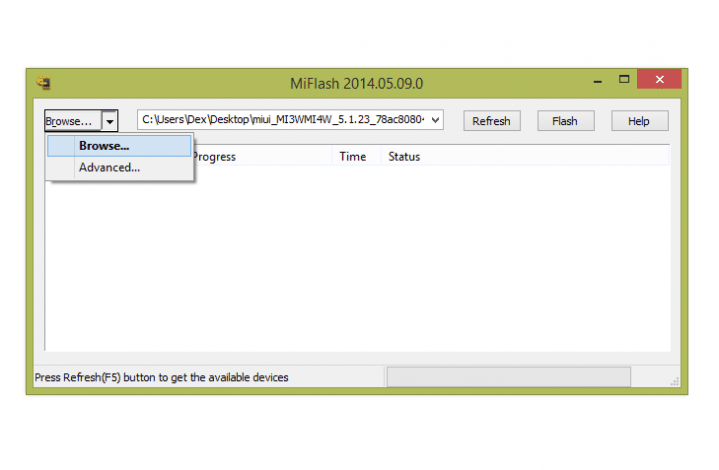
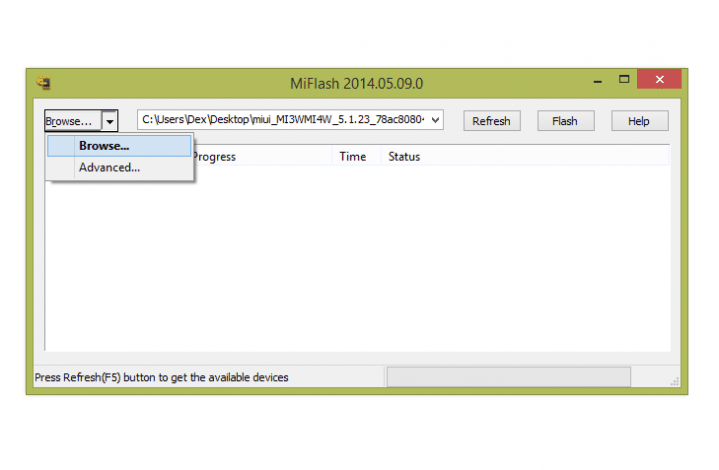
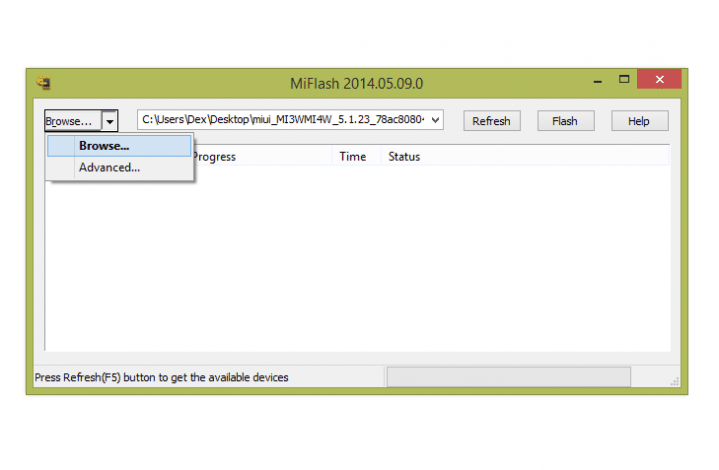
Step 9:- Make sure you selected Flash all except storage you can find that bottom of MI Tool. then click on Flash.
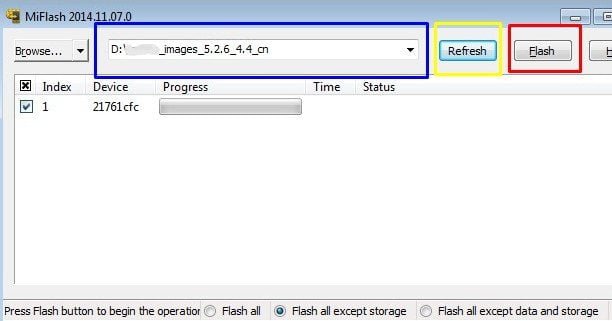
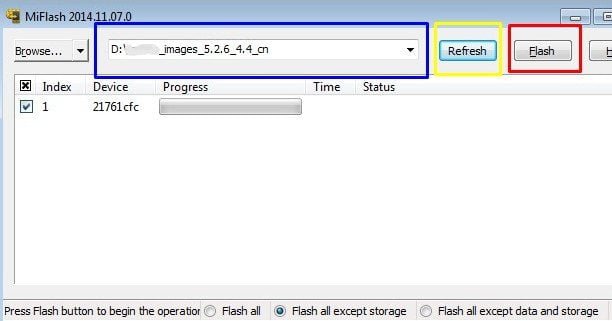
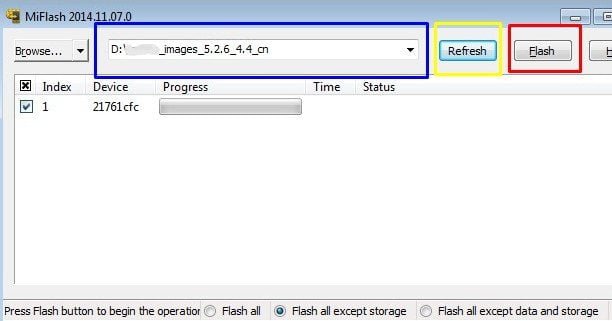
Step 10:- Just wait till the process bar turn in to fully green. after that disconnect you Xiaomi Phone and Reboot it.
That’s all!!! Now you have successfully installed Fastboot ROM on Xiaomi Phone.
I hope you liked our guide on How to Flash Fastboot ROM using Mi Tool on Xiaomi Devices. If you have any question regarding the guide feel free to leave in comment down below in comment section.