How to Update Yu Yunique to Android 8.0 Oreo
Table of Contents
So do you want to Update Yu Yunique to Android 8.0 Oreo? if yes then you are at right place. Today we are here with the Guide on How to Install Android 8.0 oreo rom in Yu Yunique which is also known as Jalebi. Yu is a sister brand of Micromax and this was one of the first brands in India which came With CyanogenMod as default os.
Yu Yunique comes with 4.7 Inch screen which has a resolution of 720X1280 and comes with a pixel density of 312Ppi, Coming to the processor so the smartphone comes with Qualcomm Snapdragon 410 processor which is coupled with 1Gb of ram . The smartphone officilly runs on android 5.1.1 Lollipop which is a outdated version of android but today in this guide we will show you How to Update Yu Yunique to latest android 8.0 Oreo.
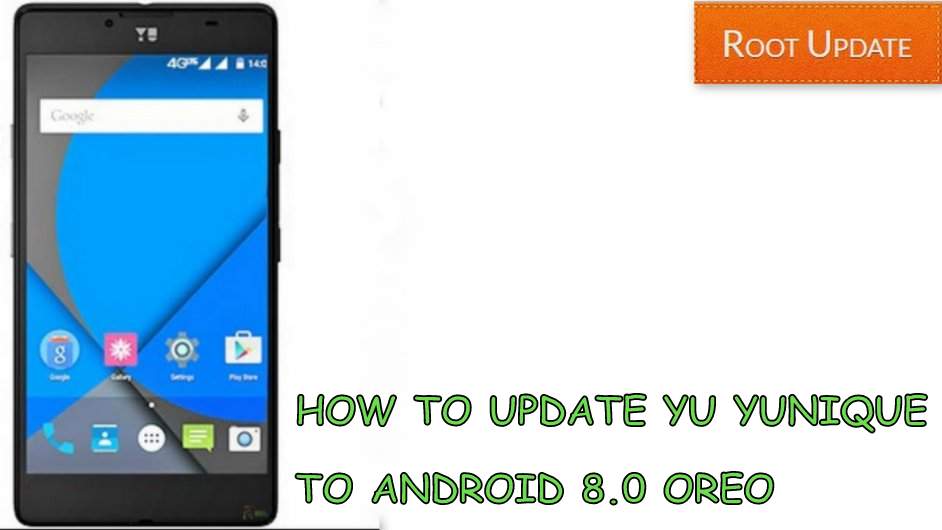
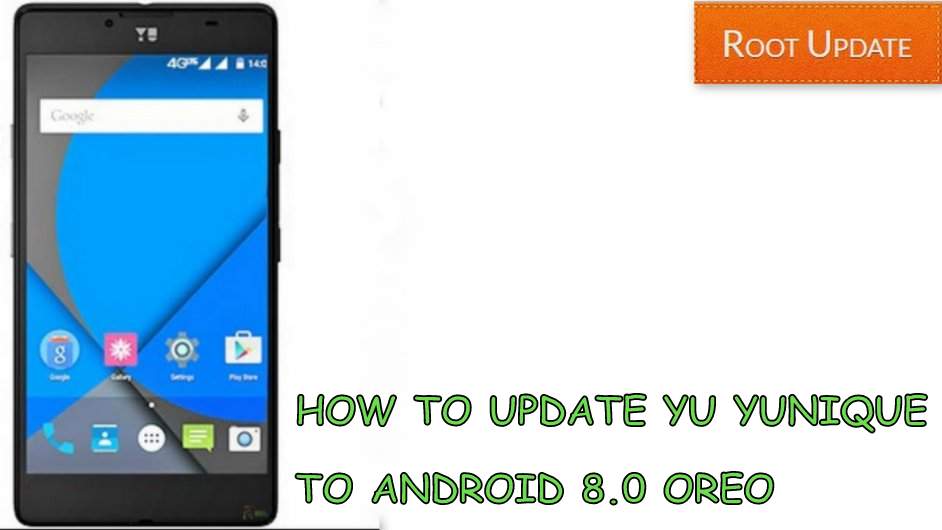
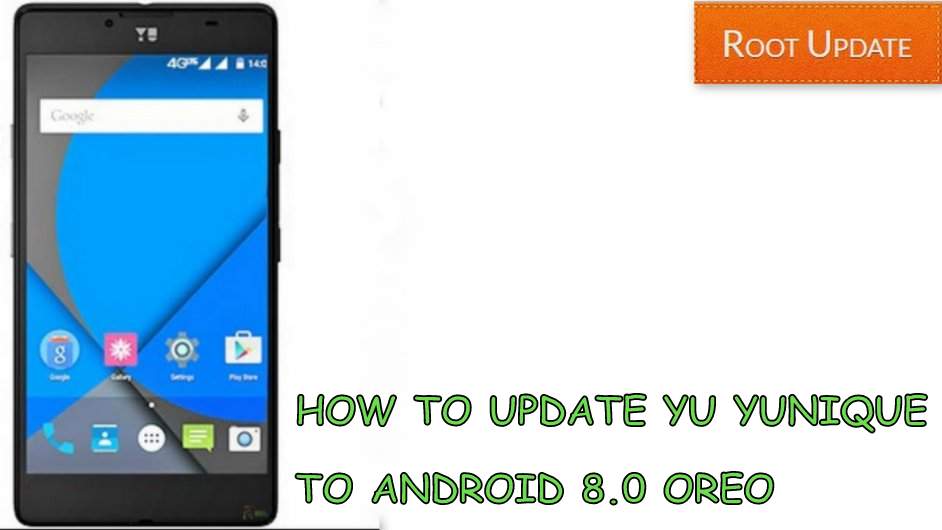
Upgrade Yu Yunique to Android Oreo 8.0
So to update Yu Yunique to Android 8.0 Oreo We will use a Custom ROM which is known as Lineage os 15.0 and for those who don’t know what is lineage os so it is basically a continuation of the CyanogenMod. So before you start installing the ROM on your device there are some pre-requirements you have to follow and make sure you follow all of them carefully:
Also read: List of Yu Devices Updating to android 8.0 Oreo
Pre-requirements before you Update Yu Yunique to Android 8.0 Oreo
- This custom rom is only for Yu yunique So don’t try to Install it on any other device
- Make sure there is more than 50% battery in your device
- TWRP recovery is required to Install Lineage os 15 on Yu Yunique, Here is the Guide on How to Install TWRP recovery on Any Android device Without PC
- Make a backup of all Existing files on your device.
Download Android 8.0 Oreo rom for Yu Yunique
How to Install Android 8.0 Oreo Rom on Yu Yunique
- First of all Download android Oreo rom for Yunique
- Now Rename the rom To Update.zip or whatever you prefer but make sure that you remember the name easily
- Now move the file to the root of sd card
- Now you have to boot your Yu Yunique in TWRP recovery mode
- After Booting in Recovery mode Tap on WIPE
- Now choose Wipe Dalvik Cache
- Now Choose Wipe Cache partition
- Now Choose Wipe Data Factory reset
- Now You have to Tap on Install
- Now Choose the Update.zip file
- Now Swipe to confirm Installation
- Now After sometime, you will get a Successfully Installed Notification on the screen
- Now Tap on Reboot
- That’s all!! you have successfully Update Yu Yunique to Android 8.0 Oreo
So this was our Guide on How to Update yu Yunique to Android 8.0 Oreo i hope you liked our Guide and if you have any doubt you can comment down below in the comments section.