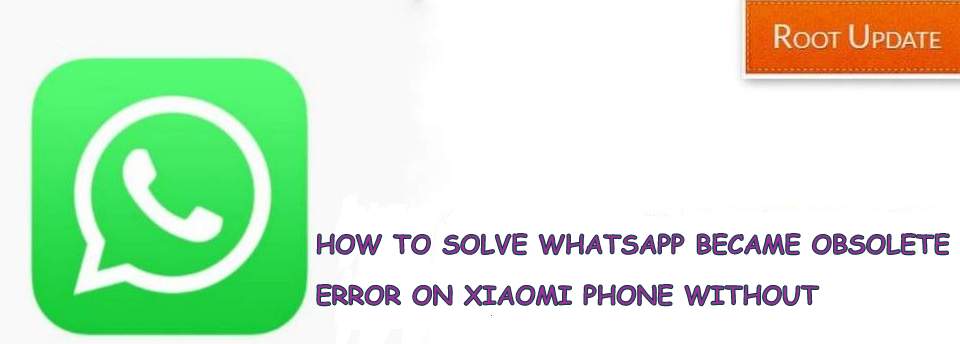Fix This Version of Whatsapp Became Obsolete Error Without Losing Data
So are you using a Xiaomi Smartphone And you got This Version of Whatsapp Became Obsolete Error? If yes then you are at right place. Today in this Guide we will show How to Fix This Verison of Whatsapp Became Obsolete Error on Mi Phone without loosing data. Recently many users started facing Whatsapp Obeselte error and majority of them were xiaomi users. The cause of this error is still unknown and so far there is no word from Whatsapp on this matter, However we have found a fix for This Version of Whatsapp Became Obsolete Error on Xiaomi Phone without loosing data.
Whatsapp is the largest social messaging app and one of the most popular as well. The App has more then 1 billion installs on play store. Recently whatsapp released Whatsapp for business for buisness owners. Since the Asquistion fo facebook we are reciving new features on Whatsapp. So as we told you earlier that Many users are facing This Verison of Whatsapp Became Obsolete Error So in this guide we will show you How to fix Whatsapp Obsolete error in Xiaomi Devices without deleting messages.



How to Fix Whatsapp error version too old android
So As we mentioned earlier that as of now there is no update from Whatsapp on this matter so there is official fix of this problem however we have found a way to Solve Whatsapp Obsolete error without loosing data. So usually when anyone get the Whatsapp obsolete error they simply uninstall the whatsapp and end up loosing their data but in this guide we will tell you the way with which you will be able to Fix Whatsapp too old error without loosing Data.
There are No Special Requirements to follow this guide However just to be on safe side make sure that you have made a backup of your Whatsapp Folder present in the Internal storage of your smartphone, Some users also reported that they are even facing this issue on web.whatsapp.com but now this guide will help you.
Also Read:
Step By Step Guide to Remove This Version of Whatsapp Became Obsolete Error
- First of all Open settings on your Smartphone
- Now go to App Settings



- Now Look for Whatsapp
- Now Open Whatsapp App in settings



- Now First of all Tap on Force Stop



- Now go to Data
- Now You will see Clear Data and Clear Cache
- Tap on Clear cache



- Now Reboot your Device
- Now Open Whatsapp
- Now You will see that you have successfully solved the Whatsapp Obsolete Problem
So This was Our Guide on How to Solve whatsapp Obsolete error in android without Loosing Data, We hope this guide helped you. Also, let us know if your problem is solved or not and if you liked this post then share it on social media and consider checking out our blog posts to stay updated with the latest Tech Content!