Guide to Install TWRP Recovery in Redmi Note 5 Pro
Table of Contents
So do you want to Install TWRP on Redmi Note 5 Pro If Yes then you are at the right place. Today we are here with the guide on Install TWRP Recovery in Redmi Note 5 Pro Easily. In this Guide, we will Tell you the easiest way using which you will be able to Install TWRP in any Redmi Note 5 Pro in Minutes.
Xiaomi has finally launched its Xiaomi Redmi Note 5 Pro here in India with its 18:9 6 inch screen, an awesome dual camera setup, great specs and features and much more that was expected from the Xiaomi Redmi Note 5 Pro. For all the Android Pro Users, TWRP is a highly required thing as it’s needed for things like installing custom ROMs, Kernels, MODs, rooting your device, Xposed and many other things that TWRP offers. And today we will show you how you can Install TWRP on your Xiaomi Redmi Note 5 Pro.
For installing TWRP on your Redmi Note 5 Pro you will need the TWRP installation files and their respective download links which you can find in our tutorial later on. Not only that but you will also see things like the detailed steps for successfully installing TWRP on your Redmi Note 5 Pro as well as the prerequisites that have to be fulfilled before you start installing TWRP Custom Recovery on your Device.



Step by Step to Install TWRP Recovery in Redmi Note 5 Pro
Even though this tutorial will work on all Xiaomi Redmi Note 5 Pros out there, you do need to unlock your bootloader for successful installation of TWRP on your Redmi Note 5 Pro. If you have not unlocked your Redmi Note 5 Pro’s bootloader then make sure to do that by going to Mi’s website and unlock your bootloader so that you can successfully install TWRP on your Redmi Note 5 Pro.
Also Read:
- Autobuy Redmi Note 5/5 Pro From Flipkart Flash sale
- How to Root Redmi Note 5 Pro without PC
- Root Redmi Note 5 Without PC
Prerequisites before Installing TWRP Recovery in Redmi Note 5 Pro
- First of all, make sure that USB Debugging is enabled in the developer options of your device. If your phone doesn’t have developer options enabled, go to about phone section and tap 8 times on the Build Number which will enable your Developer Options where you can enable USB Debugging which is needed for this tutorial to successfully work.
- Once that is done, make sure that your PC has a copy of Mi Flash Tool downloaded and installed in it which contains the USB drivers for Xiaomi Devices that are highly important for installing TWRP in the device.
- To successfully install TWRP on your Redmi Note 5 Pro you will have to download the latest TWRP img file on your PC which we will be installing later on.
How to Install TWRP in Xiaomi Redmi Note 5 Pro
- Since you have fulfilled each and every condition of the prerequisites section given above, you can now proceed further. Although if you haven’t completed them, please do that otherwise this tutorial won’t work.
- Now open the Fastboot folder in which we have stored the TWRP img file. Here hold down shift and right click in an empty area after which you have to open the Command Prompt from the given options.
- In the Command prompt write “fastboot flash recovery recovery.img” followed by”fastboot reboot” so that you can start using your Xiaomi Redmi Note 5 Pro with TWRP Custom Recovery installed in it.
We hope that this quick and short tutorial allowed you to successfully install TWRP in your Xiaomi Redmi Note 5 Pro and also let us know why have you installed TWRP in your Xiaomi Note 5 Pro down in the comments section. If you liked this post then share it on social media and consider checking out our other blog posts to stay updated with the latest Tech Content.
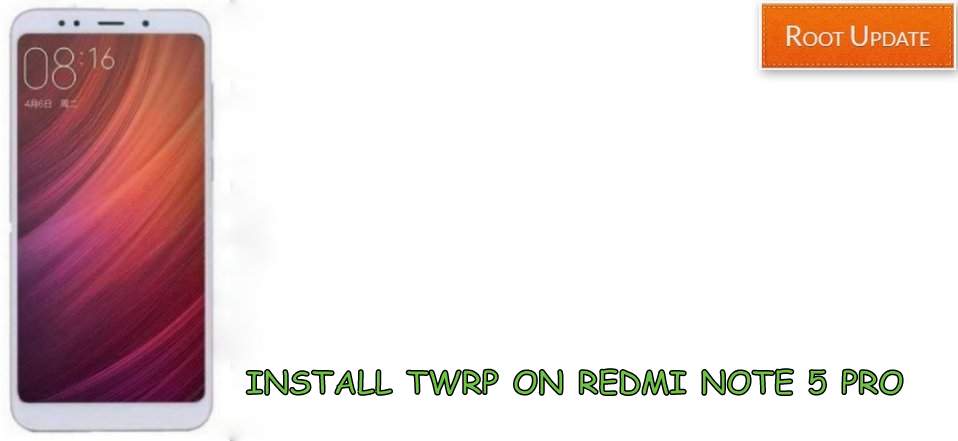
Guide to Install TWRP in Redmi Note 5 Pro Worked For Me