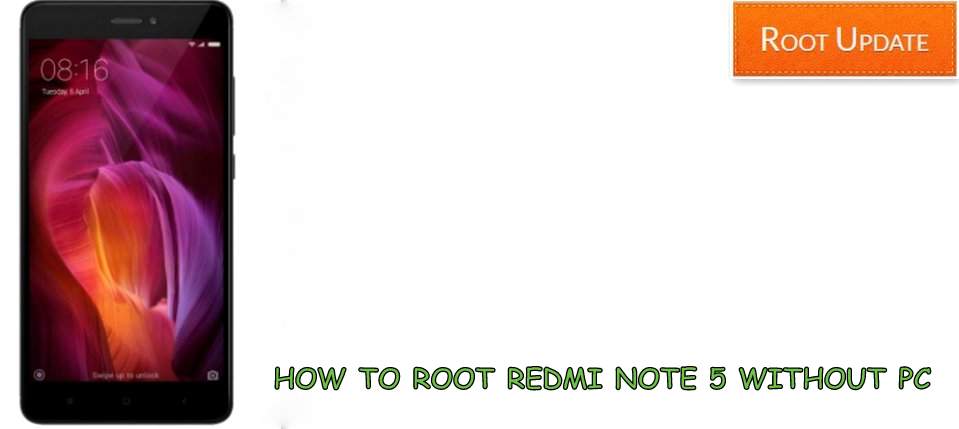Root Redmi Note 5 Without PC
Table of Contents
Now you can Root Redmi note 5 Without using Pc, so do you want to Root Redmi Note 5 Easily? if yes then you are at right place. Today we are here with the Guide on how to Root Xiaomi Note 5 Easily. Redmi note 5 is the latest Smartphone from Xiaomi and it is also one of the first Xiaomi budget device that come with 18:9 display.
The new redmi note 5 comes with 5.99″ display with a resolution of 403ppi, under the hood of the phone there is qualcomm snapdragon 636 processor coupled with 6Gb of ram, the smartphone runs on android Miui 9 based on Android 8.0 Oreo however being the latest smartphone from Xiaomi we can also expect Android 9.0 P update coming to the device. So without wasting time lets start the guide on How to Root Redmi Note 5 Without PC



Guide to Root Redmi Note 5 Without PC
So before you start rooting your device there are some points and pre-requirements you have to follow, So make sure you follow all of them carefully.
Pre-requisites before you Root Redmi note 5 Without Using Computer
- This guide is Only for redmi note 5 users
- Make sure there is more then 65% battery in internal memory
- Make sure there is TWRP recovery installed on your device, Here is the Guide on How to to Install TWRP On Redmi note 5
- Make sure you have made a backup of all important files
Also read: Trick to Autobuy Redmi Note 5 From Flipkart
Advantages After your Root Redmi Note 5
- You will be able to Install All apps, because some apps need root access to work properly so after rooting you will be able to Install All apps without any problem
- After you root your device properly you will be able to Upgrade your device to new android versions
- You will be able to do customizations
Disadvantages after you Root Redmi note 5
- There are chances that your device may get bricked while rooting redmi note 5 so make sure you follow all things properly
- After rooting the device your warranty will stand void so make sure you do everything carefully.
- Editing system apps can cause malfunctioning of posts so dont perform any fucntion without havi
How to Root Redmi Note 5
- So first Of all Turn Off Your Android Phone
- Now You have to boot your Phone in TWRP recovery Mode
- Now You will get Many options on the screen
- Now first of all Tap on backup
- Now create a backup of existing firmware because this will help to recover your android device if any thing goes Wrong.
- Now tap in install



- Now choose the Supersu file to root Xiaomi Redmi Note 5
- Now Swipe to confirm the installation



- Now wait for the rooting procedure to get completed
- Now tap on Reboot
- Thats all !!! This is How you can root Xiaomi redmi note 5 without PC
So this was our guide on How to root Redmi note 5 Without using computer, If you have any doubt feel free to write down in the comments section below.