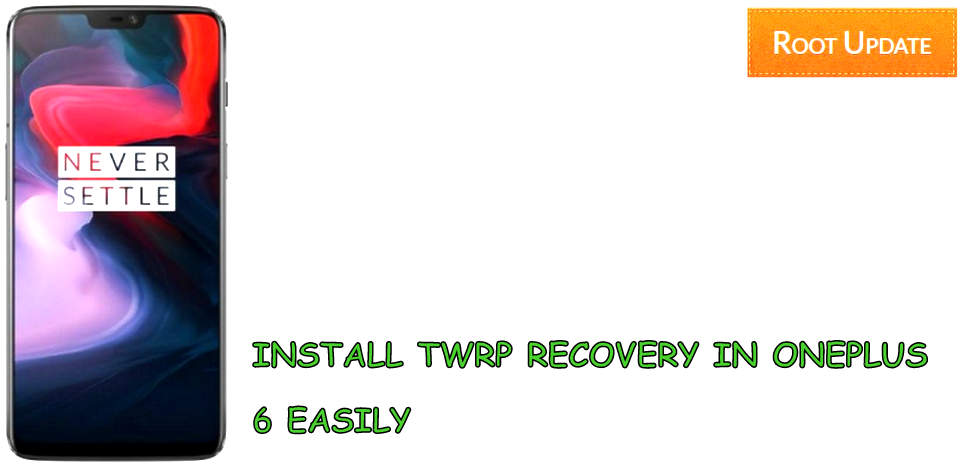Install TWRP in OnePlus 6 Easily Without PC
Table of Contents
So do you want to Install TWRP in OnePlus 6? then you are at right place. We are here with the tutorial to Install TWRP in OnePlus 6 Easily. In this Guide, we will tell you everything related to OnePlus 6 TWRP Installation
OnePlus is a very popular and successful smartphone brand right now. As of now, OnePlus has just launched their brand new OnePlus 6 which is their flagship device. The company sells this device under the name of a flagship killer. The reason for this is quite simple as the OnePlus 6 offers you everything that you would expect from a flagship device. It comes with the brand new Snapdragon 845 processor along with 6 or 8 gigs of RAM. As for storage, it has two variants, a 64GB one and another with 128 gigs of storage. Talking about the Cameras, it has a 16MP shooter in the front as well as a 16+20 MP dual camera setup at the back.
Moving on to the software side, the device comes with OxygenOS installed in it. This is a custom-made Android that is based on AOSP but has some useful features. The all-new OnePlus 6 provides its users with all of this at just 35000 INR. While you will not have any problems with the software, there are people out there who want even more customization on their device. In such a case, installing TWRP custom recovery on your OnePlus 6 makes a lot of sense. TWRP custom recovery can enable you to do things that are not possible in the OnePlus 6 by default.



Guide to Install TWRP recovery on Oneplus 6 easily
As the name tells, TWRP is a custom recovery for Android devices that allows you to tweak your device. It can allow you to do things like rooting your device and update to newer versions of Android. Apart from that, you can even install Custom ROMs, Xposed, Kernels and many other mods ob your Android device via TWRP. Therefore, installing TWRP on your OnePlus 6 can be very useful in many cases. And so today we are with the full guide on how to install TWRP custom recovery on your Android Device.
Guide to Installing TWRP on OnePlus 6
By following our tutorial you’ll be able to successfully install TWRP on your OnePlus. We have designed this tutorial in such a way that you find everything in this article. You can also Easily Root Oneplus 6 Without Pc after you install TWRP recovery on your Oneplus 6 .You’ll find all of the files required for this tutorial as well as their download links in this tutorial. Not only that but you’ll also find the detailed step by step guide at the end of this tutorial. Once you follow these steps one by one, you’ll be able to successfully install TWRP on your OnePlus 6.
Steps for TWRP Installation on OnePlus 6
- First of all Make sure there is more then 65% battery in your Phone
- Now make sure you have made a backup of all important Files and contacts
- Now You can Follow our guide to Install TWRP recovery on Any Android Phone Without PC
- Now After installing TWRP recovery on your oneplus 6 you can reboot your android phone
- Thats All!!! You have successfully Installed TWRP recovery on your oneplus 6
We hope that you have now successfully installed TWRP on your OnePlus 6. Also, let us know what is your favorite feature of the TWRP Custom Recovery that you have installed on your OnePlus 6 down in the comments section. If you liked this post share it on social media and consider checking out our other blog posts to stay updated with the latest Tech Content!