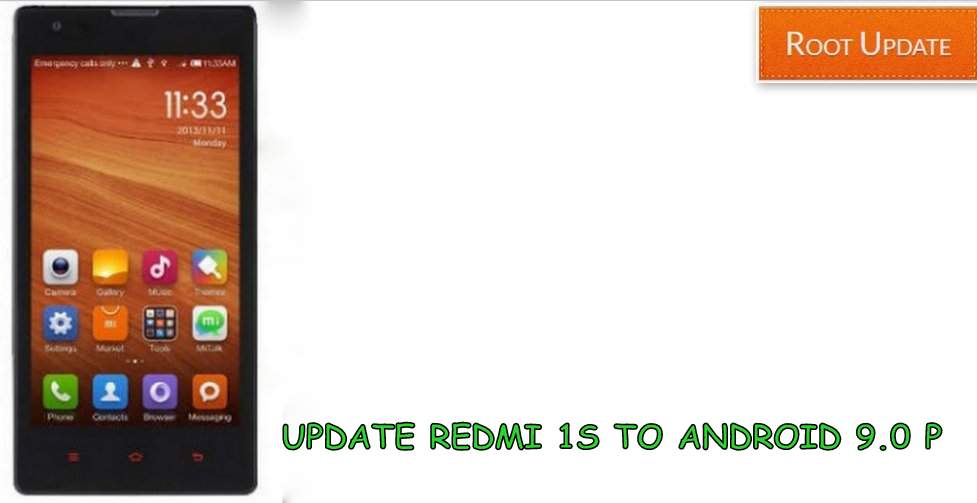Update Redmi 1S to Android P 9.0 Custom rom
Table of Contents
So do you want to Update Redmi 1s to Android 9.0 P? If yes then you are at right Place. Today we are here with the guide to Install Android 9.0 P on Xiaomi redmi 1s by using Custom rom. Redmi 1s is a quite old and even xiaomi stopped supporting the os support for this handset. In this guide we will show you the easiest way to Update redmi 1s to android P.
Redmi 1s is a very old smartphone and also it was one of the very first smartphones from xiaomi in india. The best thing about this handset is that it has got an amazing developer support and thats the main reason we are here with the android 9.0 P update for Redmi 1s. Redmi 1s comes with a 4.7 inch display having 312 ppi, Under the hood of the smartphone there is Snapdragon 400 processor with 1Gb of ram. As we told earlier that Xiaomi stopped os support for the smartphone so the smartphone still runs on Android 4.4 kitkat but in this guide we will show you the easiest way to Update Redmi 1s to Android 9.0 P.



Install Android 9.0 P on Xiaomi Redmi 1s
As the smartphone is very old so there will be no official update from the company but still we can install Android 9.0 P on Redmi 1s by flashing a custom rom on the device , You can also Update Redmi 1s to Android 8.0 Oreo But before doing that there are some points and Pre-requirements you need to follow so make sure you follow all of them carefully :-
Points and Pre-requirements before you Install Android 9.0 P on Redmi 1s
- This custom rom is only for Redmi 1s, So dont try to flash it on any other smartphone
- Make sure there is more then 65% battery in your Device so that your smartphone doesn’t gets turned of during the installation procedure
- TWRP recovery is required to Flash rom on your smartphone
- Make A backup of all important files and contacts on your phone so that you can get them back if anything goes wrong during the installation procedure
- Download Android 9.0 P rom for Redmi 1s from here and then transfer it to Internal memory on your device
- Rename the Update package to Update.zip
Upgrade Redmi 1s to Android 9.0 P Easily
- First of all Make sure that you have completed all things given in the pre-requirements section
- Now go to Settings on Your phone and tap on Build number for 7 times
- Now you will see Developer option enabled in the settings
- Now Enable USB debugging on your device
- Now Turn off your smartphone
- Now Boot your phone into TWRP recovery mode
- Now Tap on Wipe Dalvik cache
- Now tap on Wipe Cache partition
- Now tap on Install
- Now choose the Update.zip Rom package you downloaded Earlier
- Now Swipe right to confirm the installation
- Now Wait for sometime
- Now You will get Succesfull installation message on your phone screen
- Now tap on Reboot
- Thats all!!! This was our guide On How to Update Redmi 1s to android 9.0 P
Also Read: How to Update Redmi 1s to Miui 10
So this was our Guide on How to Update Redmi 1s to Android 9.0 P, We hope this guide helped you in Installing Android 9.0 p on your smartphone. In case if you have any doubt feel free to write down in the comments section below.