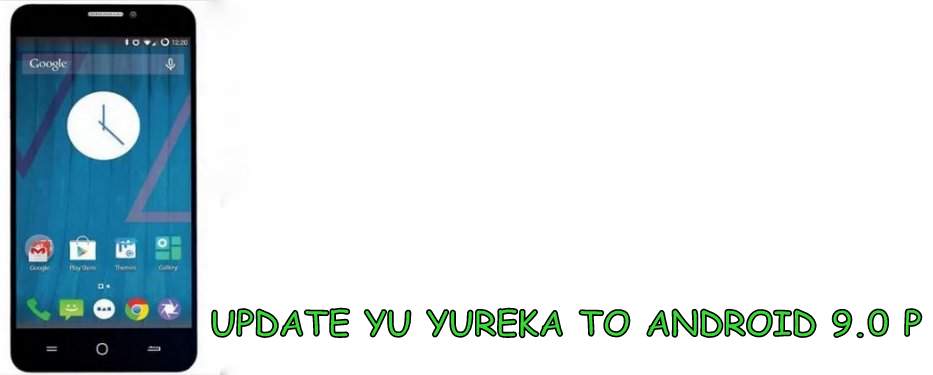Update Yureka to Android 9.0 P Custom rom
Table of Contents
So do you want to update Yu Yureka to Android 9.0 P? if yes then you are at right place. Today we are here with the Guide to Install Android 9.0 Pie on Yu Yureka. Yu yureka is one of the most popular smartphones from Micromax’s sister brand YU. The device was launched in competition with Xiaomi’s Redmi Note and surprisingly the device was sold in good numbers.
Yu Yureka comes with a 5.5 inch display having 720X1280 pixels resolution, Under the hood of the smartphone there is Qualcomm snapdragon 615 octa core processor coupled with 2Gb of ram. Coming to the cameras of the device so there is 13Mp camera unit at the back whereas a 5Mp camera unit is placed at the front. Talking about Software so the smartphone still runs on android 5.1 lollipop which is very old os, However by following this guide you will be able to install android 9.0 P on Yureka easily.



Install Android 9.0 P on Yu Yureka
So as the smartphone was launched in 2015 so it will not get any official software support from Yu, However because the smartphone comes with snapdragon processor so it has got good support from third party developers. So to update the smartphone we will use Android 9.0 P custom rom for Yu Yureka, But before you start installing rom there are some points and pre-requirements you have to follow So make sure you follow all of them carefully:-
Points to remember before you Update Yu Yureka to Android 9.0 P
- This android 9.0 p custom rom is only for Yu Yureka so dont try to install it on any other device, As doing this will brick your android Phone
- Make sure there is more then 65% battery on your Yu yureka So that it doesn’t gets turned off during the installation procedure
- Make sure you have made a backup of all important files so that you can get them back if anything goes wrong.
- TWRP recovery is required to Install Custom rom on your phone, Here is the guide to Install TWRP on Yu Yureka without Pc
Android 9.0 P custom rom for Yu Yureka
So to update the smartphone to latest android 9.0 P you will need a Android 9.0 P custom rom and you can Get Android Pie custom rom for Yu Yureka from our guide to Download android 9.0 P rom for Popular android phones. After you download place the rom in the root of sdcard and then rename it to update.zip.
Steps to Update Yu Yureka to Android 9.0 P
- Make sure you have completed all the things given in the ” Points to Remember ” Section.
- Make sure you have USB Debugging enabled on your Device, Incase if you havent enabled yet you an do it by going to Developers option on your device.
- Now Turn off your Yu Yureka and boot in TWRP recovery mode
- Now tap on Wipe
- Now Choose Wipe Dalvik cache> Wipe cache partition
- Now wait for some time
- Now tap on install And choose the Android 9.0 P custom rom for Vivo
- Now swipe left to confirm the installation
- Now wait for some time
- Now tap on Reboot
- Thats all!! You have successfully Updated Yu yureka to Android 9.0 Pie
So this was our guide on How to Update Yu yureka to android 9.0 p we hope this guide helped you in updating your device to android 9.0 p . incase if you have any doubt feel free to write down in the comments section below.