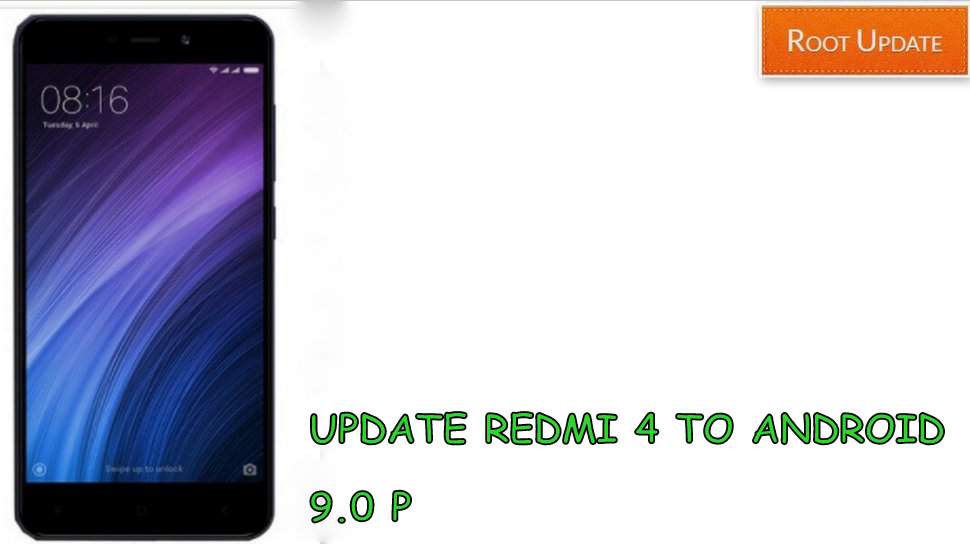Update Xiaomi Redmi 4 to Android 9.0 Pie
Table of Contents
So do you want to Update Redmi 4 to Android 9.0 P? if yes then you are at right place. Today in this guide we will show you the easiest way to Install Android 9.0 Pie in Redmi 4. Redmi 4 is one of the most successful smartphones from Xiaomi in India and the primary reason behind that is the affordable price tag and impressive hardware specifications.
Xiaomi Redmi 4 is one of the best smartphones ever launched by Xiaomi in the budget category. This phone provides the best specs and features in its price range. Not only that, but it also comes with MIUI custom Android UI pre-installed on it which has great features as well as decent update support. Because of all these things, this phone was a great success in the budget smartphone category, But as we all know that google has recently released android 9.0 P update so there are many users who want to install Android 9.0 pie on their Redmi 4 so by following this guide they can do it very easily.



Install Android 9.0 P Custom Rom on Redmi 4
So as the smartphone is mid range and Old as well so it wont get official Android 9.0 Pie update from Xiaomi, So the best way to get latest Android 9.0 P on Redmi 4 is to install an Android 9.0 p based custom rom on the device. So before you start the installation procedure there are some points you have to remember so make sure you read all of them carefully :
Things to Remember before you Install Android 9.0 P on Redmi 4
- This Android 9.0 P custom rom is for Xiaomi Redmi 4 only so dont try to install it on any other device
- Make sure you have made a backup of all important files
- Make Sure your smartphone has more then 65% battery
- TWRP recovery is required to Install Android 9.0 P custom rom on Redmi 4, You can Follow our guide to install TWRP recovery on Redmi 4 without PC
Android 9.0 P Custom rom For Redmi 4
So as we mentioned earlier that to Update the smartphone we will install Android 9.0 P based custom rom on the smartphone, So You can Download Android 9.0 P custom rom for your Phone from our guide and after that place the rom in the root of sdcard and rename it to update.zip.
Steps to Upgrade Redmi 4 to Android 9.0 P
- First of all Complete all the Things given in ” Things to Remember Section”
- Now you have to enable Developers option on your Redmi 4 by going to Settings> About Phone > Tap on Build Number for 7 Times
- Now Turn off your Redmi 4 and Boot into TWRP recovery mode to Install Rom without PC
- Now Tap on Wipe> Wipe Dalvik cache> Wipe Cache Partition
- Now tap on Install and Choose Android 9.0 P custom rom you have downloaded earlier
- Now Swipe to Confirm the installation
- Now wait for Some time, After sometime you will get a ” Installation successful” Message on The screen
- Now tap on Reboot, the first reboot can take upto 5 minutes which is normal
- Thats all!! You have successfully Updated Your redmi 4 to Android 9.0 P
So this was our Guide to Update Redmi 4 to Android 9.0 P, We hope this Guide helped you in Installing Latest Android 9.0 P on your Xiaomi Device. Incase if you have any doubt feel free to Write Down in the comments section below.