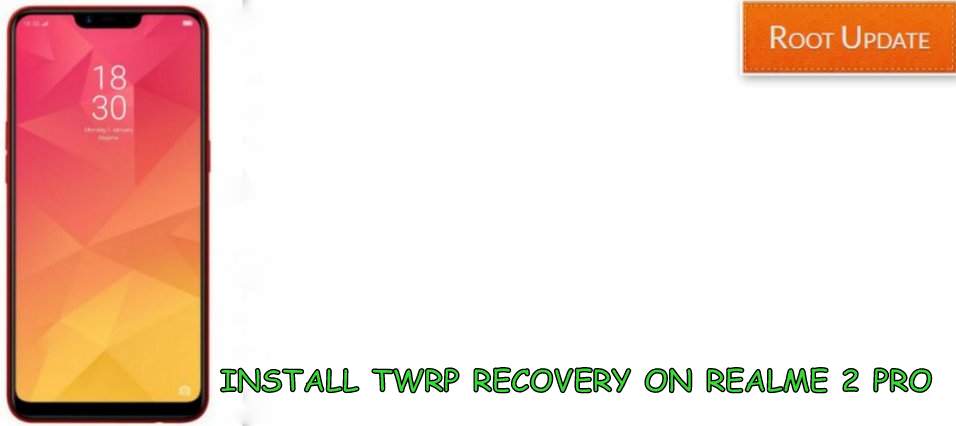Install TWRP on Realme 2 Pro Easily
Table of Contents
So do you want to install TWRP on Realme 2 pro Easily? if yes then you are at right place . In this Guide we will show you the easiest way to flash TWRP recovery on Realme 2 pro without using pc and with using PC. Realme 2 pro is the Successor of Realme 2 and it comes with new upgrades. Realme is the online only brand of oppo and since the launch the Company has released 3 new handsets.
Talking about the specifications of the smartphone so the Realme 2 pro comes with 6.3″ full Hd display and a pixel density of 409 ppi, Under the hood of the smartphone there is Qualcomm snapdragon 660 processor coupled with 8Gb of ram for the higher variant and 4/6Gb ram for the standard variant. The smartphone runs on android 8.0 oreo out of the box however if you want to upgrade it to android 9.0 P you can follow our guide to Install Android 9.0 P on any Android Phone. So in this guide we will show you the easiest way to Install TWRP recovery on Realme 2 pro.



Guide to Install TWRP recovery in Oppo Realme 2 pro
There are many advantages after you install TWRP recovery on your smartphone and some of them are mentioned below:
Advantages after you install TWRP recovery on Realme 2 pro
- You can Install Android 9.0 P on your Realme 2 pro after you Install TWRP
- You can Root Realme 2 pro without using PC
- You can Flash Zip files on your device
So now when you know advantages of flashing TWRP on your smartphone lets start the guide, but before you start there are some points and pre-requirements you have to follow so make sure you follow all of them carefully:
Things to Remember before you Install TWRP on Realme 2 pro
- This Guide is only for Realme 2 pro users so dont try this on any other smartphone as this will brick your phone permanently
- Make sure There is more then 75% battery on your smartphone
- Make sure You have made backup of all important files on your device
- Make sure bootloader is unlocked on your phone, You can follow this Guide to Unlock Bootloader on Any Android Phone
Steps to Install TWRP on Realme 2 pro
- First of all make sure you have Completed all the things given in the Pre-requisites section
- Now turn off your Device and turn it on again
- Now go to settings and tap on Build number 7 times to Enable developer options on your Realme 2 pro
- Now Go to Developer options and Tap on Enable Usb Debugging
- Now Follow this guide to Install TWRP recovery on Any Android Smartphone without PC
- Now Again Reboot your phone
- Thats All!!! This is How you can Install TWRP recovery on Realme 2 pro Easily
So this was our Guide to Install TWRP on realme 2 pro, We hope by following this guide you were able to flash custom recovery on your device. Incase if you have any doubt feel free to write down in the comments section below.