Install TWRP recovery on Yureka Black
Table of Contents
So do you want to Install TWRP recovery on yureka black ? If yes then you are at right place . Today we are here with the guide on How to Install TWRP / CWM recovery on Yureka black . Yureka black is the latest smartphone from Yu and it comes with a 5 inch screen . The best thing about the smartphone is that it comes with 4GB ram which makes this the first smartphone under 9000 to feature 4Gb of ram . So before we start the guide on How to Install TWRP recovery on Yureka black lets have a quick look at the specifications of the smartphone.
Yu yureka black comes with 5 inch screen with a resolution of 1920X1080 and 441 ppi, Coming to the processor so the smartphone comes with Snapdragon 430 octa core processor coupled with 4Gb of ram, The smartphone runs on Android 6.0.1 marshmallow . So without wasting much time lets start the guide on How to Install TWRP recovery on yureka black.
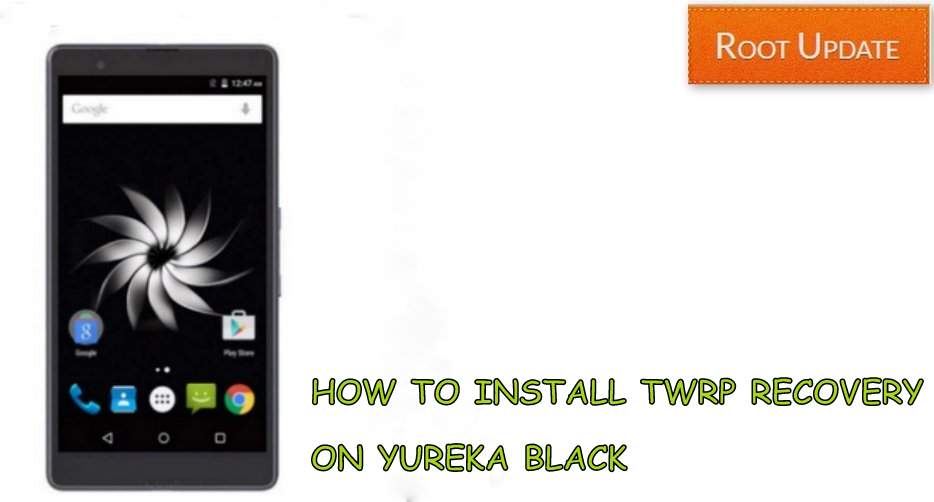
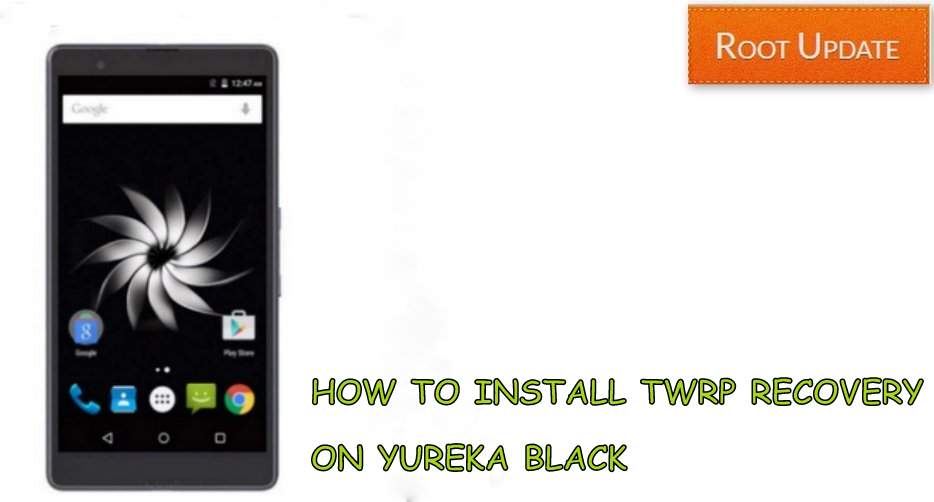
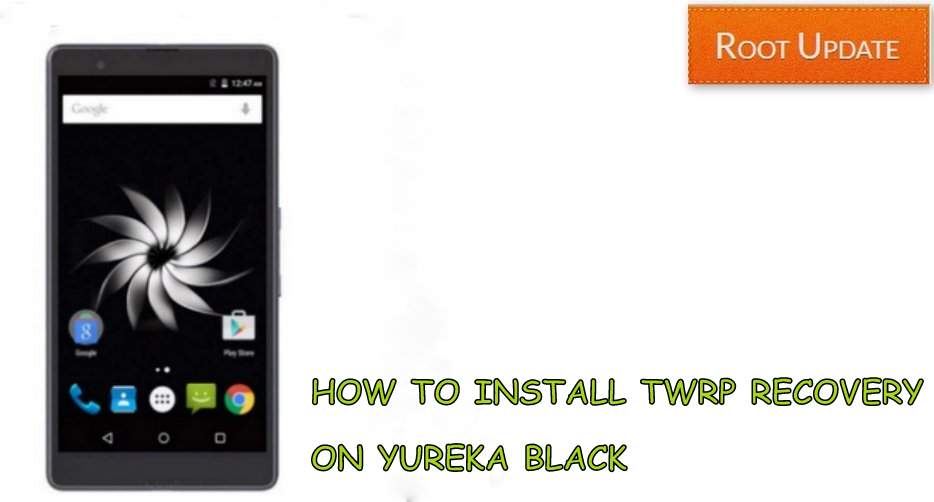
Guide to Install TWRP Recovery on Yureka Black
So before we start the guide make sure you follow all the Requirements given below . It is important to follow each and every step carefully .
Pre-requirements before you Install Twrp recovery on Yureka black
- A laptop or Computer is Required to Flash Twrp recovery on yureka black.
- USB Cable is required to connect smartphone with Pc
- Make sure the Bootloader of your Yureka Black is Unlocked
- Make sure there is more then 75% battery in the smartphone.
- Make sure Your Pc has Drivers installed . Check our Guide on How to Install USB drivers on Windows
- Make a backup of all Important files and contacts
Advantages after you Install TWRP recovery on Yureka black
- You can Root Yureka Black Without Computer
- You can install Custom rom
- You will be able to Update your smartphone
- You will be able to Install Many apps that can be only flashed with custom recoveries
Related : How to Root Yureka Black without PC
Disadvantages after you Install TWRP recovery on Yureka Black
- Warranty will be Voided after you Install TWRP recovery on Yureka black
- Flashing a wrong file may brick your device
How to Flash TWRP recovery on Yureka Black
- First of all Download TWRP recovery for Yureka Black from Here
- Download the recovery in your PC only
- Now You have to enable usb debugging of your smartphone.
- Now go to ADB folder ( Follow the guide in the Pre-requirements section )
- Now you have to connect your smartphone to pc using a usb cable
- Now you have to open Command window in the ADB folder, To open you have to press shift and Right key on mouse together.
- Now You have to give following command :-
adb reboot bootloader
- This will boot your smartphone in fastboot mode
- Now again you have to give command to install TWRP recovery on Yureka black
fastboot flash recovery recovery.img
- Thats all !!!! this will flash recovery on your yureka black
- So thats all You have successfully installed recovery on yureka black
So this was our guide on How to install TWRP recovery on yureka black, we hope this guide helped you and incase if you have any doubt you can comment down below in the comments section.