Root Nokia 3 Without Using Computer
Table of Contents
So do you want to root nokia 3 without pc ? if yes then you are at right place today we are here with the guide to root Nokia 3 easily, Recently Nokia announced three different smartphones in india out of which nokai 3 is the cheapest one . In this Guide we will show you How to Get root access on nokia 3 .
So before we start the rooting guide lets have a quick look at the specifications of Nokia 3 . Nokia 3 is a entry device from nokia and it comes with a 5.0 Full HD sreen with a resolution of 720X1280 and 261 pixels per inch density. Under the hood there is a mediatek 1.4Ghz quad core processor coupled with 2Gb of ram. So without wasting much time lets start the guide on How to root Nokia 3 without Pc.
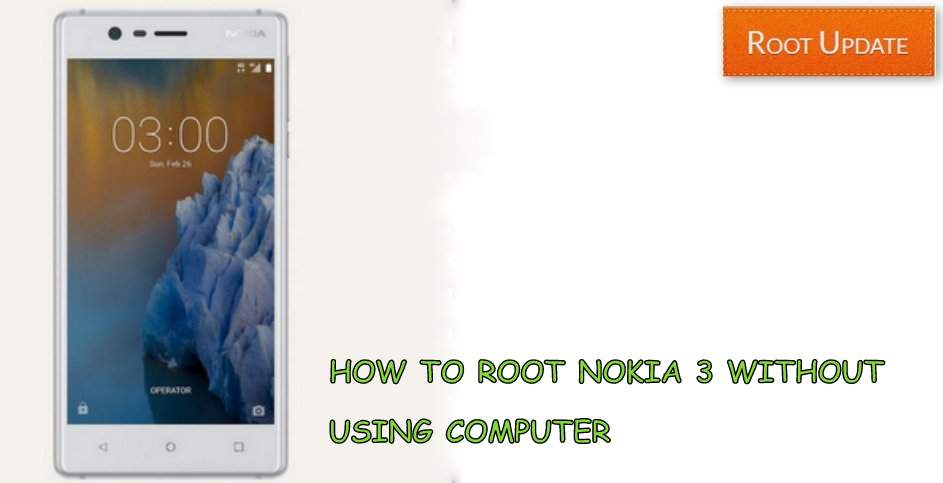
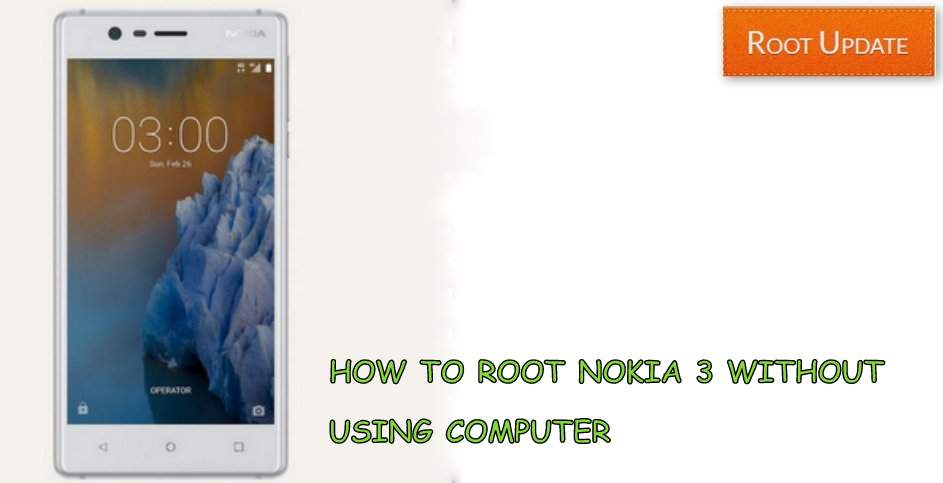
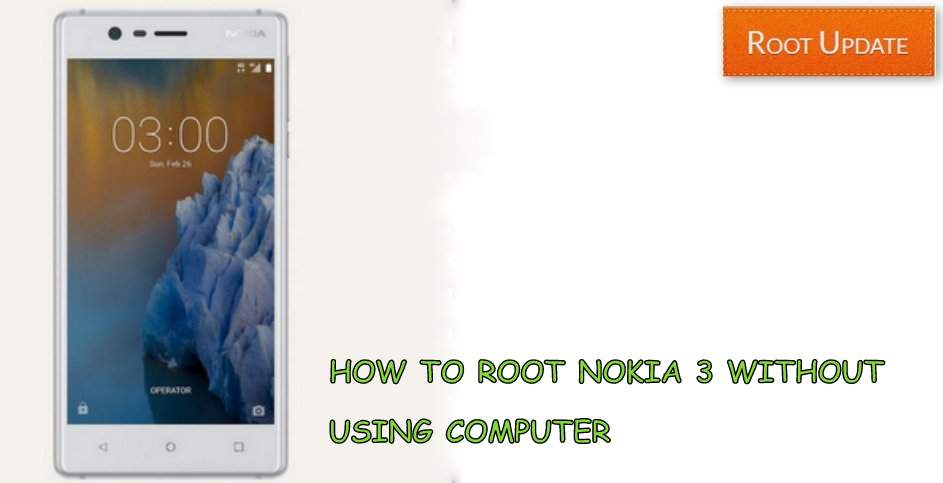
Guide To Root Nokia 3 Without PC
So before you start rooting your phone there are some points and pre-requirements you have to follow, And in addition we have also included some advantages and disadvantages you will get after you root Nokia 3.
Pre-requirements after you root Nokia 3 Without PC
- Make sure you have made a backup of all files and contacts before you start rooting your smartphone
- This guide is only for Nokia 3 so don try to perform it on any other device otherwise you will end up bricking up your device
- Make sure there is more then 65% battery in your smartphone.
- TWRP recovery is required to root phone without using computer, Here is the guide on How to Install TWRP recovery on Nokia 3.
Advantages after you Root Nokia 3
- You will be able to use that need root access.
- You can customize your phone
- You can make changes to the Looks if your phone by installing custom rom.
Related : How to Root Nokia 5 Without Using Computer
Disadvantages after you Root Nokia 3
- Warranty will be voided after rooting smartphone, However you can get it back by Unrooting your phone
- Editing system files without knowledge can brick your device.
How to root Nokia 3
- First of all Download Nokia 3 Rooting files from Here
- Now you have to Boot your Device in TWRP recovery mode.
- To boot in recovery mode hold and press volume Down + power button together
- Dont release the keys untill the smartphone boots in recovery mode
- After booting in recovery mode you will see many options
- First of all Tap on Wipe
- Now choose Wipe Dalvik cache
- Now tap on Backup and make a backup of installed os .
- After creating backup press back button
- Now tap on Install.
- Now choose the Supersu.zip file you downloaded earlier
- Thats all !!! You have successfully root Nokia 3 without using computer.
So this was our guide on How to Root Nokia 3 without Using Computer, We hope this guide helped you in rooting your Nokia 3 and i you have any doubt you can comment down below in the comments section.