Root Xiaomi Redmi 5A without PC
Table of Contents
So do you want to root xiaomi redmi 5a without Pc? if yes then you are at right place. Today we are here with the guide on How to root Xiaomi Redmi 5A without Using Computer. Xiaomi Launched the Redmi 5a in india naming it as desh ka smartphone. The smartphone was already launched in China in October and now they have finally launched it in India.
Xiaomi redmi 5a comes with a 5 inch display which has a resolution of 720X1280 pixels and comes with a pixel density of 294 pixels per inch, For the protection of the display there is no coating on the smartphone which makes it prone to scratches and cracks. The Xiaomi redmi 5A comes with Qualcomm snapdragon 425 quad core processor coupled with 2Gb of ram for the standard variant and 3Gb of ram for the Higher variant. The smartphone runs on Miui 9 based on Android nougat but after you root your smartphone you will be able to Install custom rom on your device, So without wasting much time lets start the guide on How to root Xiaomi redmi 5a without Pc.
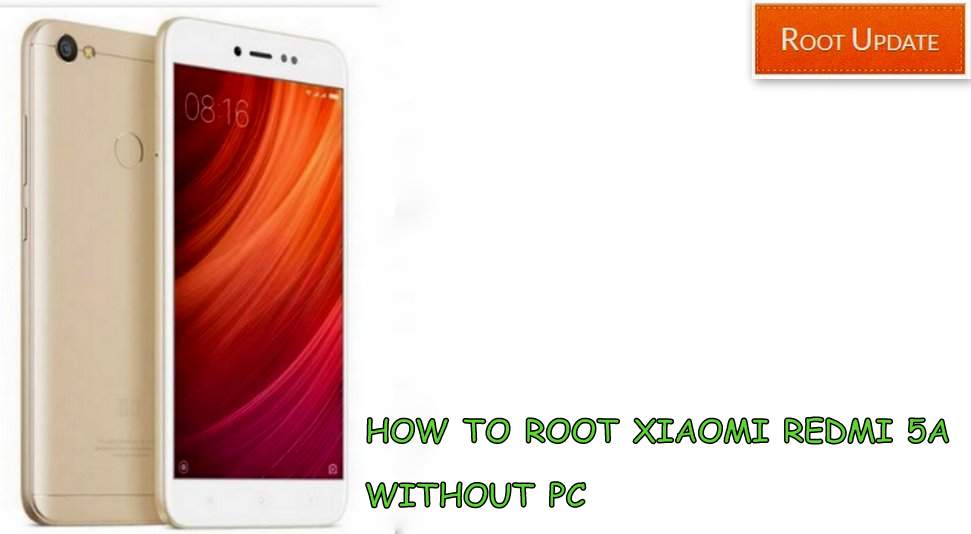
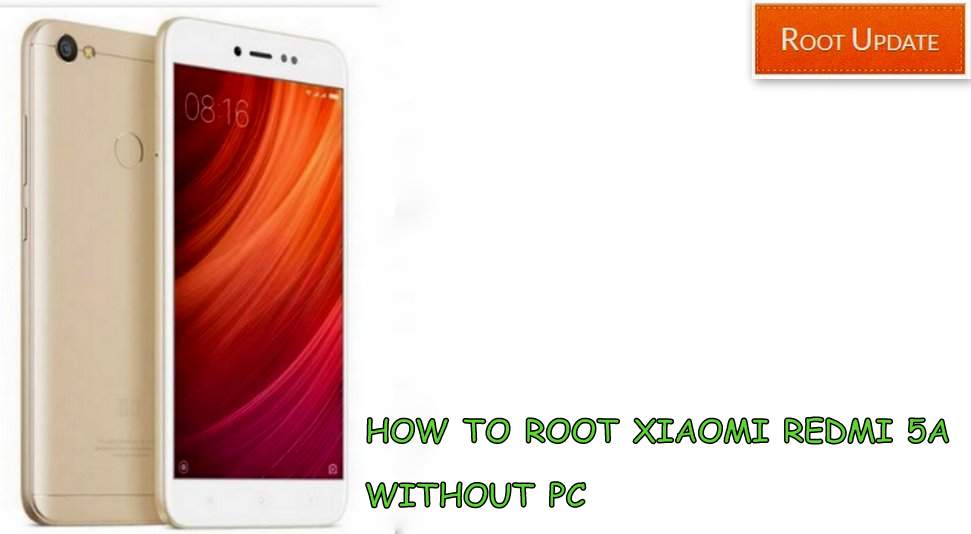
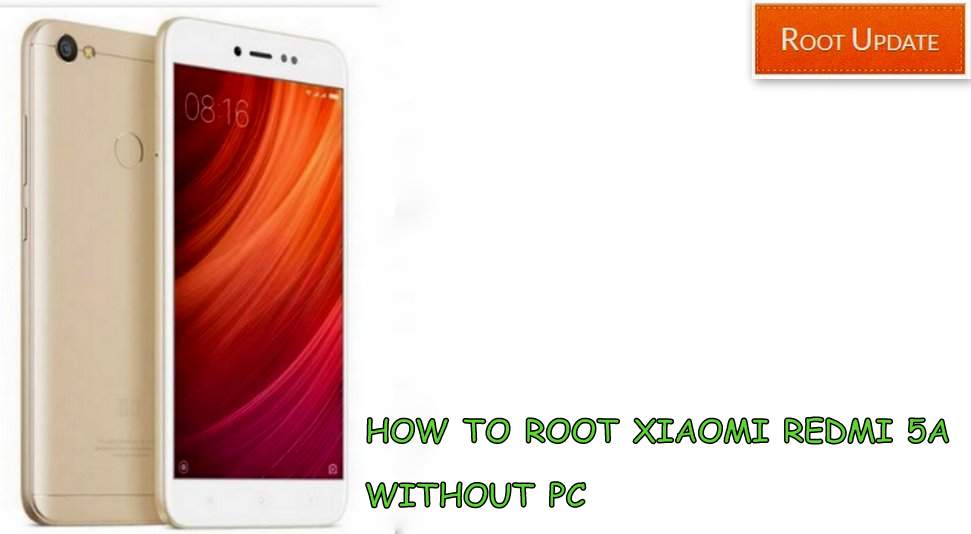
Guide to Root Redmi 5A without Using Pc
So to root Redmi 5A without pc we will need twrp recovery installed on the device and after installing twrp recovery you will be able to easily root redmi 5a without using computer, But before you start the guide there are some points and pre-requirements you need to follow so make sure you follow all of them carefully :-
Points to remember before you Root Redmi 5A without PC
- This guide is only for Redmi 5A so dont try to perform this on any other device as it will brick your phone.
- TWRP recovery is required to Root Redmi 5A without PC, Here is the guide on How to Install TWRP recovery on any android device
- Make sure there is more then 65% battery in the internal memory so that your smartphone doesn’t turn off during the rooting procedure
- Make sure you have made a backup of all important files before you root redmi 5a
Also read :
Steps to Root Redmi 5A without Using Computer
- First of all Download Supersu for Redmi 5A from SUPERSU
- Now transfer the file to the root of sd card
- Now turn off your Redmi 5A
- Now you have to boot your redmi 5A in TWRP recovery mode
- To Boot redmi 5a in recovery mode you have to press volume Down + Power button together
- Dont release the keys untill the smartphone boots in recovery mode
- Now you will get many options on the screen
- First of all Tap on Wipe
- Now tap on Wipe Dalvik cache
- Now tap on Wipe Cache partition
- Now tap on Install
- Now choose Supersu.zip file you have downloaded earlier
- Now swipe to confirm the installation
- Now wait for the successful Installation message
- Now Tap on reboot now option
- Thats all!! You have successfully rooted your xiaomi redmi 5a without using computer
So this was our guide on How to root Redmi 5A without using PC, we hope this guide helped you to root your Redmi 5A easily and incase if you have any doubt feel free to write in the comments section down below.
How to install twrp on Redmi 5a?
Please answer me !