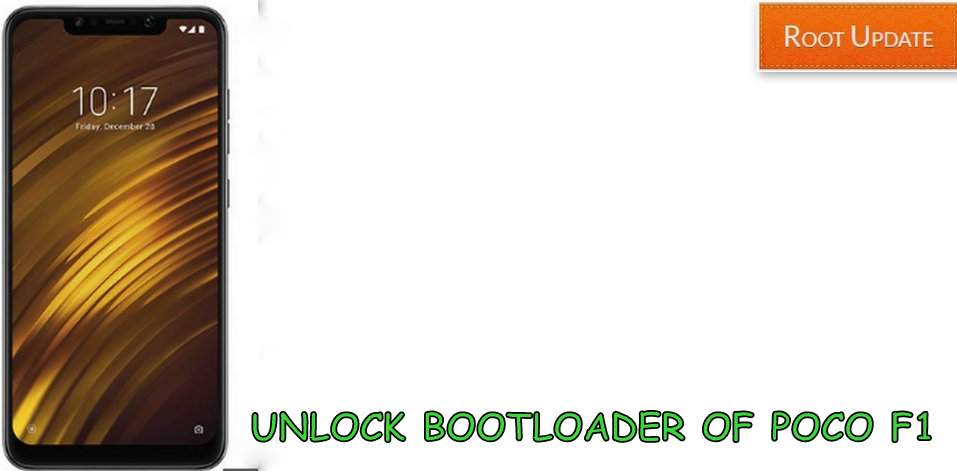Unlock Poco F1 Bootloader Without Using Computer
Table of Contents
So do you want to Unlock poco f1 bootloader without Pc? If yes then you are at right place. Today we are here with the guide to Unlock poco F1 bootloader without using PC. Poco F1 is the latest smartphone from xiaomi and the best thing about this smartphone is that it is the first smartphone in India which comes with Snapdragon 845 processor at a price tag of just 300$,
Poco F1 comes with 6.18 full hd screen having 1080X2246 and 403ppi density, Under the hood of the smartphone there is powerful Qualcomm snapdragon 845 processor coupled with 8Gb ram for the higher variant. Coming to the build of the smartphone so the device comes with a Plastic body which is not much impressive. The smartphone still runs on Android 8.0 oreo however after you Unlock bootloader of your device you will be able to Install custom roms and update Poco F1 to Android 9.0 P.So in this guide we will tell you the easiest way to unlock bootloader of Poco F1 without Pc.



Steps to Unlock Bootloader on Poco F1
There are many advantages after you unlock bootloader of Poco F1 and some of them are listed Below:
Advantages After you Unlock Bootloader of Poco F1
- You will be able to Update your Smartphone to Android 9.0 p after you unlock bootloader of the smartphone
- You will be able to Root Android Phone without PC
- You will be able to Install TWRP Recovery on Android
So before you start the unlocking procedure there are some points and Pre-requirements you have to follow so make sure you follow all of them carefully :-
Steps to Remember before you Unlock Poco F1 bootloader
- This Guide is only for Poco F1 so dont try to follow this on any other smartphone as doing this will brick your android phone permanently.
- Make sure there is more then 65% battery on your android Phone
- Make sure you have TWRP recovery installed your device, You can follow our guide on to Install TWRP recovery on Poco F1 easily.
Easily Unlock Poco F1 Bootloader using Computer
- First of all Setup ABD and fastboot on your PC
- Now Enable USB Debugging on your Poco F1
- Now connect your Poco F1 to Pc using original USB cable
- Now make sure that your device has been recognized by Pc
- Now open command window and give following command
adb reboot bootloader
- Now your device will enter in Bootloader mode
- Now again give following command to unlock bootloader on your device
fastboot oem unlock
- Giving the above command will unlock bootloader on your device
- You can also follow our guide to Unlock bootloader on android without Pc
- So this is How you Can Easily Unlock Bootloader on Poco F1 without PC
Unlock Poco F1 Bootloader Without PC
- First, go to the Kingoroot app and root your Poco F1. Once that is done reboot your device.
- After the reboot, head to the play store and install the Flashify app on your device.
- Now head to the Flashify app and select Recovery in it. After this select your device from the list of devices that is on your screen.
- This will download and install Custom Recovery on your device after a download and reboot. Also, make sure to give Flashify root access if it asks.
- Following all these steps will root your device, install custom recovery and thus Unlock the Bootloader of your Poco F1 without a PC.
Thats All!! You have Successfully Unlocked bootloader on Poco F1 without using PC, We hope this guide helped you and if you have doubt feel free to Write down in the comments section below.