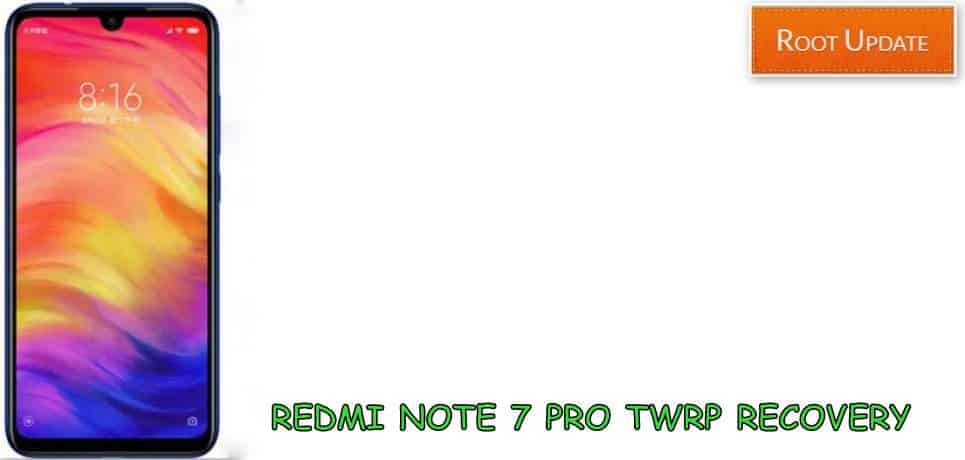Install TWRP on Redmi Note 7 Pro
Table of Contents
So Do you want to Install TWRP on Redmi Note 7 Pro? If yes then you are at right Place. Today we are here with the Guide on Installing TWRP recovery on Xiaomi Redmi Note 7 pro. Redmi Note 7 pro is the latest smartphone which comes with a new design and much improved camera. In this guide we will show you the easiest way of Installing custom recovery on Xiaomi redmi note 7 Pro, For those who dont know what is TWRP recovery so basically it is a Custom recovery which is used to Install custom roms and Root smartphone.
Before you start the Guide lets have a quick look at the specifications of the smartphone, The Xiaomi redmi Note 7 pro comes with 6.3inch Display having 1080X2430 resolution, under the hood of the smartphone there is Qualcomm Snapdragon 675 processor coupled with 6Gb ram + 128Gb internal storage, Whereas the standard variant comes with 4gb ram and 64gb internal storage. Coming to the camera units of the smartphone, So the device features Dual 48Mp + 5Mp camera at the back and a 13Mp camera unit is placed in the front. So in this guide we will show you the easiest way to Install TWRP recovery in Redmi Note 7 pro.



Redmi Note 7 Pro TWRP recovery installation
So most of us know About TWRP recovery, Still if you don’t know what TWRP recovery is Then No need to worry We will explain that in detail as well. All of the smartphone comes with Stock recoveries installed in their smartphone, But Stock recoveries are only capable of Flashing Stock roms which means you can’t root or Install Custom rom on your smartphone using Stock recovery. So in this guide we will tell you the best way to Install TWRP recovery on Redmi Note 7 Pro but before that there are few Pre-requirements you need to Follow, So make sure you follow all of them carefully.
Things to Remember before Starting Installation
- This Guide is Only for Redmi Note 7 pro users, If you are using Redmi Note 7 Then you can follow our Guide to Install TWRP recovery on Redmi Note 7
- Make sure you have made a backup of all important files on your device
- Make sure there is more then 65% battery in your smartphone
- Laptop or PC is required to Install TWRP
- Make Sure your Pc has Qualcomm hs-usb Qdloader 9008 Driver Installed on your PC
Install TWRP recovery on Redmi Note 7 pro
- First of All make sure you have completed all the things given in the Pre-requirements section
- Now Download TWRP for Redmi Note 7 Pro from Here
- Now copy the files in the folder where you have installed ADB usually the ADB files are present in local Disk C > Android
- Now After Going to the ADB folder you have to launch the command window
- Press and Hold shift button and Right mouse button together to Open Command window.
- Now Command Window will be opened
- Now connect your redmi note 7 Pro to your Computer in the fastboot mode
- To boot in Fastboot mode give the following command
adb reboot bootloader
- Now Check if the pc has recognized your device or not
- To check give the following Command
adb devices
- Now you will Android in the Command window which means your device is successfully connected to Pc
- Now you have to give following commands to Install TWRP recovery on Redmi Note 7 Pro
Fastboot flash recovery.img
- Now TWRP recovery installation process will start on your device
- Now give the following command again to reboot your device
fastboot reboot
- That’s all !!! You have successfully Installed TWRP recovery on Redmi Note 7 Pro
Also Read:
- Install TWRP recovery on Any Android phone Without PC
- Download Mi Account Unlock tool
- Autobuy Redmi Note 7 Pro Flash Sale Script Trick
- Autobuy Redmi Note 7 Flash Sale Script Trick
So this was our Guide on How to Install TWRP recovery on Redmi Note 7 pro, We hope this guide helped you. Incase if you have any doubt feel free to Write down in the comments section below.