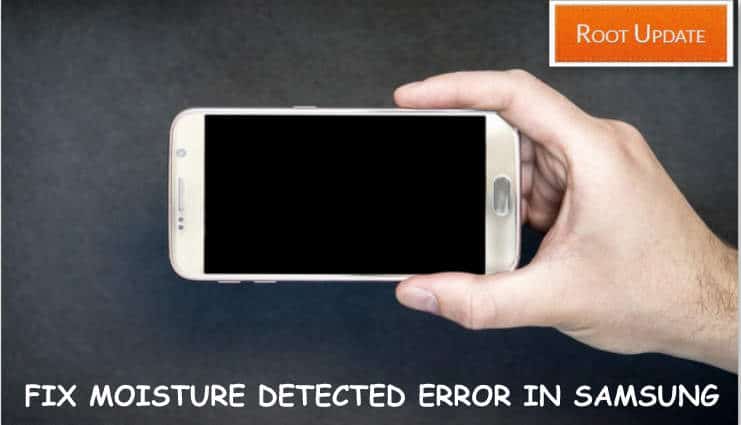Solve Moisture has been detected. Unplug the charger and wait until both the charger and USB port are dry
Table of Contents
So do you often get Moisture has been detected. Unplug the charger and wait until both the charger and USB port are dry Error on your Galaxy S7/S8/S9/ Note 9 or Any other samsung Device. Most of the Devices nowadays come with Waterproof feature which claims to Protect smartphone from Moisture and water, However in many cases users get Moisture detected error while trying to charge their Device.
Samsung Galaxy S7 Moisture detected is the commonly and most faced issue by Samsung users and many other customers who are using Galaxy S8, Galaxy S9 and Note 9 also face the same issue. Almost every high end device comes with IP68 where 6 stands for Dust and 8 stands for Water proof, if you are a samsung user then you might know what error this is But incase you don’t know So whenever users tries to Plug in Charger they get “Moisture has been detected. Unplug the charger and wait until both the charger and USB port are dry” Error.



Samsung Galaxy Moisture Detected Error Fix
Nowadays almost every one wants a smartphone which comes with Waterproof technology, Gone are the days when smartphone’s used to start malfunctioning after coming in contact with water. Almost every one wants a device that won’t die or malfunction by contact of water and last but not least there are majority of users who wants to Capture photos under water.
Many new Companies are working very hard on creating Fully waterproof devices but still there is no single Phone even in April 2024 which promises full protection from Water and Dust. There are many cases of smartphone going dead due to water damage but surprisingly most of them were waterproof still they were affected by Water which resulted in Moisture detected Error.
The Worst part about Water damage in Smartphone is that if Accidentally you drop your phone in water and then you visit Service center to claim warranty they refuse it for repairing because as of now there is no single smartphone manufacturer company which gives water damage warranty even if the smartphone is Water proof.
Samsung is undoubtedly one of the biggest and most innovative smartphone manufacturer brand. With the Launch of Galaxy S7 and Galaxy S7 edge Samsung introduced the IP68 certification which makes the smartphone Water and Dust proof. Under IP68 water proof technology the smartphone can easily bear water pressure upto 1.5 meters for Around 30 Minutes (But still Water damage is not covered under warranty). Just like every other brand samsung is also working hard in making water and Dust proof smartphones . So without wasting much time let’s start the Guide on How to Fix moisture detected issue on Samsung galaxy Smartphones while charging.
Precaution is Always better then cure, So before we start the Guide on How to Fix Moisture Detected issue let’s have a Quick look at precautions you can take to protect your smartphone being Damaged by water.
- As Most of the devices which are Waterproof and have IP68 certification comes with Certain Limits and Time, and if you are a samsung User so make sure you don’t take your Samsung phone below 1.5 meters and more then 30 Minutes.
- IP68 certification protects the smartphone only if it is in stationary position, So just make sure you don’t take your smartphone to an Environment where water is flowing with flow and Speed Such as Rain or a waterfall.
- IP68 protects your smartphone only from water and Dust, Incase if your smartphone comes in contact with Water so just dry and clean it with a Soft cotton cloth. But if it comes in contact with some other liquid So just make sure first you clean it with water and then again Dry it using Cotton cloth.
- If your Device has immersed in water Don’t try it to charge, Don’t Use it and Don’t Turn your smartphone on for Minimum 1 day.
- Before you start using your Phone make sure that Mircophone and Speaker phones are working properly else you might face problem while talking to Other.
- As we mentioned earlier that Don’t use your smartphone for atleast 1 day if it immersed in water because at this time touchscreen and other functions of the device wont work properly.
- Also Make sure that you use your smartphone responsibly because all the smartphone which are IP certified are tested under expert’s supervision and favorable condition which is not the same if you drop your Phone in water.
Also Read:
- Download Samsung USB Drivers
- Download Odin Tool For Samsung Devices
- How to Clear Learned Words from Samsung Keyboard
Every Company Like Sony, Samsung and Apple uses Certain types of adhesive and sealants to protect your smartphone from Water but still there are many points in your smartphone where water can flow easily and damage your device. With growing technology everyday samsung has also developed a technology in almost all its flagship devices which protects the device from Short-circuit by sending a notification to users when they try to plug in the charger.
All the Devices Like Samsung Galaxy S7/S8/S9 comes with protection against Accidental exposure to water but if you try to take your smartphone below water crossing the limits then your smartphone might start malfunctioning as your device won’t start charging because of the Water sensors stickers on the board which might get affected after coming in contact with water.
All the Smartphones which come with Waterproof feature doesn’t means you can Enjoy taking your smartphone underwater, the features are just an addon for enhanced security for your smartphone. Also make sure that you remember every company holds full right to refuse warranty claims under water damage or any other damage caused by Water.
What Does Moisture Detected in Charging port means?



It happens Many times when we accidentally expose our smartphone to water, And if you are one of those who recently exposed their Samsung Galaxy S7, Galaxy S8 and Galaxy S9 into water then you might get “Moisture has been detected”Error very often while charging your phone. So let’s Discuss about why this error comes and what does this means.
Now coming to How does a smartphone detects moisture or how does Service centers employees identify if a Smartphone was immersed in water or not. So there are 2-3 stickers in a Smartphone which are called Moisture sensors. So whenever your smartphone comes in contact with water they automatically change Color.



Fix Moisture has Been Detected in Samsung
So below are the Steps with which you can easily fix moisture has been detected issue on your smartphone so make sure you follow all the steps carefully:
Soft Cotton Cloth



This is the Very first method with which you can dry your smartphone. All you need to Do is just Wipe your Samsung Galaxy S7/S8/S9 and Note 9 By doing this you will almost soak all water. After this Make sure you just wrap your smartphone with Cloth so that the cotton cloth can soak extra water from Mic and speakers.
Vacuum cleaner
So this might sound a Little bit different but yes you can also Dry moisture in your samsung smartphone using Dry cleaner. This is the best way to soak or eject out water from speakers of the smartphone. By Doing this you can Solve Moisture detected error in galaxy S7.
Fix Moisture Detected Error using Rice



So this is one of the most used and working method. Follow the below Steps to Dry out Moisture from your samsung Device using Rice.
- First of all Make sure you have a Air Tight Container or a Zip Bag
- Now Put Some rice in the Box or bag
- Now wipe your smartphone with Cotton cloth and dry it using Hair Dryer
- Now insert the phone inside Rice
- Close the box and keep it closed for around 3-5 Days.
- Now open the box and Start using your Smartphone
- By Doing this you can also Fix moisture Detected issue
Blow Air Inside Charging Jack and Speakers



So Sometimes when we accidentally drop our smartphone in water there are only 2 parts which get most affected. one being the Charging jack and other is Speakers. So to Dry out water to Solve Moisture has been detected error all you need to do is blow Air inside the Speakers and Charging jack using hair dryer.
Fix Galaxy S7 Moisture Detected Issue
So if you are samsung Galaxy S7 user then you might often get moisture detected S7 error in Galaxy S7, So incase if you dont know why this error occurred in your smartphone then let us tell you that there are some Moisture sensors in your smartphone which get Activated if they come in contact with Water and later on you get moisture detected s7 error. So to Fix that error follow all the above steps and after that you can easily use your smartphone.
Fix Galaxy S8 Moisture Detected Issue
if you recently dropped your Galaxy S8 in water then you might be the one who is getting Moisture issue in your Galaxy S8 while trying to charge your smartphone, But Don’t worry as you can Solve this issue easily by using the Rice method which absorbs all the water from your phone and you can easily your smartphone after that.
Solve Galaxy S9 Moisture Detected Issue
So as we already mentioned earlier that most of the devices nowadays come with Anti short circuit sensors which means if your smartphone finds moisture inside the Charging Jack it will stop charging your phone to prevent it from any further Damage. So you can Try any of the above method to successfully Dry out Moisture from your smartphone.
This Guide can also be used in Latest samsung Smartphones, So if you are facing any issue in April 2024 and latest smartphones then you can use this Guide also.
So this was all about How to Dry our Moisture from Galaxy S7/S8/S9 and Note 9. We hope you were able to Fix moisture Detected Error from your Samsung Smartphone. Also if you know any other way to Solve this issue feel free to write down in the comments section below.