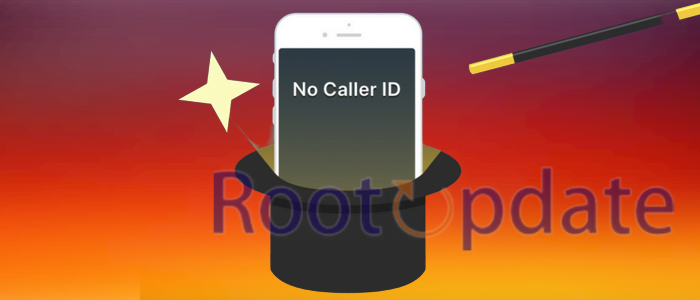Call Back a No Caller ID on iPhone and Android: Are you fed up with receiving calls from “No Caller ID” and not being able to call them back? It can be frustrating, isn’t it? But what if we told you there’s a way to call back those anonymous numbers on both iPhone and Android devices! Yes, it is possible. In this blog post, we’ll show you the simple steps required for doing just that – whether it’s an important business call or someone playing a joke on you – stay tuned – soon enough, you’ll be back on the line in no time!
What is No Caller ID Call?
Table of Contents



No Caller ID calls are phone calls that intentionally conceal the identity or personal information of their caller from being displayed on the receiver’s phone screen.
These types of calls may also be referred to as blocked, hidden, masked, or unknown calls due to various reasons such as maintaining privacy, avoiding identification/tracking, and engaging in scams.
Unlike an unknown caller who attempts to strip identifying data from regular phone calls, No Caller ID calls intentionally strip identifying details from regular calls for privacy purposes.
When a call appears as No Caller ID, it means the caller has chosen to obscure their phone number from view of the recipient. As such, it can be impossible to trace the origin or identify the individual from what can be seen on your screen.
While this doesn’t guarantee malicious intent or fraudulence, it is recommended to be cautious when receiving calls from unknown numbers.
It is worth noting that some phones may use different terms for No Caller ID calls, but the lack of identifying information remains unchanged. If you receive frequent or unwanted No Caller ID calls, blocking the number is recommended. Furthermore, exercise caution and never share personal information with unknown callers in order to prevent being scammed or hacked.
I can’t call back a no caller id….that’s so unfair
— Eazy-E🖤 (@essynce022) April 1, 2024
How to Call Back a No Caller ID on iPhone



If you’ve ever received a phone call from a No Caller ID on your iPhone, you know how annoying it can be. There’s no way to know who is calling, or why they’re calling, and it’s just generally frustrating.
If you receive a call with no caller ID on your iPhone, there are several ways to call the individual back. Here are some options:
- Call back with #69 or *69: If the person who called you hid their phone number, you can still use #69 or *69 to call them back. This will automatically call back any last number that called, including a hidden or private one.
- Use a Reverse Phone Search: If #69 or *69 doesn’t work, you can try using a reverse phone search service to uncover who called you. Some websites allow users to enter the number that called them and receive information such as their name and address.
- Hide Your Caller ID: On an iPhone, you can hide your own caller ID when making a call so the recipient won’t see your phone number. To do this, go to Settings > Phone > Show My Caller ID and toggle off the switch. Note that some people might not answer calls from unknown or private numbers. If your call is temporarily rejected, dial *82 to unblock it temporarily.
- Use Silence Unknown Callers: Another option is to enable the Silence Unknown Callers feature on your iPhone. This will automatically forward calls from unknown or suspicious numbers to voicemail, so you don’t have to deal with them directly. To enable this feature, go to Settings > Phone > Silence Unknown Callers.
How to Call Back a No Caller ID on Android



Method 1: Dial Back With *69 or #69
One of the simplest ways to call back someone with No Caller ID on Android is using *69 or #69. Dialing *69 for landlines or #69 for mobile phones will automatically contact back the last person who called, even if their number was hidden. Please be aware that this method does not reveal who called you personally.
Method 2: Conduct a reverse phone search
Another way to identify the No Caller ID number is by using a reverse phone search service. Websites like TrueCaller, Whitepages or Intelius offer this capability – simply enter in an unknown number into their search bar and see if any information is available.
Method 3: Check Your Phone Provider’s Logs
If you can’t access a call return service, your phone provider’s records may contain the numbers of those who called you. To do this, visit their website and review your call logs; this may or may not reveal any hidden or blocked numbers, but it’s worth trying anyway.
Method 4: Hide Your Caller ID
If you want to make a call without disclosing your own caller ID, use the Hide My Number feature on an Android device. To do this, navigate to Settings > Phone > Show My Caller ID and toggle off the switch; this will hide your number for all outgoing calls until you turn it back on again.
Method 1: Call Back No Caller ID with #69, *69 or *57
When you get a call from an unknown number, you may feel the urge to find out who it is. Whether you’re just curious or you think it might be important, there are a few ways to call back a no caller ID on iPhone and Android.
One way to accomplish this is by using the call back feature with #69 or *69. If you have a landline phone, dialing *69 will automatically call back the last number that called you; on the other hand, mobile users can dial #69 to return a recent private number’s call.
Another method to try is dialing *57, which is the number to call if you believe a scam or spam caller is harassing you. Dialing this number will provide the phone number and call information of the caller.
It is essential to note that these methods may not work if the caller has blocked their number or is calling from an international number. In such cases, you may need to conduct a reverse phone search in order to uncover who is making the concealed phone call.
Method 2: Mobile Number Tracker by Rootupdate
Android phone owners can utilize Rootupdate’s mobile number tracker app. This application allows you to enter in a phone number and view its location in real-time on a map, along with any relevant information about the call (time, date, etc).
The Best Apps for Calling Back No Caller IDs



If you’re receiving unwanted calls from “No Caller ID” numbers and would like to call back, there are a number of solutions. Here are some of the best apps and services that can help you call back No Caller IDs:
TrapCall: This mobile app, available only on the App Store for iPhone, provides you with information about blocked and restricted callers. It provides both their phone number and who registered it. TrapCall has earned a reputation as one of the best ways to unmask No Caller ID calls with high reliability rates.
BeenVerified: BeenVerified is one of the premier phone number lookup engines available, boasting an expansive database combining public records, social media accounts, criminal history records, property records and more into one comprehensive search box. All you have to do is enter in your phone number into the search bar and hit Search!
Radaris: Radaris is a public record and people-edge company with access to comprehensive information from local, state, and federal sources. With Radaris you can call back with No Caller ID!
*57 Service: This is the Malicious Caller Identification Service (MCIS). It’s a paid service provided by all major network carriers in the US, such as T-Mobile, AT&T and Verizon. The fee for this service may differ depending on which provider provides it.
Third-party call blocking apps: There are various third-party applications that assist users in blocking restricted calls, such as Hiya Caller ID and Block, Mr. Number, and CallApp. Be sure to do your due diligence and select a reliable app that meets your requirements.
How to Block No Caller IDs



When you receive a call from an unknown number, it can be frustrating trying to figure out who is calling. Fortunately, there are a few easy steps you can take on your iPhone or Android smartphone to block these types of calls.
To add a number to your block list in the Phone app on your device, first open the Phone app and tap on the three dots in the top right corner. From here, select “Settings,” scroll down until you find “Blocked numbers,” tap it, and hit “+ sign”. Alternatively, you may add this number by tapping its entry in recent call history.
Next, open the Contacts app on your phone and tap on the three dots in the top right corner. Choose “Settings” from here, then scroll down until you find “Block unknown numbers” listed. Turn this setting on so any future calls from numbers not saved in your contacts list will be automatically blocked.
Android device users may have the option of blocking numbers through your carrier’s services. Verizon for instance offers Verizon Smart Family which enables call blocking without permission. To learn more about this and other similar offerings from your carrier, reach out directly.
Related:
Conclusion
We hope this guide has provided you with all the information needed to call back a number with no caller ID on both iPhone and Android. With our tips and tricks, you should now be able to quickly identify an unknown caller and reach out if necessary. It’s always important to protect your personal data by only answering calls from verified trustworthy numbers.