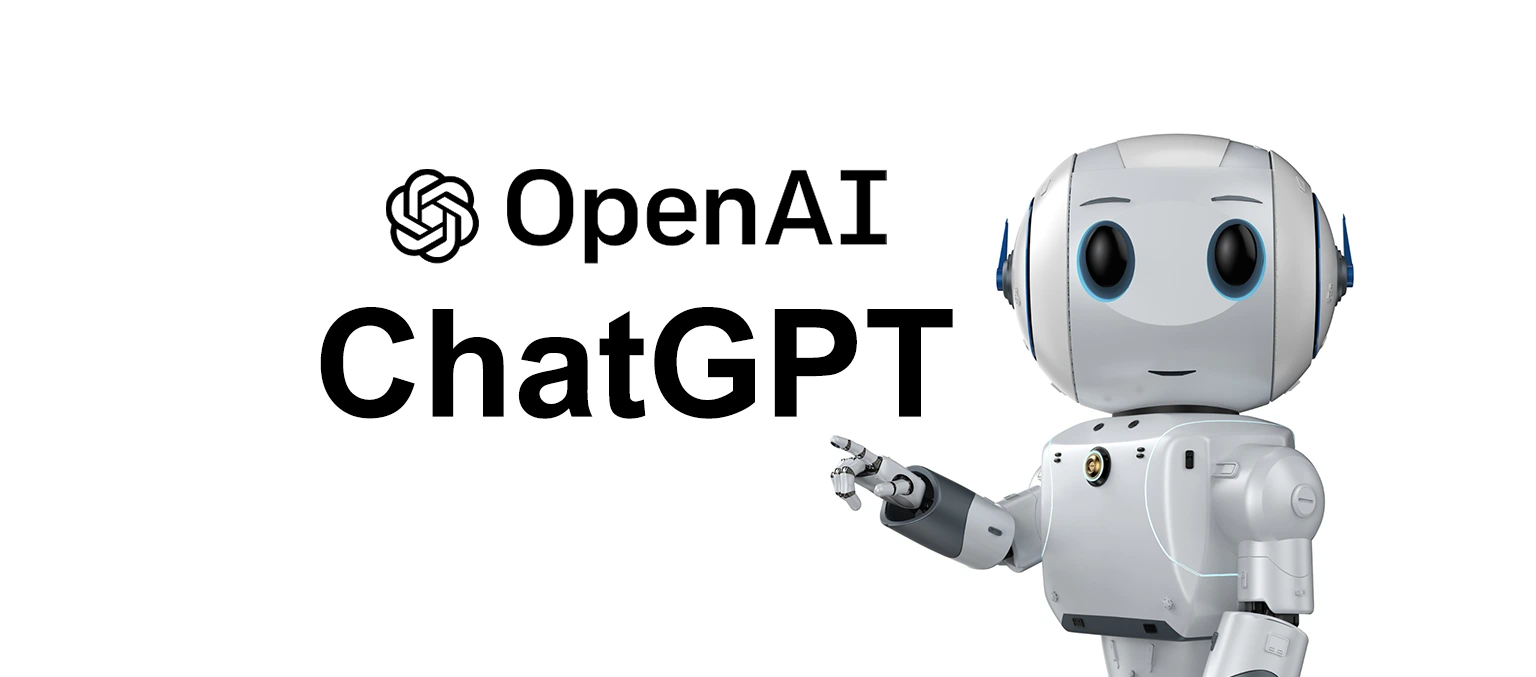Create Your Own AI Chatbot With ChatGPT:In today’s fast-paced world, businesses are always searching for innovative ways to engage their customers and meet their needs. One recent trend in customer service is the use of chatbots – AI-powered programs that can answer questions, provide recommendations, and even make transactions. But how do you create your own chatbot without extensive coding knowledge? That’s where ChatGPT comes into play! In this blog post, we’ll guide you step-by-step how easy it is to create your very own AI chatbot using ChatGPT without needing programming experience required! So let’s dive in and discover all the amazing possibilities that come from creating your own bot!
What is ChatGPT?
Table of Contents



ChatGPT is an advanced language model developed by OpenAI and built upon the GPT (Generative Pre-trained Transformer) architecture. It is intended to process natural language inputs and produce coherent and human-like responses to questions or statements posed.
ChatGPT, a language model, has been trained on an expansive corpus of text data to understand a wide variety of topics and contexts. Utilizing deep learning techniques, it discovers patterns and relationships within language data sets; producing responses which may be difficult to differentiate from human responses.
ChatGPT can be employed for a range of tasks, such as language translation, text summarization and chatbot interactions. It represents an innovative advancement in natural language processing that could potentially transform how we interact with computers.
How to create your own AI chatbot with ChatGPT



If you’re looking to create your own AI chatbot, ChatGPT is a great option. With ChatGPT, you can create a chatbot that can interact with users in natural language. Plus, ChatGPT offers an easy-to-use interface that makes creating your chatbot quick and easy.
How To Create Your Own AI Chatbot With ChatGPT???
— Harsh Chauhan (@iammHarsh) April 31, 2024
STEP 1: Install Python, OpenAI, Gradio



To create a chatbot with ChatGPT, you will need to install Python, OpenAI and Gradio libraries. Gradio is an web app library that enables customized UI components while OpenAI serves as the Python wrapper for OpenAI’s GPT-3 API. Finally, install the pyttsx3 library – a Python text-to-speech converter.
Gradio offers three components for creating a chatbot: a value, textbox for user input and an unarchive button to wipe the entire history. Alternatively, you can use Python code to build your bot by importing the OpenAI package and generating responses based on user input.
Install Python, OpenAI and Gradio by following these steps:
- Install Python: Python can be easily downloaded and installed from its official website.
- Install OpenAI: The OpenAI Python library provides convenient access to the OpenAI API from programs written in Python. It includes predefined classes for API resources that initialize themselves dynamically from responses from the API, making it compatible with various versions of the OpenAI API.
- OpenAI can be installed using pip – simply run this command from your terminal window to get started:
pip install openai
- Install Gradio: Gradio is a web app library for creating customizable UI components in Python, which can be installed using pip. Run the following command in your terminal to install Gradio:
pip install gradio
After following the above steps, you can begin using Python with OpenAI and Gradio for various applications such as creating chatbots, creating AI-powered interfaces, and more. Gradio offers a range of interface types that can be embedded within Python notebooks or presented as webpages.
STEP 2: Get your OpenAI API Key



Obtaining your OpenAI API key is a relatively straightforward process. Here are the steps to take:
- Create an OpenAI account if you haven’t done so already by visiting their website.
- Log in to your dashboard and click on your avatar at the top right-hand corner for easy identification.
- From the dropdown menu that appears, select “View API Keys.” If you haven’t generated an API key before, click on “Create New Secret Key” to create one. Alternatively, if you already have generated an API key, it should be listed on this page.
- Store your API key securely and avoid exposing it in code or public repositories.
- Note that you may need to set persistent environment variables for your API key and endpoint before using it. With your API key in hand, you can begin accessing OpenAI’s new AI model immediately!
STEP 3: Create your ChatGPT via ChatGPT API and Gradio



First of all Open notepad++ on your Pc and Paste the Command given below, Also Make sure that your Enter your Api key instead of the Existing api key:
import openai
import gradio as gr
openai.api_key = "Your API key"
messages = [
{"role": "system", "content": "You are a helpful and kind AI Assistant."},
]
def chatbot(input):
if input:
messages.append({"role": "user", "content": input})
chat = openai.ChatCompletion.create(
model="gpt-3.5-turbo", messages=messages
)
reply = chat.choices[0].message.content
messages.append({"role": "assistant", "content": reply})
return reply
inputs = gr.inputs.Textbox(lines=7, label="Chat with AI")
outputs = gr.outputs.Textbox(label="Reply")
gr.Interface(fn=chatbot, inputs=inputs, outputs=outputs, title="AI Chatbot",
description="Ask anything you want",
theme="compact").launch(share=True)
Now Change Save As Type to All Files by Going to Files>Save As.
Now name the file what ever you want But just remember not to change the .py Extension.
Now select the Save location where you have already installed python.
STEP 4: Test your Newly Created ChatGPT Bot



- First of all Open Command prompt in the location where you have installed Python.
- Now launch your Ai chat bot by typing the following command.
python test.py
Now you will get a Public local url.
Just paste the url in any browser and check your Newly created chatgpt bot.
You can also follow some other ways to check your ai Chatgpt bot:
Test Locally: You can test your ChatGPT bot locally on your machine by running it through a terminal or command prompt. Make sure all necessary dependencies are installed and that your code is configured to work with the GPT model correctly.
Gradio: Gradio is an open-source Python library that enables you to quickly create customizable user interfaces for your machine learning models. You can use Gradio to quickly construct a basic ChatGPT bot UI and test it out in your web browser.
Use Telegram: You can also create a ChatGPT bot on Telegram and test it in real-time. To do this, install BotFather on either Ubuntu or Kali Linux for optimal support. After creating your bot, send messages to the bot on Telegram for testing purposes.
No matter which testing approach you opt for, it’s essential to remember that ChatGPT sometimes produces plausible but incorrect or nonsensical answers. Therefore, to improve its accuracy, you may need to hone your model and provide more training data. Good luck with all your experiments!
How to Customize your AI Chatbot
Customizing an AI chatbot involves tailoring its behavior and responses to meet the individual needs and preferences of its users. Here are some steps you can take to customize your AI chatbot:
Determine the Goals and Objectives of Your Chatbot: Before programming an AI chatbot, it is essential to define its purpose and what it aims to accomplish. Doing this will enable you to determine the types of responses and behaviors that should be programmed into it.
Install Python and Required Libraries: In order to create and customize an AI chatbot, you need to install Python on your computer as well as download necessary libraries such as OpenAI and Gradio.
Select a Chatbot Platform: You have several options when selecting a platform for creating, managing and customizing your chatbot. Popular choices include Tidio, Appy Pie and Kajiwoto.
Design the Conversation Flow: To make a custom chatbot, you need to design its conversation flow. This involves selecting questions and answers that your bot will provide users with. Utilizing conversation design tools can help you craft an organic and captivating flow of dialogue.
Train Your Chatbot: Once you have designed the conversation flow, you can train your chatbot using machine learning algorithms. This involves feeding it a dataset of questions and answers so that it can learn how to provide appropriate responses to user inquiries.
Testing and refining Your Chatbot: Once trained, it needs to be tested to guarantee it provides accurate and pertinent responses. You can fine-tune its responses based on user feedback and continuously update its training dataset in order to enhance accuracy.
Customizing your AI chatbot requires thoughtful planning, design and testing. By following these steps, you can create a chatbot that caters to your individual needs and provides a tailored user experience.
The benefits of Creating Own ChatGPT Bot
Building your own ChatGPT bot can have several advantages:
Increased Efficiency: ChatGPT can automate conversations, saving time and resources in the process. This proves especially advantageous when handling customer service interactions.
Cost-Effective Solution: Automating conversations allows companies to save on human resources, making it a cost-effective solution for customer support and other tasks.
Personalization: One of the benefits of the ChatGPT model is its customizable nature; it can be tailored to suit a variety of roles, such as being funny or angry and having expertise in food, tech, health or other fields.
ChatGPT Offers Improved Customer Support: Businesses and organizations can utilize ChatGPT to automate their customer interactions, improve response times, and offer better support to their clients.
Flexibility: Developers can customize the ChatGPT bot to their own specific requirements, enabling them to construct a bot that performs various tasks.
Quick Task Completion: Bots can accomplish tasks quickly and efficiently, especially in trading, where every second counts and efficiency can make or break profits.
Overall, building your own ChatGPT bot offers numerous advantages to businesses and individuals alike, from improved efficiency and cost efficiency to personalized customer support. By installing Python, OpenAI, Gradio and getting an OpenAI API key then configuring the ChatGPT API with both tools you don’t even need to code!
Related:
- Fix: Only One Message At A Time, Please Allow Any Other Responses To Complete Before Sending Another Message ChatGPT
- ChatGPT: OpenAI’s Services Are Not Available in Your Country
- Fix ChatGPT ‘An Error Occurred if this Issue persists please contact us’ Error
FAQs
1. What is a chatbot?
A chatbot is an automated computer program that simulates human conversation. These bots are commonly employed in online customer service settings to answer general inquiries or help complete tasks more quickly and efficiently.
2. How can I create my own chatbot?
Create a chatbot using the open-source framework ChatGPT. With ChatGPT, you can train your own AI models and deploy them onto popular messaging platforms like Facebook Messenger, Slack, and Telegram.
3. What Tools Do I Need to Construct a Chatbot?
Create a chatbot with ChatGPT by first gathering an appropriate text dataset to train your AI model on. This could either be public data or your own private information. Furthermore, you’ll require both a server to host the chatbot instance and messaging platform to deploy it on.