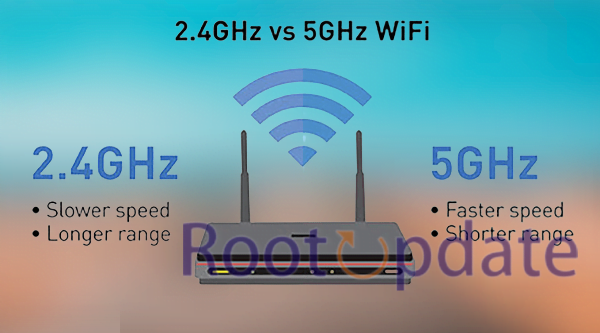force an Android device to Connect to a 5GHz Wi-Fi network: Nowadays, most of the routers come with both 2.4GHz and 5GHz Wi-Fi networks. The main difference between both these frequencies is that the 5GHz network is faster and has a shorter range as compared to the 2.4GHz network. If you want to take advantage of the faster speed that the 5GHz network offers, then you need to connect your Android device to it. In this blog post, we will tell you how you can force your Android device to connect to a 5GHz Wi-Fi network.



Why Android devices aren’t able to connect to 5GHz Wi-Fi?
Table of Contents



Android devices are not able to connect to 5GHz Wi-Fi for a number of reasons. One reason is that the 5GHz band is not as widely used as the 2.4GHz band, so there are fewer 5GHz networks available.
Additionally, Android devices may not be able to connect to 5GHz Wi-Fi because they do not support the 802.11ac standard, which is required for 5GHz Wi-Fi.
Finally, some Android devices may only support 2.4GHz Wi-Fi because they lack the necessary hardware for 5GHz Wi-Fi.
What is 5GHz Wi-Fi?



If you have a dual-band router, you’ll have the option of using either a 2.4GHz or 5GHz network. The main difference between the two frequencies is range. A 2.4GHz signal can travel farther than a 5GHz signal, but it can also be more susceptible to interference from things like walls and microwaves.
If you have a lot of devices on your network or live in a crowded area, you might want to use the 5GHz network to avoid interference. You’ll also get better performance if you have a newer device that supports the faster 802.11ac standard.
How to force your Android device to connect to a 5GHz Wi-Fi network



If your Android device is only connecting to 2.4GHz networks and you want it to connect to 5GHz networks instead, here’s what you need to do:
1. On your Android device, open the Settings app.
2. Tap WiFi.
3.Tap the overflow menu button (the three vertical dots).
4. Tap Advanced.
5. Make sure the “Switch to 5GHz” option is enabled. If it’s not, tap it to enable it.
6. Now try connecting to a 5GHz network and see if it works.
Why you should use 5GHz Wi-Fi
If your router supports it, you should use the 5GHz network for your Wi-Fi connection. The main advantage of 5GHz over 2.4GHz is that it offers more channels and thus less congestion.
If you live in a densely populated area with lots of Wi-Fi networks, or if you have a lot of devices connected to your network, using the 5GHz network can help improve performance. In general, the 5GHz network is faster and has less interference than the 2.4GHz network.
To connect to a 5GHz network on your Android device, go to Settings > Wireless & Networks > Wi-Fi and look for a Wi-Fi network that has “5G” or “5GHz” in its name.
Related:
- Fix: Android does not automatically connect to 6GHz WiFi 6E Router
- Fix : WiFi not working on macOS Ventura
- How to Fix WiFi keeps Disconnecting on Windows 10
Conclusion
If you’re having trouble connecting your Android device to a 5GHz Wi-Fi network, try these tips. First, make sure that the router is properly configured and that the 5GHz network is enabled. If that doesn’t work, try resetting the network settings on your Android device. Finally, if all else fails, you can try manually connecting to the 5GHz network by selecting it from the list of available networks.