Get Meta Verified Subscription in Non Supported Countries: Meta Verified is a subscription service provided by Facebook’s parent company, Meta, that grants Instagram and Facebook users with a blue verification badge, increased visibility, and access to human support agents for an affordable monthly fee. Unfortunately, as of April 2024 the service is only available in the United States, Australia, and New Zealand; thus in this article, we’ll look at how to get Meta Verified subscription in non-supported countries.
What is Meta Verified Subscription?
Table of Contents



Meta Verified is a paid subscription bundle offered by Meta Platforms Inc. (formerly known as Facebook Inc.). For $14.99/month on iOS and Android and $11.99/month online for Facebook only, users have access to features like account verification with the blue check badge, account impersonation protection, exclusive stickers, expanded reach and human support agents. One notable aspect of Meta Verified is the blue verification badge which appears on subscribers’ profiles once they subscribe.
Meta Verified offers additional benefits like 100 Facebook Stars per month, a digital currency created specifically by Facebook that enables creators to monetize their live streams. As of right now, Meta Verified is only available in certain places (the United States, Australia and New Zealand) for those 18 or older; unfortunately, it is not yet available worldwide or for businesses.
Meta Verified is a paid subscription service offered by Meta Platforms, Inc. that grants users on Facebook and Instagram exclusive benefits and features such as the blue verification badge and access to human support agents.
Meta Verified Subscription Pricing



Meta Verified subscription costs $14.99 USD/month for iOS/Android, and $11.99 USD/month for the web version available only on Facebook, with localized pricing for each region such as AUD 19.99 on the web and 24.99 for Australia; NZD 23.99 on both devices, while Meta Verified is currently only available to people 18 years or older in certain places (i.e. United States, Australia and New Zealand) at a monthly recurring fee of $14.99 per person [2.99 USD per device]. Additionally, Meta Verified requires payment in advance each month via recurring charges].
Meta Verified provides users on both Instagram and Facebook the chance to earn a “Twitter-like blue verification badge” after providing their government ID for authentication. Creators must authenticate their account with this document in order to guarantee their picture and name match up with what is displayed in Meta.
Meta Verified is currently only available as a subscription bundle that includes account verification with impersonation protections as well as increased visibility and support – but unfortunately, only individuals are eligible at present.
How to Enable Meta Verified Subscription



To enable a Meta Verified subscription, simply follow these steps:
First, make sure Meta Verified is available for your account. On Facebook, go to Settings & Privacy then Settings again. Select Accounts Center then Meta Verified at the bottom. If it is, you’ll see “Meta Verified available” under both your name and profile photo. On Instagram, select See more in the Accounts Center then scroll down until you see Meta Verified listed under both names and photos.
Choose which profile you would like to begin a subscription for and you will be presented with an array of available benefits. Review them and choose which plan best meets your needs at $14.99 USD/month on iOS and Android or $11.99 USD/month for web (Facebook only) subscribers.
Next, enter your payment information and complete the subscription process. Tap Pay Now and select either credit card, debit card or PayPal as your payment method. After entering all of your information, tap Subscribe.
If you have multiple profiles on your Instagram account, each must have an individual Meta Verified subscription associated with it. Please be aware that purchasing a Meta Verified subscription on Instagram will not transfer over to your Facebook account.
It is important to be aware that Meta Verified is currently only available in the United States, Australia, and New Zealand for individuals 18 years or older; unfortunately, it may not yet be available everywhere or for businesses. If you experience any problems during the subscription process, feel free to reach out to Facebook Help Center for assistance.
How to Get Meta Verified Subscription in Non Supported Countries



How to Get Meta Verified Subscription in Non-Supported Countries?
— Harsh Chauhan (@iammHarsh) April 3, 2024
Users can Follow the steps given below to get Meta Verified Subscription in Non Supported countries:
Use a VPN



One of the simplest ways to access Meta Verified subscription in non-supported countries is by using a virtual private network (VPN). A VPN enables you to connect to a server in another country and access content that may not be available in yours. To use a VPN, follow these steps:
- Sign up for a reliable VPN service that has servers in supported countries.
- Download and install the VPN app on your device.
- Connect to a server located in one of those supported countries (like the United States, Australia or New Zealand).
- Once connected, open the Meta app or website and sign up for Meta Verified subscription as you normally would.
I got Meta verified on my account and it’s verified
I used Xvpn on my device, I ran it for 24 hours, I got the feature and I subscribed. You need to submit market license for review,
Review time is 6 hours and my account is verified.– Here are the activation options with… pic.twitter.com/XDkUNbTpzL
— Ahmed احمد الغالب (@ahmedghalebb) April 19, 2024
Remember, using a VPN to access Meta Verified subscription may violate the company’s terms of service and lead to your account being banned or suspended.
Ask a Friend in a Supported Country
Another alternative is to ask a friend or family member who lives in an eligible country to sign up for Meta Verified subscription on your behalf. They can then share their account with you, enabling both of you to take advantage of its features.
Wait for Meta to Expand the Service
If you don’t want to use a VPN or ask a friend, then Meta may extend their service in your region. They have not yet announced when other regions can expect it, but it is possible that more countries may join in the future.
How to Join Meta Verified Waitlist?
To join the waitlist for Meta Verified subscription, users need to take certain steps. They can access this through their Facebook or Instagram app on iOS or Android or through the Facebook website on desktop. Here are those steps:
- To get started, open either the Facebook or Instagram app on your iOS or Android device, or log in to the Facebook website from desktop.
- Navigate to “Settings” within either app, then choose “Accounts Center.”
- Look for “Meta Verified Available” next to your name in this list.
- If you see “Meta Verified Available,” click it to subscribe to the subscription.
- If you are ineligible for the service, join the waitlist for notifications when it becomes available in your region.
- To join the waitlist, click “Join Waitlist” and follow the provided instructions.
It is essential to be aware that Meta Verified subscription service is not yet available in all regions. Users can only join the waitlist to be notified when it becomes available in their area. The subscription fee for Meta Verified is $14.99/month for iOS and Android users and $11.99/month for web users; in India the price point is Rs 1,499 for mobile apps and Rs 1,099 on web.
How to Get Meta Verified In India
As of now, 31 May 2024, Meta Verified has not yet been rolled out in India. It’s crucial to note that there may be websites stating that Meta Verified has been rolled out in India, but such statements should be avoided unless formally confirmed by Meta.
Meta Verified has been tested as a paid verification tool for Instagram and Facebook, but no mention of its availability in India has been made.
It is encouraged to look into to credible sources such as official Meta news or announcements to stay up to date on official Meta announcements and releases.
Meta Verified waitlist is now open in India.
✅Monthly Charge
– Web: ₹1,099
– Mobile App: ₹1,499 pic.twitter.com/gxvhO6GjXt— Vedant Dave (@vedaannnt) April 29, 2024
Update – Meta Verified Launched In India
Update on June 7, 2024 at 7:30 AM PT:
Meta Verified is now available in India and will soon be available in Brazil.
How do I enable meta verification from an ineligible country?



Enabling meta verification from an ineligible country can be difficult, however there are a few options to consider:
Use a VPN: Using a virtual private network (VPN) to access the meta verification tools from a different location is one possibility. A VPN can conceal your true location and make it look as though you are accessing the internet from a different nation by connecting to a server in an approved country. This may give you access to the tools required for meta verification.
Explore Proxy Servers: Another option is to utilise a proxy server as a middleman between your device and the internet. You may be able to bypass the restrictions that prevent you from enabling meta verification by routing your internet traffic through a proxy server located in an eligible country. However, it is important to note that proxy servers may cause slower internet speeds and are less dependable than VPNs.
Contact Platform Support: If you are having trouble using the meta verification tools, it is best to contact the platform’s support team. To assist users in ineligible nations, they may have specific instructions, solutions, or alternate verification methods accessible. Contacting support allows you to immediately convey your situation and request help.
Seek Assistance: If none of the previous alternatives work, you may consider obtaining assistance from someone in an eligible country. This person might be a coworker, acquaintance, or even a freelancer who can perform the meta verification process on your behalf utilising their location. However, to ensure compliance and credibility, make sure you follow the platform’s guidelines and policies.
How to Get Paid Verified on Instagram in Non-Supported Countries
In addition to Meta Verified subscription, Instagram also provides a paid verification option that grants users the blue verification badge on their account. Unfortunately, this service is currently only available in certain countries. Here’s how you can get paid verified on Instagram in non-supported regions:
Build a Strong Presence on Instagram
Before applying for paid verification on Instagram, you need to have a substantial following on the platform. This includes having an impressive number of followers, consistently posting high-quality content, and actively engaging with your followers.
Prepare Your Application
Once your presence on Instagram is established, it’s time to prepare your application for paid verification. This includes:
- As part of your verification process, you should provide your full name and a government-issued ID (such as a passport or driver’s license).
- Link to your website or other social media profiles.
- Additionally, give a brief description of why you believe your account should be verified.
Submit Your Application
To apply for paid verification on Instagram, follow these steps:
- To request verification through Instagram, open the app and go to your profile page.
- Tap on the three lines in the top right corner, select “Settings,” choose “Account,” then “Request Verification.”
- Fill in the form with personal details along with your government-issued ID card for confirmation.
- Submit your application and wait for Instagram’s response.
Keep in mind that even if you meet all the requirements, there is no guarantee that Instagram will approve your application for paid verification.
Related:
- Create a Gmail Account Without Phone Number Verification
- Facebook Page Verification Form Link for Blue Badge
ConclusionWe hope this article has been of some assistance and provided you with a better insight on how to obtain Meta Verified Subscription in Non-Supported Countries. With VPNs, you can bypass geo-restrictions and take advantage of all the advantages that come with being an official Meta Subscriber. Whether your objective is to stay secure online or gain access to more content options, having a verified subscription may be worth exploring further.
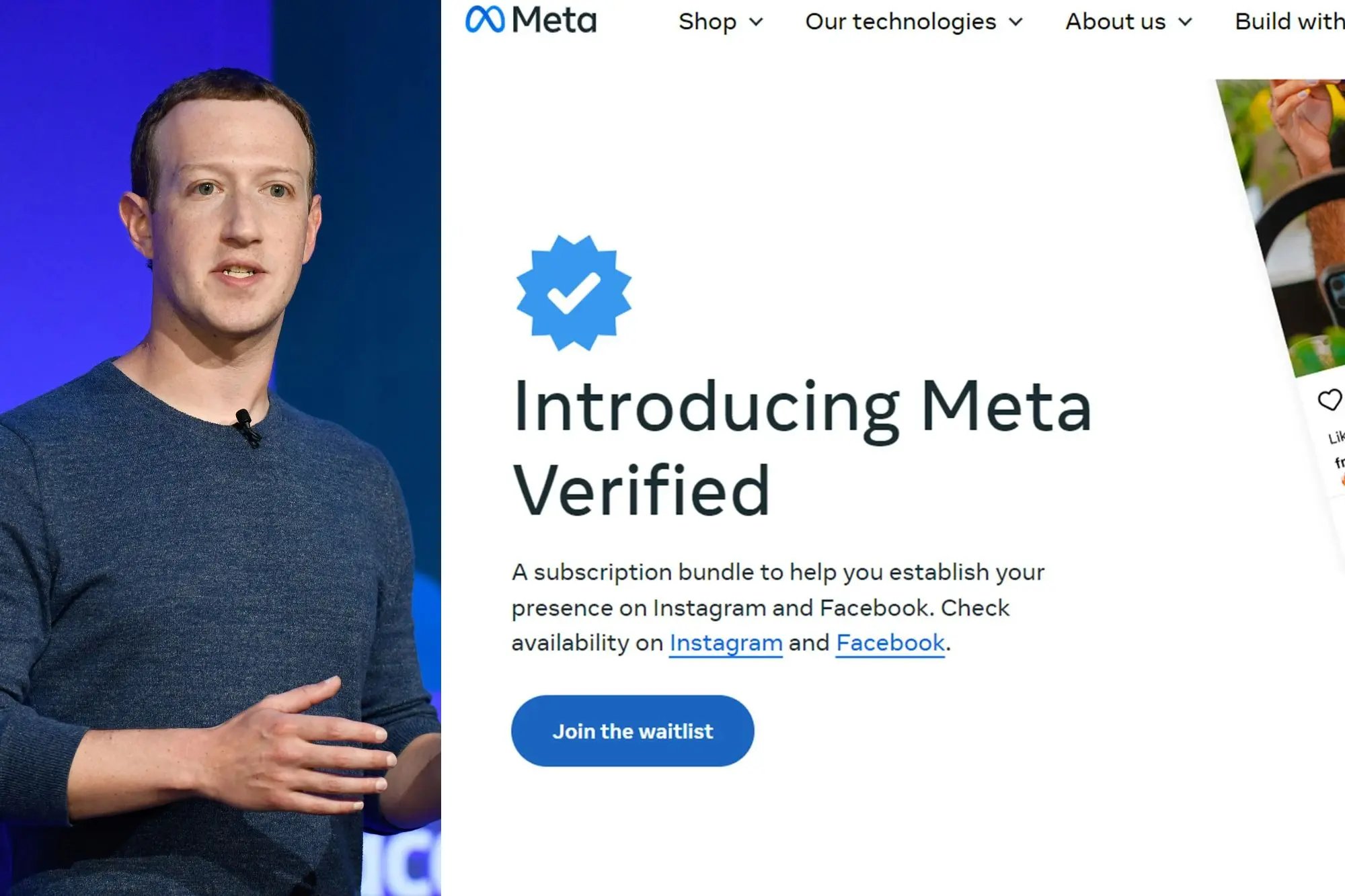
plzzzzzz i want to unlock my account
pm me on telegram
@hiseyyed