How to Root Xiaomi Redmi 4 Without Using Computer
Table of Contents
So do you want to root Redmi 4 Without Using Computer ? if yes then you are at right place . Today we are here with the Guide on How to Root Redmi 4 Easily . Xiaomi Redmi 4 is the Latest Lower Budget Android Device from Xiaomi. In case you don’t already know about it, Xiaomi has recently launched a brand new Low Budget Android Smartphone, The Smartphone we are talking about is the Redmi 4. If you are someone who loves to tweak your smartphone like installing Patches, Mods, Custom, ROM’s Recoveries, then there is no doubt that this post is for you. As in this post, we will guide you on How to Root Redmi 4. The problem we are seeing a lot of people are facing is that they don’t have PC and still want to Root their Smartphone, so taking that into Consideration, we are here with our Guide on How to Root Redmi 4 without PC.
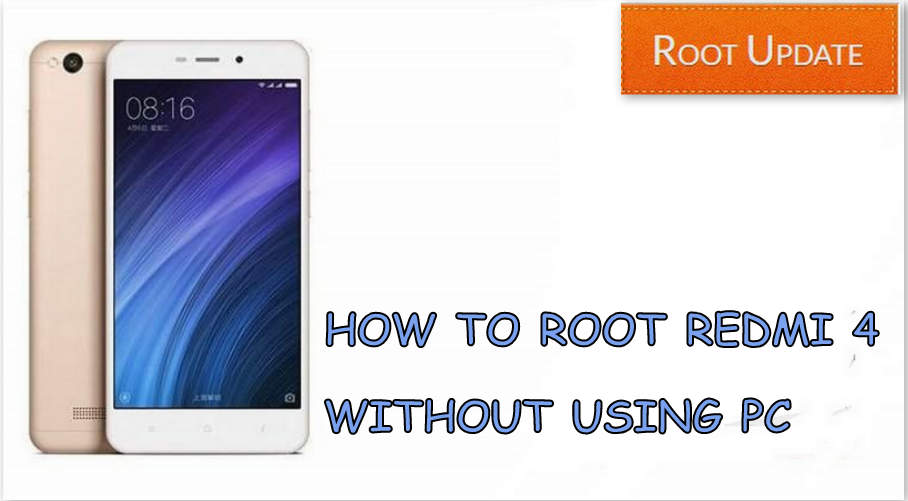
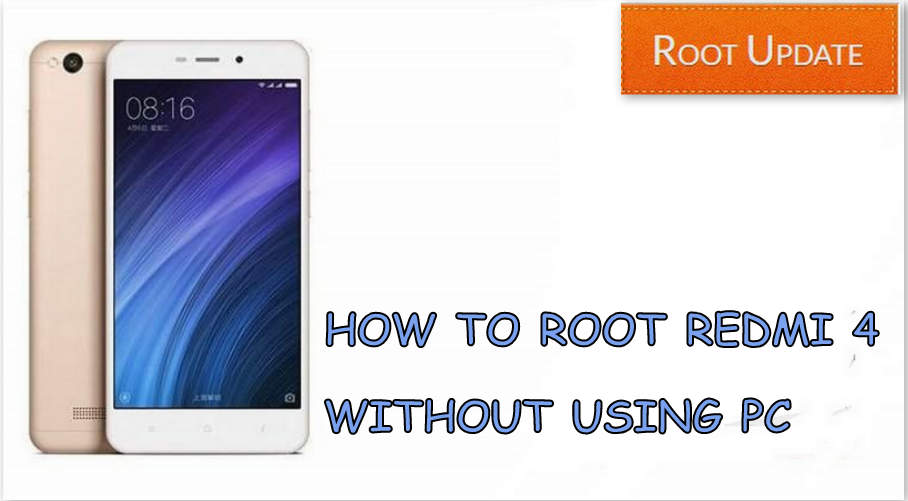
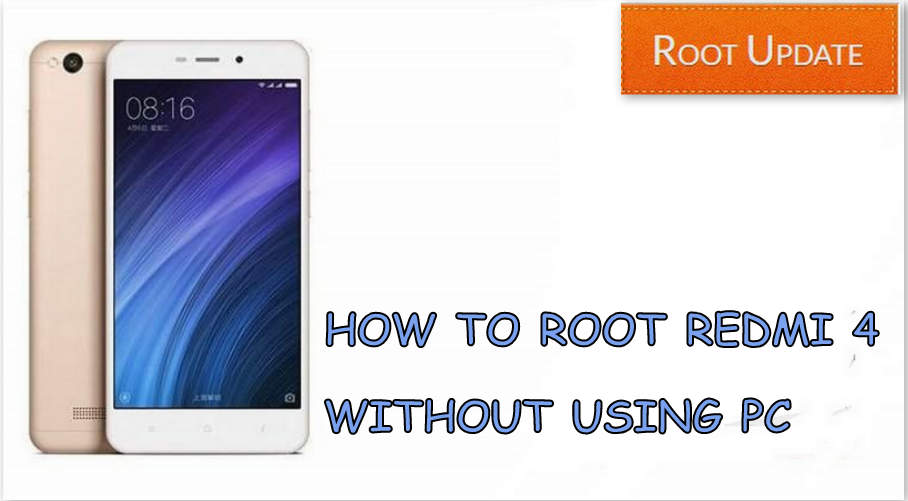
But wait before getting Straight to the Guide, let’s first take a quick look at the Spec Sheet of Redmi 4.
Redmi 4 Quick Specs Sheet
| General | |
| Sim Type: | GSM+GSM (Hybrid Slot) |
| Dual Sim: | Yes |
| Device Type: | Smartphone |
| Release Date: | May, 2017 |
| Design | |
| Dimensions: | 141.3 x 69.59 x 8.9 mm |
| Weight: | 156 g |
| Display | |
| Type: | Color IPS screen, 16M colors |
| Touch: | Yes, with Multitouch |
| Size: | 5 inches, 720 x 1280 pixels |
| PPI: | ~ 294 PPI |
| Memory | |
| RAM: | 2 GB |
| Internal: | 16 GB inbuilt |
| Card Slot: | Yes (Hybrid Slot) |
| Connectivity | |
| GPRS: | Yes |
| EDGE: | Yes |
| 3G: | Yes |
| 4G: | Yes |
| VoLTE: | Yes (Supports Reliance Jio) |
| Wifi: | Yes, with wifi-hotspot |
| Bluetooth: | Yes, v4.1 |
| USB: | Yes, microUSB v2.0 |
Alright so now let’s get to our Guide on How to Root Redmi 4 without PC.
Related :
How to Root Redmi 4A Without Using Computer
How to Root Redmi Note 4 Without Using Computer
How to Root Xiaomi Redmi 4 without PC
Let’s take a look at some of Pre Requirements that are needed before you root your Xiaomi Redmi 4.
Requirements before you root Xiaomi Redmi 4
- Make sure there is more than 65% battery in your device
- Make sure you are using the latest version of MIUI 8.
- Make sure you have made a backup of all of your important files and documents.
- Your warranty may void after you root Xiaomi Redmi 4.
So now when you have read Pre-Requirements, let’s now see How you can Root Xiaomi Redmi 4 without PC.
How to Root Xiaomi Redmi 4 without PC
So now when you have all the Pre-Requirements satisfied, follow the Below Steps to Root Xiaomi Redmi 4 without a PC.
- First of all Turn off your Redmi 4.
- Now you have to boot Redmi 4 in recovery mode.
- To Boot Redmi 4 in recovery mode, you have to press the combinations of keys.
- Press and Hold Volume Up + Power button together for a while.
- Now, you need to Follow our guide on How to root Any Android Device without Computer
So that’s it, Guys, it was our Guide on How to Root Redmi 4 without PC. In case you have any questions, you can leave them in the Comment Section down below.