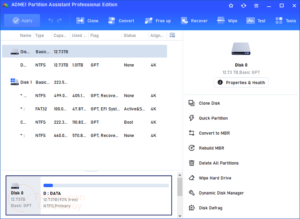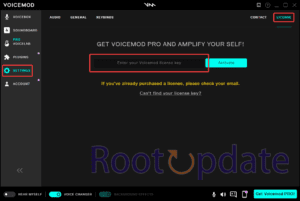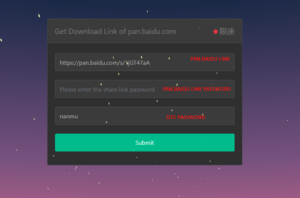How to fix Random Reboots in One UI 6.0 Beta 3 in Samsung Galaxy S23
fix Random Reboots in One UI 6.0 Beta 3 in Samsung Galaxy S23: With its cutting-edge firmware, Samsung, which is at the forefront of innovation in the Android environment, has set out to improve the user experience. Based on the latest Android 14 update, the …