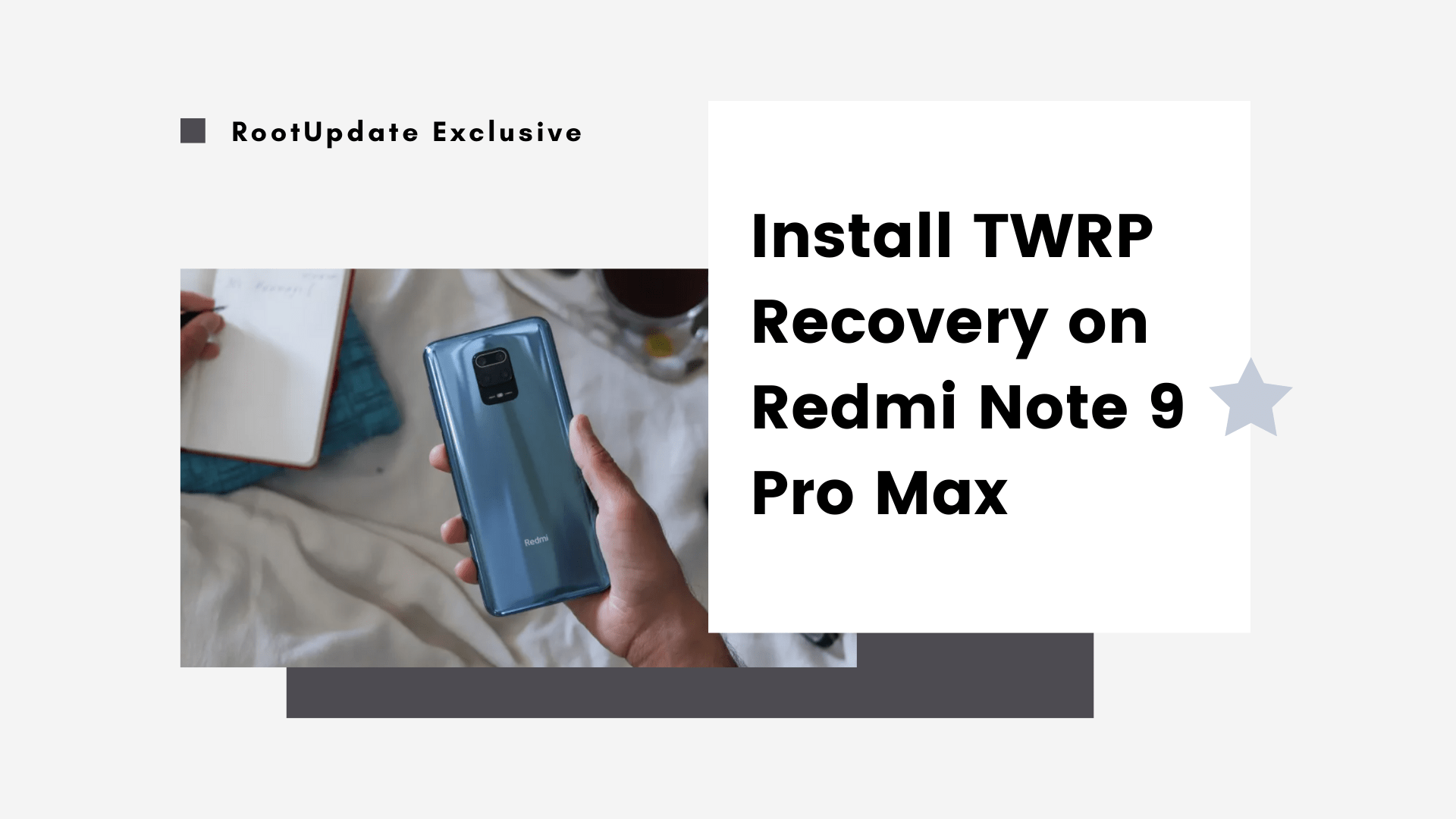Install TWRP Recovery on Redmi Note 9 Pro Max: Redmi Note’s have been impressive for years, with not just prices but also the features and improvements they bring to the table each year. series has remained as the basement of Xiaomi. The majority of the revenue that Xiaomi generates comes from the Redmi series of devices. But when the company announced its Max variant in the Note 9 lineup, everyone thought it brings a lot compared to the original Note 9 or the Pro variant, considering the Max moniker in the current market scenario means getting the best.
But the Redmi Note 9 Pro Max here, despite having the Max tied to its name, does not really bring any jaw-dropping additions to the Pro variant. On paper though, the device offers three major upgrades over the Pro variant, that is with a front camera, rear camera, and battery charging speeds. It gets really confusing around the whole of Max branding. Unlike the previous Max’s from the company, the device does not carry a huge display that the standard variant too.
Also Read: How to Fix Wifi and Mobile Data Not Working on Samsung Galaxy M21s
Redmi Note 9 Pro Max brings excellent design, performance, battery, and the camera’s to the table. But then again, the lack of a 90Hz display is not a welcome move and a major downer for the buyers. But whatever it is on the hardware part, it all comes down to the software. Now, that’s a major let down for all the Xiaomi devices. Yes, MIUI is well optimized, feature-rich, and aesthetic but it’s just not stock Android. If you would want to flash stock Android or any custom ROM for that matter, you would need to unlock the bootloader and install TWRP on your device.
With that said, let us quickly get started with the process of How to Install TWRP Recovery on Redmi Note 9 Pro Max. But before we get started with Install TWRP Recovery on Redmi Note 9 Pro, let us quickly discuss the specifications of the device, shall we?
Redmi Note 9 Pro Max Specifications
Table of Contents



Redmi Note 9 Pro Max was launched in the month of April 2024. The device features a 6.67-inch IPS LCD panel with a resolution of 1080 x 2400 pixels. The aspect ratio of this display is 20:9 and the screen to body ratio stands at 84.73%, thanks to the punch-hole display notch. The pixel density here is 395 PPI and is protected by Corning Gorilla Glass 5.
Under the hood, the device is powered by Qualcomm Snapdragon 720G SoC. Adreno 618 handles the graphic duties here. Snapdragon 720G is a fast mid-range SoC that integrates eight cores divided into two clusters. Fast performance clusters here contains two ARM Cortex-A76 cores clocked at 2.3 GHz each and a power efficiency cluster with six small ARM Cortex-A55 cores up to 1.8 GHz each. The device comes with 6 GB of RAM coupled with 64 GB of onboard storage. Do note that the storage here is expandable up to 512 GB.
As for the optics, the device comes with a Quad-rear camera setup. The primary sensor here is a 48 MP unit with f/1.79 aperture with 26mm focal length and 0.8um pixel size. The secondary sensor is an 8 MP F/2.2 ultrawide-angle sensor with a 14mm focal length and 1.12um pixel size. The other two sensors are useless and not worth discussing. But to mention, the third sensor is a 5 MP macro camera and the fourth sensor is the useless 2 MP depth sensor. On the front, there is a 32 MP sensor with an F/2.2 aperture.
The device runs Android 10 out of the box with MIUI 12 skin on top. MIUI 12 is a feature-rich skin with a plethora of features and is a UI that has good after-sale update support. The fingerprint sensor is side-mounted and the device comes in three colors including Aurora Blue, Glacier White, Interstellar Black, and Champagne Gold. All this is backed by a whopping 5020 mAh battery that supports 33W fast charging. With the specifications out of the way, let us discuss Install TWRP Recovery on Redmi Note 9 Pro.
How to Install TWRP Recovery on Redmi Note 9 Pro Max
Install TWRP Recovery on Redmi Note 9 Pro Max — Before we start, there is something you must know. To install TWRP on Redmi Note 9 Pro Max, you must unlock the bootloader of the Redmi Note 9 Pro Max. If you are wondering what is unlocking bootloader, well, the bootloader is a code that exists in every operating system in order to start or run any particular device. A bootloader is a set of instructions package to launch the OS after the device is turned on. For instance, take any gadget that runs any operating system, it will without a doubt have a bootloader.
Android is an open-source operating system developer and is maintained by Google. But, it is worth noting that every manufacture has its own bootloader interface. By this time, you might have already understood that bootloaders usually come locked out of the box. If you are a Pro Android user and are planning to install or flash any custom ROM or Mod for that matter, you will need to unlock the bootloader of your device. With that said, let us jump into the process of install TWRP on Redmi Note 9 Pro Max, but before we start there are a few pre-requisites:
Pre-Requisites to Install TWRP Recovery on Redmi Note 9 Pro Max
- Install the latest USB Drivers on your PC.
- Before you begin with the process, make sure your device is charged at least 70%.
- Install ADB and Fastboot Drivers on your PC.
- Make sure you have Unlocked the Bootloader of Redmi Note 9 Pro Max
- Enable OEM unlocking and USB Debugging.
- Back up everything, before you begin as all the data, will get wiped.
Download TWRP Recovery For Redmi Note 9 Pro Max
Download TWRP Recovery for Redmi Note 9 Pro Max
What is TWRP Recovery?
Install TWRP Recovery on Redmi Note 9 Pro Max — Each and every Android smartphone out there come with their own recovery which can perform very simpler tasks such as wiping the Data/Cache and etc. Do note that these recoveries can also install or flash zip files, but only manufacturers and signed zip files. If you want to flash a third-part aftermarket OS or a custom ROM, you will need a much powerful recovery and TWRP is one such recovery.
TWRP, in general stands for Team Win Recovery Project and, is one of the finest recovery projects after the CWM which is also referred to as ClockworkMod. TWRP, unlike CWM, is made available for the majority of Android devices and is also available in various forms.
TWRP for Redmi Note 9 Pro Max Features
- Ability to flash custom ROMs.
- Easy root device by flashing Root files like Magisk
- Integrated format options
- Ability to Mount Storage
- SD Card Partition features
- ADB Sideload and Terminal Access
- Ability to flash various flashable zips and mods.
How to Install TWRP Recovery on Redmi Note 9 Pro Max
- To install TWRP Recovery on Redmi Note 9 Pro Max, firstly Install ADB & Fastboot Drivers on your computer.
- Now, on your device open Settings. Now navigate to About Phone. Scroll down and you will get to see Build Number. Tap on the Build Number 7 times and you will be able to see a pop-up which says, “You are now a developer“
- Go back to the main menu of Settings and go to Additional Settings and choose Developer Options
- In the developer options, enable OEM Unlocking and USB Debugging options.
- Now, open the ADB folder on your computer and connect your device to a PC.
- Once connected, type
ADB Reboot Bootloader
- Now, your phone shows a pop-up which you will need to allow.
- Now, your device has entered the Bootloader mode or Fastboot mode.
- Once entered, connect your device to the computer and now Open ADB Folder.
- Copy the TWRP file which you have downloaded to ADB Folder and rename it to TWRP.img
- In the ADB folder, open CMD or Powershell. To do so, press and hold the Shift key on your keyboard and perform a right mouse click.
- Now, choose Open CMD here or Open PowerShell here options.
- Once its opened, type the following command (or you can copy-paste and hit enter)
fastboot devices
- Now, your device will be shown here in CMD or PowerShell. Once your phone is connected properly.
- Now type
fastboot flash recovery TWRP.img
- Once done, type
fastboot oem reboot-recovery
- Now, you will enter the TWRP recovery and you have now successfully completed the process of Install TWRP Recovery on Redmi Note 9 Pro Max.
Conclusion
Now, this is how you can install TWRP Recovery on Redmi Note 9 Pro Max. If this guide helped you to Install TWRP Recovery on Redmi Note 9 Pro Max, do consider sharing this guide with your friends and family who use Redmi Note 9 Pro Max. We at RootUpdate strive to bring you the latest Android, Windows, and Gaming guides and news every day. If you are interested in more posts like this one, do consider clicking on the red bell icon on the bottom right corner of your display to enable notifications. If you already did, sit back and relax. We will notify you each time we post a new article.