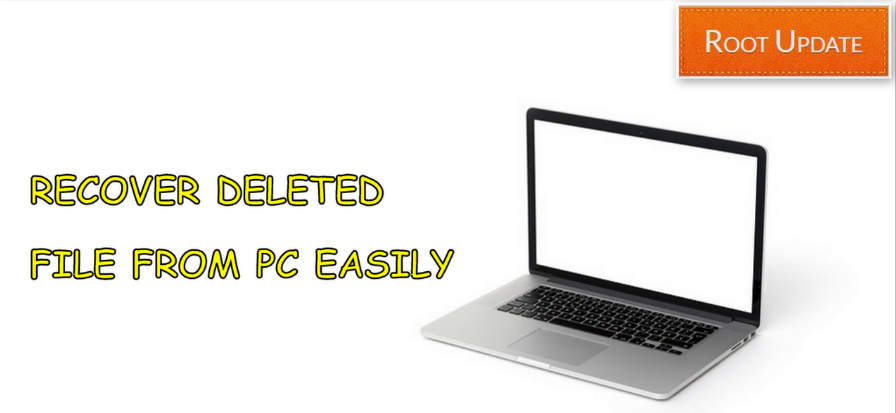Recover Deleted Files and Photos Easily From Computer
Table of Contents
Now you Can Recover Deleted Files and if you Have accidentally deleted your Files, Photos, Videos, or anything else and now want to Recover your Deleted Files or Photos? Well if that is the case, then you are at the right place as today we will show how you can Easily Recover any Deleted Files from your PC! In this detailed article, you will also see how you can quickly Recover your Photos that got accidentally deleted.
Many times it happens so that we end up deleting our highly important files whether it may be photos, videos or anything else that is of high value to us. In such cases, one might think that the files are gone, but we say that this is not the case as today we will show you how to easily recover any deleted files from your PC.



So before starting the guide there are some points and pre-requirements you have to follow so make sure you follow the prerequisites for recovering your deleted files and most importantly the steps that are needed to be carried out to successfully recover deleted file or photos from PC.
Guide to Recovering any Deleted Files
The best part about this guide is that you do not need any technical knowledge to recover the deleted files, all you need to do is that you must have the Data recovery software given in the pre-requisites section as well as follow this tutorial exactly as mentioned.You can Also Recover Deleted Message from Android Phone
Prerequisites before you Recover your Deleted Files and Photos!
- Make sure that you are using the latest version of EaseUS software on your PC.
- If you Want the Free Data Recovery Software you can get from their official Website.
- Do not move/copy/download any new files on your PC after your files have been deleted as it will make the recovery process a lot difficult.
- Incase if you want to recover deleted photos then you have to download Photo recovery software from their official website
How to Recover any Deleted Files
- Since you have fulfilled each and every condition of the prerequisites section given above, you can now proceed further. Although if you haven’t completed them, please do that otherwise this tutorial won’t work.
- First of all head to the EaseUS Data Recovery Tool that you have downloaded on your computer.



- In the Data Recovery tool simply select the folder in which you want to recover the files.
- After that select the type of files you want to recover like photos, videos, or maybe some audio files.



- Finally, start the recovery process in the EaseUS Data Recovery Tool so that it can begin recovering your deleted files which will take some time to complete, so be patient.
This is The way with which you can recover data from your pc and Laptop. We hope this guide helped you. Incase if you have any doubt you can ask us and we will help you to recover files on your laptop pc.
We hope that you are able to successfully recover your deleted files from Pc. Also, let us know if you were able to Recover deleted files by following this guide or not. If you liked this post share it on social media and consider checking out our other blog posts to stay updated with the latest Tech Content!