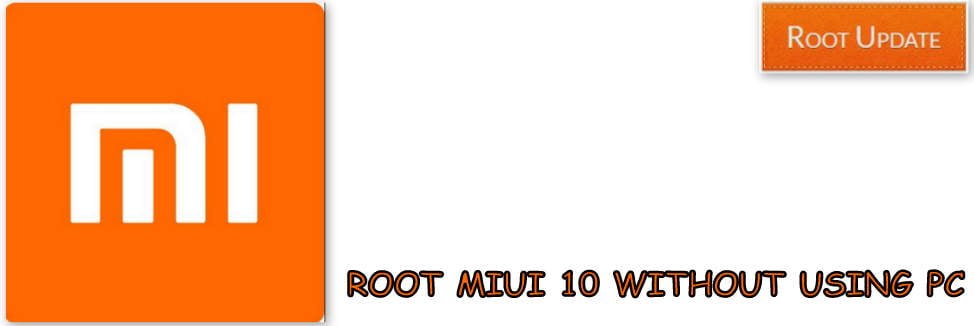Root Miui 10 Smartphones without Using PC
Table of Contents
Now you can easily Root MIUI 10 Devices without PC because in this guide we will tell you the easiest way to Root Any Xiaomi smartphone running on MIUI 10. Xiaomi recently launched MIUI 10 and there are many Xiaomi users who updated to the latest OS. So in this guide, we will tell you the easiest way to Root Any Xiaomi Device After MIUI 10 Update.
MIUI 10 is the latest OS from Xiaomi and many users have upgraded their smartphones to MIUI 10. But just in case if you have not upgrade your smartphone to MIUI 10 you can Update Any Xiami Device to MIUI 10 Easily. You can do so by following the multiple tutorials present on our website. The all-new 10th version of the OS from Xiaomi comes with a lot of new features.
This latest update of Xiaomi’s OS was launched on 31st May of April 2024. It was launched in their annual anniversary event. In this event, we get to see multiple device launches every year. Similarly, this year we got to see MIUI 10, Mi 8, Mi Band 3 and some other devices launched at the event. You can learn more about this year’s event in our recent posts where we took a look at all the newly launched devices and services.



MIUI 10 New Features and Upgrades
With the all-new MIUI 10 from Xiaomi, we get to see a lot of new changes this time. First of all, just like every time, we have a new UI. This means that everything will have a fresh design that looks cool. Moving on we have AI and Machine Learning which are the major focus in MIUI 10. Using these two things, Xiaomi has been able to include a lot of useful features in MIUI 10.
Starting off you will see a direct improvement in the device’s performance. This is made possible by using machine learning MIUI 10 is able to tweak your processor. In other words, machine learning will change the processor speeds according to the app you are using. Not only that but doing so will also help in increasing the battery life. Overall this is a win-win situation since you get a bump in both performance and battery life of your smartphone.
Moving on, we have the camera department and its performance. Using AI your phone will now be able to select better camera modes. These modes will be based on what your camera is looking at. Because of this MIUI, 10 will also have better camera performance than before.
Guide to Rooting MIUI 10 Smartphones without PC
While MIUI 10 might provide its users with a lot of features, it is still not a perfect OS. The reason for this is that not everyone likes the UI of MIUI 10. To change one needs to have his/her phone rooted. Similarly, if you want to add more features to your device then you will have to root it. But most guides on the internet require you to use a PC for doing so. Thankfully today we are here with the full guide on how to Root your MIUI 10 Smartphone without using PC, Before you start rooting your Smartphone running on Miui 10 there are some pre-requirements you have to follow so make sure you follow all of the carefully :-
Pre-requirements before you Root Miui 10
- Make sure your smartphone is running on Latest Miui 10
- Make sure there is minimum 65% battery on your Smartphone
- Make sure you have made a backup of all important files and documents
- If you haven’t Updated your Phone to Miui 10 Yet you Can Follow our Guide to Install Miui 10 on Any Xiaomi Device
How to Root Smartphones running On Miui 10
- To root Miui 10 Without Pc Make sure that you have completed all Things given in pre-requirements section
- Make sure you have enabled usb Debugging on your android Phone
- Now Follow This Guide to Root Any Android Phone Without PC
- Now reboot your Smartphone
- Thats All!! This is How to root Miui 10 Easily
We hope that you were able to successfully Root your MIUI 10 Smartphone using this tutorial. Also, let us know your experience with this method down in the comments section. If you liked this post share it on social media and consider checking out our other blog posts to stay updated with the latest Tech Content!