How to update Android lollipop to Android 8.0 oreo
Table of Contents
Update Android 5.0 lollipop to android oreo 8.0 : Alright, we got it. So you are still using a lollipop Android Device and all your mates are having either Oreo or Nougat and you feel discomfort or you just want to feel how Android 8.0 Oreo looks and feels. Well, anything it might be, this post is for you only.
There are still many devices running Android Lollipop and can’t be upgraded to Android Marshmallow because their hardware doesn’t support that or your Smartphone Manufacturer is too lazy to roll out an update of Android Marshmallow for the device you are holding right now in your palm. Well, Don’t you worry because Root update got you covered. in this Post, we will give you a guide on How to make Android lollipop look like Android 8.O Oreo.
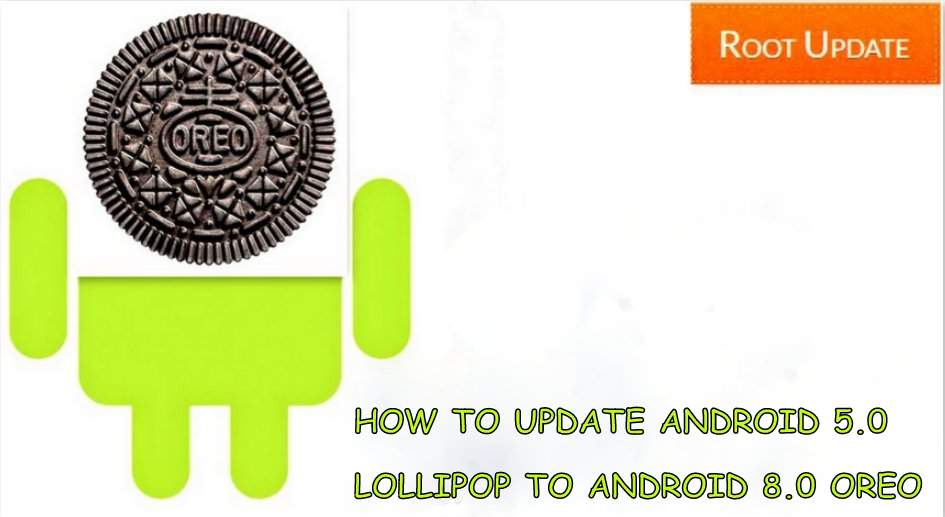
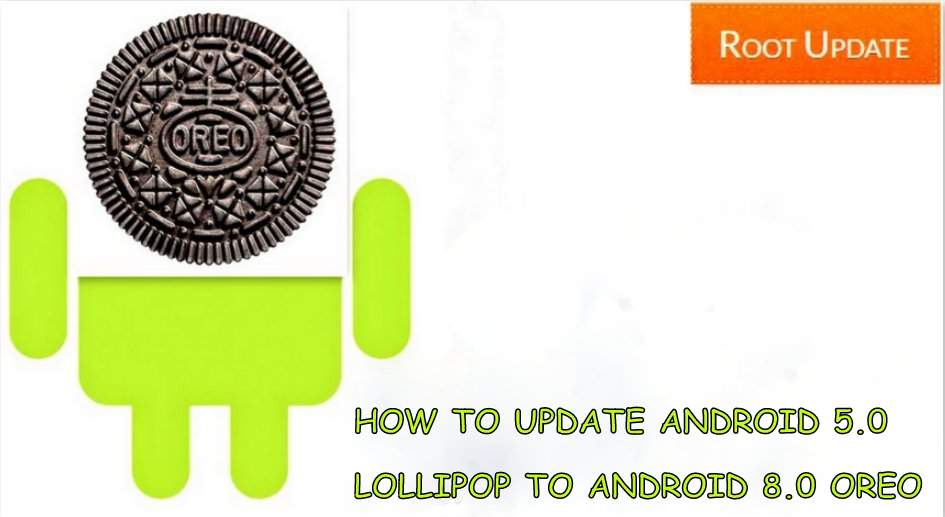
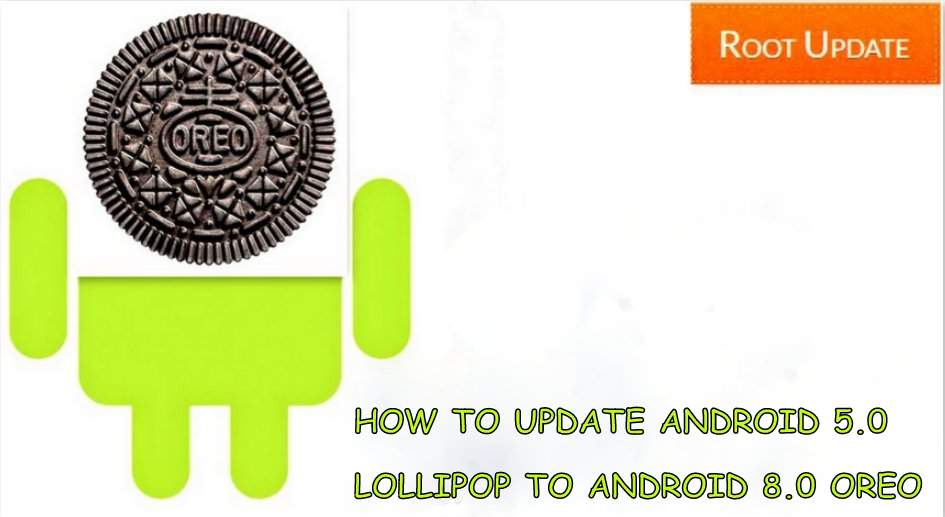
How to Upgrade android 5.0 Lollipop to Android 8.0 Oreo
So let’s get started. but before we start let us know the Pre-Requisites.
Pre-Requisites before you update android 5.0 lollipop to android 8.0 O Oreo
- Your device must be rooted.
- Make sure your device has active internet connection.
- Make sure there is more then 65% battery in your smartphone.
- Make sure there is more then 2Gb space in your smartphone
- Make sure you are using a device running on Android lollipop 5.0.
Let’s now take a look at what you’ll be getting from Android Oreo on your Lollipop Device.
Related :
How to Update android Marshmallow to Android 8.0 Oreo
How to Install Android 8.0 Oreo On Any Android Device
List of Devices Getting Android 8.0 Oreo Update
Download Android 8.0 oreo Launcher for android Devices
Android O Features That You Will Get On Your Android Lollipop 5.0
- Android O Notification Panel.
- Android O Settings.
- Android O Navbar.
- Android O keyboard
- Android O Dialer.
- Android O Calculator.
- Android O Quick Toggles.
How to make Android lollipop look like Android 8.O Oreo.
In order to make your Android Smartphone look like Android 8.0 Oreo, do follow each step carefully that are listed below.
- First Of All, you need to enable Unknown Sources in your Smartphone
( In order to do that, go to your Smartphone’s Settings, then Security and there you should find Unknown Sources Option, Just Enable it. ) - You need to download Substratum app from the button below
Substratum app - Install Substratum App from the Play Store.
- You need another app which is Android O Overlay, download it by clicking on the button below
Android O Overlay - Install Android O Overlay App from the Play Store.
- After Installing both the Applications (Substratum and Android O Overlay), open the Substratum App.
- Now you should find Android O Overlay there if you are not able to clear data of Substratum App and try again.
- Tap on Android O Overlay and enable “Select to toggle all Overlay” and then at the bottom select build and enable.
- Now wait for few minutes and then reboot your Android Device to make changes take place.
- Congratulations! You have successfully installed Android O Oreo features on your Android Lollipop.
So, guys, that’s it. this was our take on How to make Android lollipop look like Android 8.O Oreo. We hope you guys find it Useful. If you have any queries, leave them in the comments section below.
Can we install it on Android 5.1, will it install permanently or if u want your device back to normal what u need to do. If something goes wrong will the device crash? Answer me fast
it will Change Looks 🙂