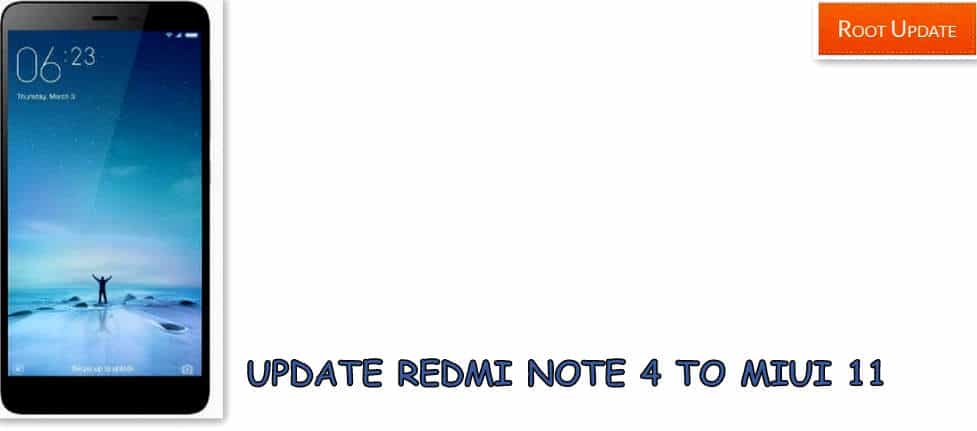Install Miui 11 on Redmi Note 4
Table of Contents
Download Miui 11 for Redmi Note 4 is here and Now every one can Update redmi Note 4 to Latest Miui 11 by following this Guide. Redmi Note 4 was launched after the redmi note 3 however both the smartphones looked very identical to each other. Redmi Note 4 was one of the very first smartphones from xiaomi which made a record of more then 5 Million smartphone within 6 months.
One of the best thing about Xiaomi is that just like Apple they also provide Updates to the smartphone which were launched 3-4 years ago making devices VFM for everyone, Talking about Redmi note 4 so the device was launched in 2017 january and after the launch the smartphone got Miui 10 Update with Android Nougat but today in this guide we will show you the easiest way of Redmi Note 4 Miui 11 Update, But before you start the guide let’s have a quick look at the specifications of the Smartphone.
Redmi Note 4 comes with 5.5″ Display having 1080X1920 resolution, Under the hood of the smartphone there is Qualcomm Snapdragon 625 processor coupled with 4Gb ram in the higher variant. At the back of the smartphone there is 13Mp camera unit which performs good in day light whereas if Front 5Mp camera is concerned then it is average. To power the smartphone there is 4100mah battery, as we told you earlier that the smartphone Runs on android Nougat so after you update the Device you will be able to Update Redmi Note 4 to Android 10.0 easily.



Download Miui 11 For Redmi Note 4
| Stock rom | Redmi Note 4 MIUI 11 |
| Os | Android 9.0 Pie |
| Size | 406 MB |
Things to Remember before you Install Miui 11 on Redmi Note 4
This Guide is only for Redmi Note 4 so make sure you install this rom on Redmi Note 4 only, Installing this on any other smartphone can brick your device
Make Sure there is more then 65% battery on Your Redmi Note 4 So that it doesn’t gets turned off during the installation process
Make sure you have made a backup of all important files and your Documents.
Make sure you Redmi Note 4 is not rooted.
Miui 11 OTA Update For Redmi Note 4
- First of all Make sure your smartphone is connected to internet
- Now open App Drawer on your smartphone



- Now open the Update App, This is the official App from Xiaomi which can be used to Officially update your smartphone to the latest Miui 11
- Now tap on Check for updates Option



- Now Your Device Will Check for Updates Available for your Redmi note 4
- Now you Will see a Update
- Tap on Download Now
- Now After Downloading You Will get Option ” Reboot”
- Tap on That



- Now wait for the installation to get completed
- Thats all !!! This is how you can Update Redmi Note 4 to Miui 11
Install Miui 11 on Redmi Note 4
- First of all Download Miui 11 Update For Redmi Note 4 from Official Website
- Now place the Update in Download rom folder on your Xiaomi device
- Now go the settings on your Smartphone
- Now Tap on About Phone
- Now tap on System Update option



- Now tap on settings option
- Now Tap on Choose update package
- Now select the Update you downloaded from Xiaomi’s Official Update
- Now tap on Reboot and install
- Now wait for the installation to get completed
- Thats all !!! This is How you can Update Redmi Note 4 to Miui 11 Easily
Also Read:
- Download Mi Account Unlock tool
- List of Android Devices Getting Android Q 10.0 Update
- Autobuy Script for Mi Flash Sale
- Update Redmi Note 3 to Miui 11
- Update Redmi Note 7 to Miui 11
So this is how you can easily install the latest Miui 11 Software on your Device, We hope this Guide helped you. incase if you have any doubt feel free to write down in the comments section below. Also Consider checking out other articles on rootupdate.