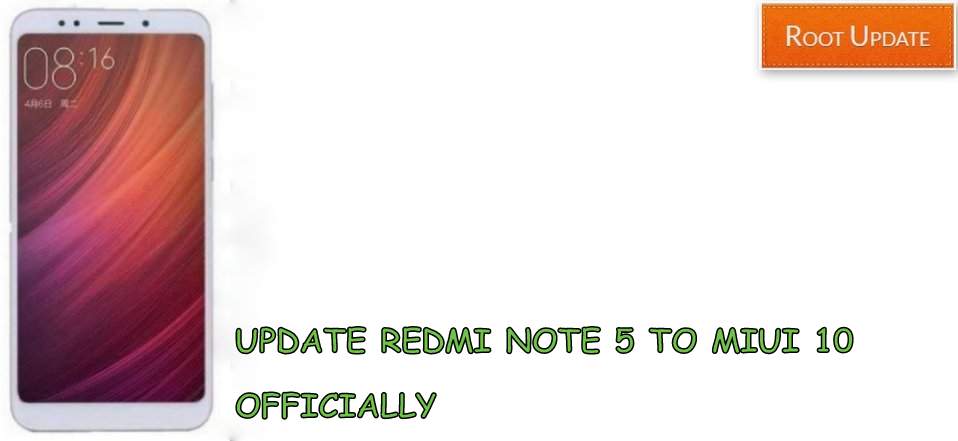Guide to Update Xiaomi Redmi Note 5 to Miui 10
Table of Contents
So do you want to Update Redmi Note 5 to MIUI 10? then you are at right place. We are here with the tutorial on How to Install MIUI 10 on Redmi Note 5. In this Guide, we will tell you everything related to Xiaomi Redmi Note 5 MIUI 10 Update.
Xiaomi launched the Redmi Note 5 in India quite recently. Many Xiaomi fans in India were waiting for the launch of this device because of the specs and features it provides. Not only this phone has a beautiful 18:9 bezel-less display, it offers it all at a budget price. Apart from this, Redmi Note 5 also has a very capable performance for daily use as well as a solid metal build. This phone even excels on the software side with its custom MIUI Android UI. MIUI 9 provides a lot of features to its users making Redmi Note 5 a great phone all around.
Even though MIUI 9 offers a lot, Redmi Note 5 can still get a major upgrade. This upgrade is the latest MIUI 10 update that is finally available for this device. So, today we are going to show you how you can install MIUI 10 update on your Redmi Note 5. This update will transform your Redmi Note 5 into a whole new phone. The reason for this is simple! MIUI 10 is based on AI and Machine Learning which makes it quite ahead of any custom Android UIs right now. If you also wish to start using MIUI 10 on your Redmi Note 5 then make sure to go through this whole tutorial.



What is MIUI 10 Update for Redmi Note 5
Back in January of April 2024, Xiaomi held a media event in Hong Kong. At the event, they announced the new MIUI 10 update and the initiation of its development. We have Also told you to Update Redmi Note 5 to Android 8.0 oreo .They also stated that AI and Machine Learning will be the major features of MIUI 10 that will completely transform your device. Since MIUI 10 is based on AI and Machine Learning it will add some completely new and unique options on your device.
Also read : How to Install Miui 10 in Any Xiaomi Device
Because of this, updating your Redmi Note 5 to the MIUI 10 update makes sense. In this tutorial on updating to MIUI 10, you will find everything which is required for the update like the update files and their download links. This will be followed by the highly important prerequisites which you should definitely follow for a successful MIUI 10 update. At the end of the tutorial, you will also see the steps for installing the MIUI 10 update on your Redmi Note 5.
Xiaomi Redmi Note 5 is highly successful because of all the features and specs that it provides. Not only you get a lot of hardware features, but the same goes for software as well. But as of right now, your Redmi Note 5 is going to get even better in terms of the software. This is possible because of the all-new MIUI 10 Update from Xiaomi. The latest version of MIUI was launched on 31st May April 2024 at one of Xiaomi’s event. Apart from MIUI 10 we also go to see other device launches as well. If you want to experience MIUI 10 on your Note 5 you can either wait for the OTA update or follow our tutorial right away.
Download Miui 10 For Redmi Note 5
| Redmi Note 5 | Miui 10 |
|---|---|
| Updated On | 14/04/2018 |
| Size | 520MB |
| Build | Stable |
| Android Version | 9.0 |
As soon as Xiaomi releases Official Miui 10 Update for Redmi Note 5 users will be able to Download and Install Miui 10 In Redmi Note 5. Coming to the main thing so users will be able to Download Miui 10 From Xiaomi’s official Website here, But as of now, the Miui 10 update is still in the beta phase so it is not recommended to use for daily users as you may face many bugs.
With the new MIUI 10 comes some completely new features and customization options that were never seen before. Using AI and machine learning, MIUI 10 will provide you with many unique things right on your Redmi Note 5. For example, your camera will be able to select the camera mode according to the subject in the frame. Not only that but your device will be able to automatically tune the performance in specific apps using machine learning.
Related : Autobuy Redmi Note 5 From Flipkart Flash sale
Download and Install Miui 10 In Redmi Note 5
- Make sure you have completed everything given in the pre-requisites section
- Now Reboot your Smartphone
- Open The App drawer on your smartphone



- Now tap on Check for updates Option



- Now Your Device Will Check for Updates
- Now you Will see Miui 10 Update
- Tap on Download Now
- Now After Downloading
- Tap on Reboot



- Now wait for the installation to get Completed
- Now wait for the installation to get completed
- After that you will get a Installation Completed Successfully Notification on the Screen
Manually Update Redmi Note 5 to Miui 10
- After following this method you will be able to Update Redmi Note 5 to Miui 10 Manually.
- Download Miui 10 Rom for Redmi Note 5.
- Now place the Update in Download rom folder on your Xiaomi device
- Now go the settings on your Smartphone
- Now Tap on About Phone
- Now tap on System Update option



- Now tap on settings option
- Now Tap on Choose update package
- Now select the Update you downloaded from Xiaomi’s Official Update
- Now tap on Reboot and install
- Now wait for the installation to get completed
- Thats all !! You have successfully Updated Redmi Note 5 to Miui 10
We hope that you have now successfully installed MIUI 10 on your Xiaomi Redmi Note 5. Also, let us know what is your favorite feature of the MIUI 10 Update that you have installed on your Xiaomi Redmi Note 5 down in the comments section. If you liked this post share it on social media and consider checking out our other blog posts to stay updated with the latest Tech Content!