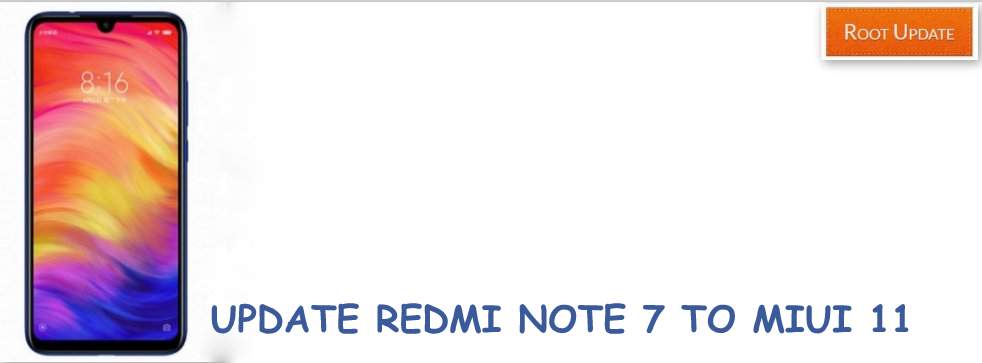Update Redmi Note 7 to Miui 11
Table of Contents
So do you want to Update redmi note 7 to Miui 11? If yes then you are at right place. Today we are here with the Guide on How to install Miui 11 on Redmi Note 7 using update package and OTA method. Xiaomi launched the Redmi note 7 few months ago and since the launch the smartphone managed to cross 2 million sales. The smartphone comes with many Good features and a overall new look which makes it one of the best Redmi Note Smartphone ever from xiaomi.
Before we start the Guide to Download Miui 11 for Redmi Note 7 Let’s have a Quick look at the specifications of the smartphone, So as being said that Redmi note 7 was the very first smartphone from Xiaomi to Offer a totally new design and Full glass back panel, Coming to the specifications of Redmi Note 7 so the device features a 6.3″ display and 1080X2430 pixels . Under the hood of the smartphone there is Qualcomm Snapdragon 660 processor coupled with 6Gb ram. The smartphone comes with 48MP camera at the back end whereas a 12Mp+2mp camera is placed at the front end to capture selfies. The smartphone comes with Miui 10 based on Android 9.0 Pie out of the box, So after you install Miui 11 on Redmi Note 7 you can update your Smartphone to Android 10.0 Q also if you want to know if your smartphone will get Android 10 update or not you can Check List of Android Devices getting android 10.0 Q update



Download Miui 11 For Redmi Note 7
Miui 11 For All Xiaomi smartphones is almost released and now users can Easily Download Miui 11 for Redmi note 7 Using this guide. The new Miui 11 comes with many new features and let’s have a quick look at what New Miui 11 has to offer us with:
Redmi Note 7 Miui 11 Features
Redmi Note 7 miui comes with many new features like the overall design has been changed, the New miui 11 is comparatively very fast,Talking about the battery Life of the smartphone so you will see Much improved battery backup because of the inbuilt battery optimization feature.
Redmi Note 7 Miui 11 Download
| Stock rom | Redmi Note 7 MIUI 11 |
| Os | Android 9.0 Pie |
| Size | 356 MB |
Things to Remember before you Install Miui 11 on redmi note 7:
- This guide is only for Redmi Note 7, So make sure you don’t install this on any other smartphone
- Make Sure you have Qualcomm HS-USB QDLoader 9008 Driver installed on your PC
- Make sure you Pc has Mi Account unlock tool installed
- Make sure you have made a backup installed of all your important files installed
Miui 11 OTA Update For Redmi Note 7
- First of all Make sure your smartphone is connected to internet
- Now open App Drawer on your smartphone



- Now open the Update App, This is the official App from Xiaomi which can be used to Officially update your smartphone to the latest Miui 11
- Now tap on Check for updates Option



- Now Your Device Will Check for Updates Available for your Redmi note 7
- Now you Will see a Update
- Tap on Download Now
- Now After Downloading You Will get Option ” Reboot”
- Tap on That



- Now wait for the installation to get completed
- Thats all !!! This is how you can Update Redmi Note 7 to Miui 11
Install Miui 11 on Redmi Note 7
- First of all Download Miui 11 Update For Redmi Note 7 from Official Website
- Now place the Update in Download rom folder on your Xiaomi device
- Now go the settings on your Smartphone
- Now Tap on About Phone
- Now tap on System Update option



- Now tap on settings option
- Now Tap on Choose update package
- Now select the Update you downloaded from Xiaomi’s Official Update
- Now tap on Reboot and install
- Now wait for the installation to get completed
- Thats all !!! This is How you can Update Redmi Note 7 to Miui 11 Easily
Also Read:
- Download Mi Account Unlock tool
- List of Android Devices Getting Android Q 10.0 Update
- Autobuy Script for Mi Flash Sale
- Update Redmi Note 3 to Miui 11
So this was our Guide on How to Update Redmi Note 7 to Miui 11, we hope this guide helped you in Installing the latest version of Miui 11 on your Redmi note 7. After you Download Miui 11 for Redmi Note 7 you can easily Install the Global Stable Variant on your smartphone.