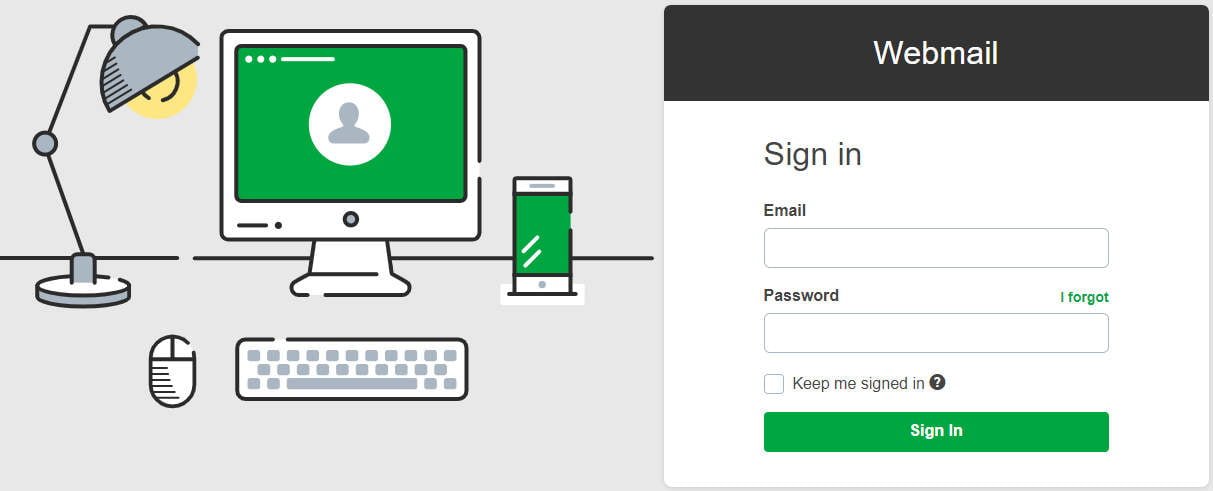Easily Access GoDaddy Email/Webmail Phone And PC
Table of Contents
Godaddy Email access is Now easy : Hello Guys. Welcome back! Do you want to Easily Access godaddy email? If yes then you are at right place. Today we are here with the Guide to Access GoDaddy Email with few simple hacks. Let’s get into a quick brief history of GoDaddy website. GoDaddy Inc. is a popular Web hosting Company and also one of the best Internet Domain Registrar. GoDaddy claimed to have approx. 17 million customers and more than 6,000 employees throughout the world in July 2017. This company became popular in the market through ads on TV and newspapers.
GoDaddy Email is an email service provided by GoDaddy, a well-known domain registrar, web server, and provider of internet services. Users of GoDaddy Email can create professional email addresses that correspond to their domain, such as yo*@yo********.com. A domain-based email address gives legitimacy and aids in the promotion of a brand or business.
GoDaddy Email has a variety of plans to meet the demands of varied businesses. Email that matches your domain, mobile-friendly webmail, 10 GB of email storage, and calendar, contacts, and tasks functionality are all included in the Professional Email package. Pricing for the Professional Email plan begins at $29.00 per user per month. GoDaddy also offers Professional Email with Microsoft 365, which combines Professional Email with the tremendous capabilities of Microsoft 365, such as Word, Excel, and PowerPoint, as well as 50 GB of cloud storage.
Now moving forward on how to access GoDaddy email, anyone can access GoDaddy email on mobile phones either by installing the GoDaddy app or through their browsers on laptops/PCs. You can also browse the GoDaddy webmail directly on your phone using search engines. As you all know that GoDaddy is a domain name provider. So incase you have multiple email accounts, GoDaddy helps you to access your emails provided the domain names of your accounts associated with GoDaddy website. So once you login into your GoDaddy dashboard, you can easily access more than one email accounts. If you are used to the setup of your favorite email applications, such as Microsoft Outlook 365 etc. you can use the same set up to access your GoDaddy web email.



Access GoDaddy email in Laptops/PCs Browsers ( Godaddy Email Login )
In order to access your GoDaddy webmail account from your Computer or Laptop Browsers, just follow these few steps mentioned below:
- Type in the Workspace Webmail URL in the search bar of the browser and make sure you are using the desktop version of the webmail.



- Press ” Enter “
- In the username space, type in the email address you wish to access.



- Type in the Password in the Password space provided.



- Press ” Log In”



Your desired email account will become accessible to you and your GoDaddy email inbox will open. Wasn’t that easy enough.
How to access GoDaddy email in Smartphone Browsers



Any smart phones supporting android or IOS can help you to easily access your GoDaddy email accounts. So learn how to access your GoDaddy email in your mobile devices in these few easy steps given below:
- Open the browser on your smart phone
- Type in the webmail URL in the search bar space.
- Hit “Go”
- You will land on their Mobile Access Browser page.
- Type in the email address and passwords in respective space provided.



- Log into your email account.



You can also access your email directly by using Workspace Mobile Mail through any browser on your phone. So once you type in the URL given “mobilemail.secureserver.net” in the browser on your phone, you will be automatically directed to the GoDaddy Login Page. You can then type your details and login to your Webmail account.



Access GoDaddy email through Mobile Application
As mentioned earlier, any user having Android or IOS, can enjoy official Email Application by GoDaddy on their phones. All you guys have to do is follow these steps explained below:
- Download the “Microsoft Outlook” Mobile Application from Google play (Android Users), Appstore ( IOS users)



- Install the Application on your smart phone
- Start the application on your phone



- Tap on “Get Started” Option
- Now Tap on iMap
- Type in the email address and passwords of the desired account in respective space provided.
- Press “Enter”
- Now you can access the email account you specifically wish to check.
Configure GoDaddy Email
GoDaddy is also known for offering email services. You can also use Godaddy email as your Primary mail or Business mail, In order to easily manage your email services of the important accounts, you can now configure GoDaddy email accounts 0n your smart phones too. You can configure your email application easily with any of the settings explained below:
Incoming server settings
Type in the values given below on the fields of your the Incoming Mail Server settings screen:
For POP3 mail server:
- Username: Type in the GoDaddy email address completely.
- Password: Type in the password for the above GoDaddy email address you typed in.
- POP3 server: pop.secureserver.net
- Port: 110
- For IMAP mail server:
- Username: Type in the GoDaddy email address completely.
- Password: Type in the password for the GoDaddy email you entered.
- IMAP server: imap.secureserver.net
- Port: 143
Outgoing server settings
Enter the values as mentioned below in the spaces of your the Outgoing Mail Server screen and tap “Next”.
- SMTP – Outgoing Mail Server
- SMTP server: smtpout.secureserver.net
- Port: 80
Access GoDaddy Dashboard



GoDaddy Dashboard comes to you with multiple features such for anyone who owns a GoDaddy Account. The features are mentioned below:
- Any user can change or update passwords of their accounts.
- Add user mailboxes
- Remove user mailboxes.
So to access your Workspace Webmail, all you have to do is remember the following few steps:
- Open your web Browser
- Login to GoDaddy account Dashboard.
- Click on the “Email Management”.
- Next to the email address you type in, click on “Webmail”.
You will then be directed to the account in the Webmail tool, you wished to access. As an account owner, you can also set up email instructions, manage your account, add new users and also you can choose any specific user to manage your account.
Godaddy Email Login
To log in to your GoDaddy email account, follow these steps:
- Visit the official GoDaddy email login page: GoDaddy Webmail Login.
- Enter your email address and password associated with your GoDaddy email account.
- Click “Sign In” to access your GoDaddy email account.
- Please note that if you are using GoDaddy’s Workspace webmail, you can also access your email by going to Workspace webmail sign-in page and entering your email address and password.
- Make sure to keep your login credentials secure and do not share them with anyone you do not trust. If you encounter any issues with your GoDaddy email login, you can use the recovery options provided on the login page.
This guide can be used even in July 2024, So if you are looking for best and latest guide on Accessing the Godaddy email you can use this guide easily. Also this is So far the easiest and best way with which you can easily access your mail from your mobile also.
So this was our guide to Access Godaddy email, we hope this Guide helped you. Incase if you have any doubt feel free to write down in the comments section below.Also Consider checking out some other great articles on rootupdate.