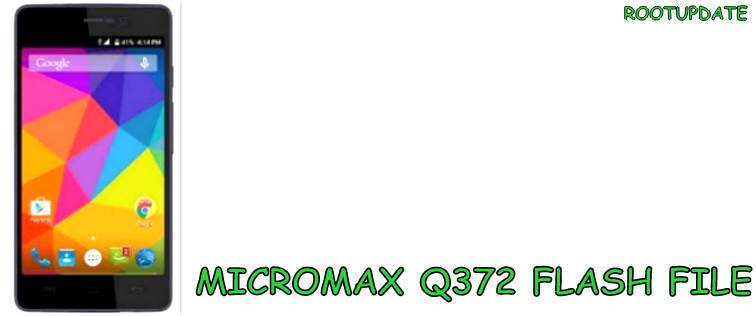Download Micromax q372 Firmware
Table of Contents
Micromax q372 Flash file is here and all the users who are interested in the Micromax q372 firmware can read the Guide till the End. Micromax q372 also known as micromax unite 3 was a successor to the Most popular unite 2, Being and upgrade over the Micromax Unite 2 , Unite 3 wasn’t much popular beacause it was launched Slightly more expensive over the old smartphone. However Unite 3 came with good hardware specifications which made this smartphone popular in a very short span of time.
So after so many years of launch and micromax not producing more smartphones they have finally discontinued support for their Existing smartphones and due to that many users face problems while they try to Find Flash file for Micromax q372 unite 3. So if you follow this guide till the end we will show you the best Way to Get Micromax unite 3 Flash file and then we will also show you the best way to Install Micromax q372 firmware at home.
Before we start the Guide on Micromax q372 Stock rom lets have a Quick look at the specifications of the smartphone and after that we will start guide on the easiest way to Download Micromax unite 3 flash file easily, the smartphone comes with 4.7 inch display having 480X800 Pixels ratio, Also this was the same display and resolution which used to come with old Unite 2. Coming to the processor of the smartphone so the Device comes with Mediatek MT6582 Quad core processor 1.3ghz cortex A7 coupled with 1GB of ram and 8Gb internal storage. The smartphone was launched with Android 5.0 Lollipop out of the box and company didnt released any Further updates due to lower hardware specifications of the smartphone, But due to immense popularity of the smartphone it got huge support from third party developers.



Micromax q372 Flash File
Micromax q372 Flash file is called as Stock firmware by some users but the meaning of both the things is same and users can Follow our guide till the end to flash official unite 3 Flash file. But before that Make sure you read all the Things to remember and then only you proceed to the guide.
Things to Remember Before Download Micromax q372 Flash File
- This Firmware file is only for Micromax q372 which is also Known as Micromax unite 3, So make sure that you dont use this flash file for any other smartphone.
- Make sure Your smartphone has minimum 75% battery so that your smartphone doesn’t turns off during the flashing Process.
- Make sure that you are using Active internet connection to Download Micromax q372 Firmware.
- Make sure you make a Backup off all important files so if anything Goes wrong you can recover your smartphone.
Also read: Download Lenovo A6000 Flash File
Download Micormax unite 3 Flash File
Micromax q372 Flash file is the Stock firmware which you can install on your smartphone, So if you want to flash the Stock rom on your Micromax q372 Flash file you can download the File from Here and then follow the below steps to Easily install Micromax q372 Flash file Flash file on your Device.
Firmware Details:
File Name: Micromax_q372_zip
File Size: 919.67MB
Android Version: Android 5.0
How to Flash The Stock Firmware on Micromax q372
Step 1– In order to initiate the flashing procedure for the Micromax q372 make sure you have downloaded and Installed The Android USB Driver’s on your Windows PC . If you have the necessary drivers already installed on your remote Pc you can skip this particular step and move towards the Step-2 .
Step 2– Make sure you switch of your Micromax q372 Smartphone and remove the battery of the phone if it’s not screwed to the body itself.
Step 3– The necessary Stock Rom Firmware flash files for Micromax q372 should be extracted from the zip file to your PC and download the files if not present.
Step 4– The Smart Phone Flash Tool on your computer. should be extracted and installed.
Step 5– Out of the extracted files on the computer , choose the Flash_Tool.exe from the bundle of files present.
Step 6– After opening the Smart Phone Flash Tool , Locate and Click on the download tab.
Step 7– Click on the Scatter Loading Button which is present in the download tab of the flashing tool .
Step 8– Now search for the Scatter File in the Stock Rom Folder which was extracted earlier.
Step 9– After locating the file, click on the Download Button in order to start the process of flashing.
Step 10– After the completion of the flashing process , Connect the Micromax q372 to computer via the USB cable . After connecting the usb cable , press the Volume Button (either up or down ) so that the computer can detect your device without any errors. In case of any error remove and re-insert the data cable.
Step 11– When the computer indicates that the flashing process is completed, a green ring will appear on the screen confirming the completion of the process
Step 12– Now you can disconnect your Micromax q372 from the computer as you have successfully flashed the stock firmware on the Micromax q372
Also read:
The Above Given File is the latest micromax q372 flash file which can be used to Update your android Smartphone to the Latest Os which company provided, For your Specific Device. As of now Micromax has only released Android 5.0 for unite 3. However if you Want to update it to the latest os you can Do it by Flashing a custom rom on your device.
So this is how you can Easily Download Micromax q372 flash file for your unite 3 and then you can Follow this easy guide to Flash the official Firmware on your Smartphone. incase if you Have any Doubt feel free to Write Down in the comments section below.