Zuk Z2 Plus Official Oreo 8.0 Update is here! How to install Full Guide+Download Links
Table of Contents
So do you want to Update Zuk Z2 to Android 8.0 Oreo? if yes then you are at right place. Today we are here with the Guide on How to Update Zuk Z2 to Android 8.0 Oreo. Lenovo released a great mid-range phone called ZUK Z2 Plus back in 2016, but since it had a few problems, the ZUK series didn’t do well and Lenovo had to close it. While they said they won’t be providing any future updates after the Nougat one, we finally have a leaked Oreo ZUI Build for the Z2 Plus, and today you’ll learn everything about this rom and we will show you How to Update Zuk Z2 to Android 8.0 Oreo.
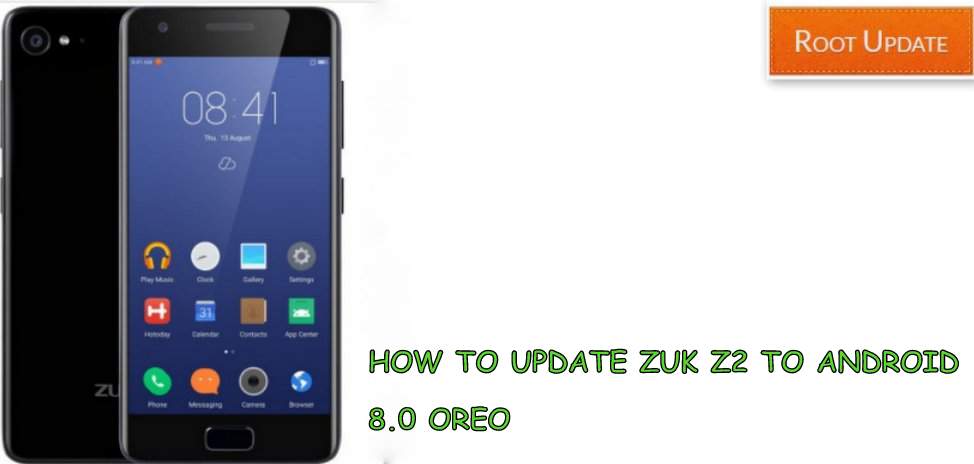
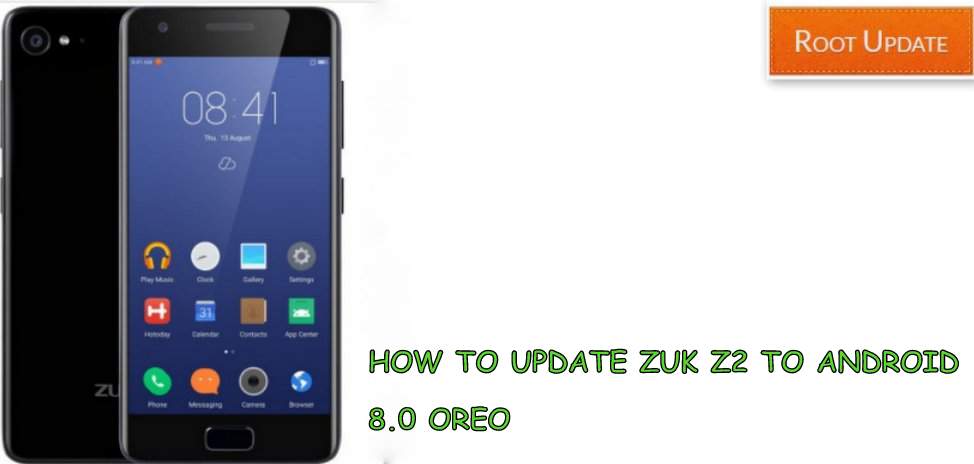
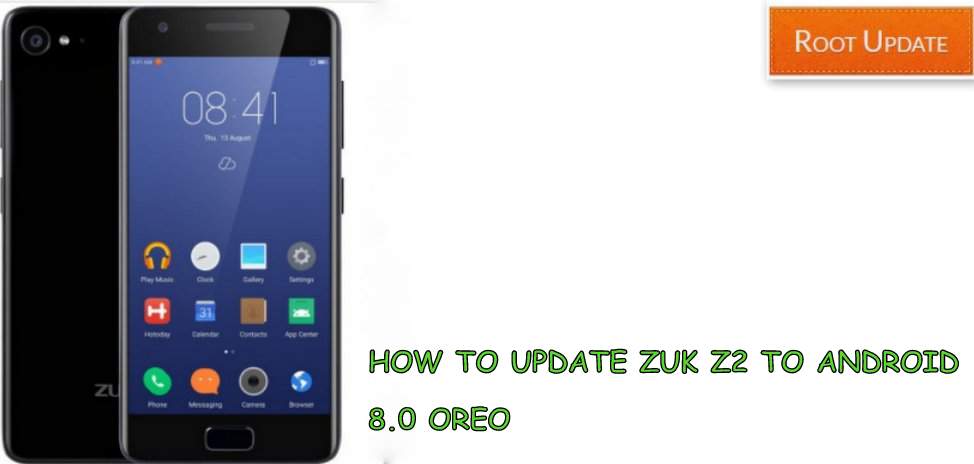
Whats New in Android 8.0 Oreo Update For Zuk Z2
So before getting on how to install this ROM, let us first see that what this rom offers as well what are the versions that we are getting with this. So the rom is stock ZUI version 3.5 DEV edition which means that it does have some bugs, but not any major one. Moving on to the Android version, you will be having Android 8.0.0 on your device even though this is a stock rom and Z2 Plus is quite a old device now.
Also Read:
- How to Update Lenovo Zuk Z2 to Android 7.1 Nougat
- List of Lenovo Devices Updating to Android 8.0 Oreo
Prerequisites before you Update Zuk Z2 to Android 8.0 Oreo
You’ll need the following things to install this rom on your device:
- Download ZUI 3.5 from this link
- TWRP 3.0 or higher installed on your Z2 Plus, Here is the Guide on How to Install TWRP recovery on Any Android Smartphone
So if you have two things you can proceed to install the Android 8.0.0 Oreo ROM on your Lenovo ZUK Z2 Plus.
How to Update Zuk Z2 to Android 8.0 Oreo officially
- First of all take a backup of all your files, so that you don’t lose all your files because of some wrong step.
- After that boot into TWRP, head to wipe and slide the slider to perform a Factory Reset which will only wipe your apps, cache, and Dalvik-cache.
- Now go back and head to Install section of TWRP, locate the ROM zip that you downloaded from the link given above and install it.
- Once that’s done, you simply reboot and wait for the device to boot up into a system which July take up to 15 minutes for the first time only.
- And voila! Your Zuk Z2 is finally running on stock Android 8.0.0 Oreo.
So this was our guide on How to Update Zuk Z2 to Android 8.0 Oreo We also look forward to seeing more positive updates and continued support from the devs for this smartphone. Let us know what do you think about this newly launched Android 8.0 Oreo ROM for Lenovo ZUK Z2 Plus down in the comments section. If you loved this post, consider sharing it on social media and check out our other posts for updated tech content!
can this works in lenovo vibe k5