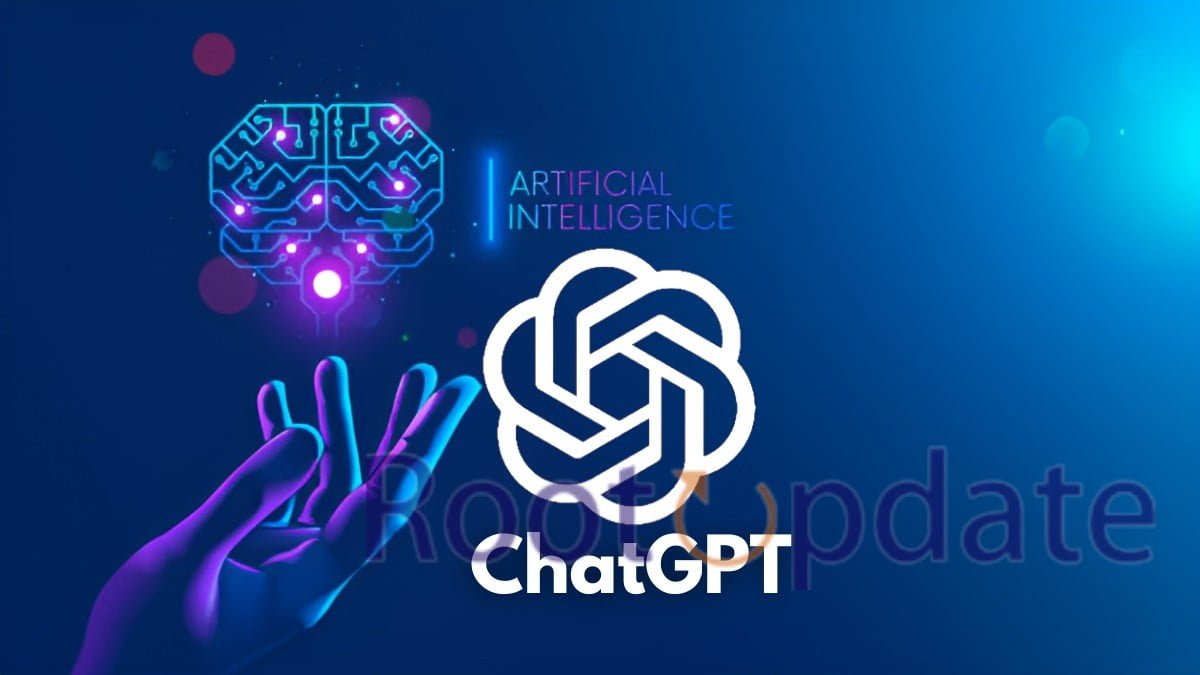Use ChatGPT to Create AI Images: Are you tired of spending hours trying to create the perfect image for your blog or social media post? Look no further than ChatGPT, the AI chatbot that can help you generate stunning images in just a few clicks. With its advanced algorithms and machine learning capabilities, ChatGPT is revolutionizing the world of digital content creation. In this article, we’ll show you how to use ChatGPT as a prompt generator for your favorite AI image generators, utilize OpenAI’s DALL-E for image creation based on text descriptions, and explore other tools that are compatible with ChatGPT. So if you want to take your content game to the next level, keep reading!
What is ChatGPT?
Table of Contents



ChatGPT was developed and released by OpenAI in November 2024. Based upon OpenAI’s GPT-3.5 and GPT-4 foundational large language models, it has been fine-tuned using both supervised learning techniques as well as reinforcement learning strategies to optimize its performance.
ChatGPT is an AI-powered natural language processing tool that enables natural-language conversations between humans and chatbots, such as answering questions or creating written content such as articles, social media posts, essays, code and emails.
The language model also can provide answers and compose various written forms – for instance writing articles or tweeting replies directly using ChatGPT’s language model! Training was carried out on an immense body of text to generate human-like responses to prompts.
ChatGPT employs natural language processing to produce human-like dialogue. It has the remarkable capability of conversing and providing responses that appear highly articulate across several domains of knowledge, according to OpenAI. ChatGPT can also serve as a task assistant when training is complete.
ChatGPT was initially constructed using OpenAI’s GPT-3 large language models (LLMs), but recently, they announced that ChatGPT will also use their next-gen GPT-4 models. Launched as a prototype on November 30, 2024, ChatGPT quickly gained widespread praise for providing detailed responses across diverse domains of knowledge.
Can We Use ChatGPT to Create AI Images



Yes, you can use Chatgpt to create Ai images, but not directly. ChatGPT is a text-based tool which excels in providing realistic human responses based on specific prompts; however, it doesn’t actually generate images itself; rather it can provide prompts to AI image generators which then produce the necessary images based on those prompts.
By taking advantage of ChatGPT’s natural language processing capabilities, you can generate highly-detailed and nuanced prompts that can serve as input for other image generation systems. Once you have this prompt in hand, feed it into an AI image generator like DALL-E, Midjourney or Stable Diffusion; these AI services specialize in creating images based on textual descriptions.
Did you know you can get ChatGPT to generate images with Stable Diffusion?
by u/thomash in ChatGPT
Noting the quality and accuracy of generated images varies based on which AI image generator you choose as well as how much detail is included in the prompt. To achieve optimal results, provide as much specificity and information in your prompt as possible for optimal results.
Use ChatGPT as a Prompt Generator for Your Favorite AI Image Generator



Yes, ChatGPT can serve as a prompt generator for an AI image generator of your choosing. By taking advantage of ChatGPT’s capabilities, you can generate a text prompt which accurately describes the image you wish to produce and feed this into an AI image generator which then produces that specific image based on what was provided as its description.
Do anyone know How to Use ChatGPT to Create AI Images ? https://t.co/J50cTqBDUI
— Harsh Chauhan (@iammHarsh) July 20, 2024
Utilizing ChatGPT as a prompt generator provides an efficient means of creating AI images. Leverage its natural language processing and auto-completion features to generate creative content – including highly specific and nuanced prompts designed to generate AI images.
Utilize OpenAI’s DALL-E for Image Creation Based on Text Descriptions



OpenAI’s DALL-E is an advanced text-to-image generation program that uses natural language processing and image production technologies to produce images based on text descriptions. Simply provide textual prompts, and this AI model will produce images matching them. DALL-E allows the AI model to understand textual descriptions while producing visual content based on them – an innovative combination combining natural language processing with image production!
To use DALL-E for image generation based on text descriptions, follow these steps:
- Create an account at labs.openai.com; credits are the currency used, with 50 being available free when signing up.
- After accessing DALL-E, enter your prompt in the text box provided; this should describe what image DALL-E should generate for you.
- Click “Generate” to initiate the image creation process. DALL-E will respond to your prompt and create an image corresponding to its description.
- Upload images that you want edited or customized using DALL-E, then use this AI model to collaborate on creating one-of-a-kind and personalized images.
DALL-E’s image output is typically limited to 1,024 by 1,024 pixels; however, you can create variations and explore various possibilities using its editing features to explore and customize these generated images further.
DALL-E can go beyond simply image generation to provide imaginative visual content creation. It can create anthropomorphized animal and object models, combine disparate concepts in plausible ways and render text. Such versatility makes DALL-E an invaluable asset for creating diverse visual content.
By harnessing OpenAI’s DALL-E, you can tap into its potential for creating striking and eye-catching images based on text descriptions. It represents a major advance in AI and provides exciting possibilities for artists, designers and creative professionals across various industries.
Use a Text-to-Image Synthesizer



Yes, OpenAI DALL-E can be combined with ChatGPT to produce AI images from text descriptions. ChatGPT serves as a prompt generator to trigger image synthesis processes and provide text prompts during image generation processes. Here’s how you can utilize ChatGPT and DALL-E:
Generating Text Prompts with ChatGPT: ChatGPT’s prompt generator makes it easy for you to create descriptive text prompts for images you wish to generate, including details about objects, scenes, or styles you envision when setting out to generate images.
Create an account on OpenAI’s platform or access DALL-E’s services through other platforms that integrate with it, then provide ChatGPT text prompts with image details from ChatGPT to DALL-E.
DALL-E will then create an image corresponding to your textual description by combining elements and concepts logically.
Note that DALL-E has certain restrictions when it comes to image size and resolution. Output images typically max out at 1,024-by-1,024 pixels, plus DALL-E July require credits or subscription plans beyond initial free credits for continued usage.
ChatGPT is not designed to generate original artwork; rather it serves as an effective language model that generates text prompts while DALL-E is designed to synthesize visual imagery based on those prompts.
AI Image Generators Compatible with ChatGPT



There are a variety of artificial intelligence image generators compatible with ChatGPT that allow users to easily generate AI images based on text prompts. Here are a few such generators:
Midjourney: Midjourney is an AI image generator. ChatGPT serves as a prompt generator, helping create text prompts about what image to generate before feeding them into Midjourney for image synthesis.
OpenAI’s DALL-E is an artificial intelligence (AI) model specifically trained to produce images based on text descriptions. ChatGPT allows users to generate text prompts for DALL-E and then the algorithm automatically produces an image based on this prompt.
Stable Diffusion: Stable Diffusion is another AI image generator that can be used in combination with ChatGPT to generate AI images based on text prompts.
Bing Chat: Bing Chat has been touted as an AI chatbot and image generator that can be integrated with ChatGPT; however, its specific capabilities and integration details have yet to be officially confirmed by Microsoft.
RunwayML: RunwayML is one of the AI image generators recommended for use with ChatGP to produce artificially intelligent images. Simply provide text prompts generated by ChatGPT to run its AI algorithms to produce images matching those prompts.
Pollinations.ai: Pollinations.ai is an AI image generator which can be utilized within chatGPT itself as an interactive prompt generator, thus creating prompts that could then be utilized with Pollinations.ai for image generating purposes.
ImgCreator.AI: ImgCreator.AI is an AI image creation tool which takes text descriptions and transforms them into images. Compatible with ChatGPT, ImgCreator can act as a prompt generator for image generation.
Other AI Image Creation Tools
Apart from ChatGPT and DALL-E, there are other AI image creation tools out there that can help you bring your creative vision to life. These range from simple online generators to more complex software applications.
There are various artificial intelligence image creation tools that utilize AI algorithms to generate images based on text prompts. Here are a few such AI image generation tools.
Image Creator by Bing: Bing’s Image Creator tool lets you use artificial intelligence (AI) technology to produce AI images based on text input. Simply provide an account name or description and the Image Creator will generate AI images accordingly.
DeepAI: DeepAI offers a suite of tools that utilize artificial intelligence (AI) to foster creativity, such as AI image generation. Simply input a prompt or description, choose an art style, and DeepAI will bring your idea to life by producing an image based on it.
Kapwing’s AI Image Generator: Kapwing offers an AI Image Generator which uses text-to-image AI technology to produce multiple AI images based on what you enter as text. Simply provide a topic and size preference, and Kapwing will generate them using text-to-image AI technology.
No matter what your skill level or creative needs July be, there is an AI image creation tool out there that can help you achieve your goals. So why not explore some of these options today?
Related:
- Chatgpt free premium account: Use ChatGpt Plus Without Paying
- How To Create Your Own AI Chatbot With ChatGPT
- Fix: Only One Message At A Time, Please Allow Any Other Responses To Complete Before Sending Another Message ChatGPT
- ChatGPT: OpenAI’s Services Are Not Available in Your Country
- Fix ChatGPT ‘An Error Occurred if this Issue persists please contact us’ Error
- Bypass ChatGPT word limit Easily in 2 Minutes
- Fix: Chatgpt not working on chrome Mac/Windows
Conclusion
ChatGPT is an incredible tool that makes the process of creating artificial intelligence images easier than ever before. Thanks to its prompt generation capabilities, it integrates well with DALL-E and text-to-image synthesizers; making the creation of captivating, eye-catching pieces a snap!
No matter whether you’re designing graphics for a website or social media posts, ChatGPT makes experimenting with various styles and techniques easier thanks to its prompts feature. Plus, compatibility between ChatGPT and AI image generators opens up even more creative potential!
If you want to elevate your digital design abilities with cutting-edge AI technology, ChatGPT might just be what’s needed! This innovative AI solution could lead to some innovative projects that leave everyone amazed!
FAQs
Q: What is ChatGPT?
A: ChatGPT is an AI language model developed by OpenAI that can generate human-like responses to given prompts.
Q: Can ChatGPT create AI images?
A: Yes, ChatGPT can be used to create AI images based on the prompts given to it. However, it is essential to note that ChatGPT does not have direct image generation capabilities but relies on its ability to understand and interpret text inputs to generate corresponding images.
Q: How can I use ChatGPT to create AI images?
A: To use ChatGPT to create AI images, you will need to provide clear and specific text descriptions or prompts that describe the desired image. The AI will then use its machine learning algorithms to generate an image based on your input.
Q: What kind of AI images can I create using ChatGPT?
A: With ChatGPT, you can create a wide variety of AI images. These can range from simple designs, such as icons and logos, to more complex images, such as landscape and portrait photography.
Q: How accurate are the AI images created using ChatGPT?
A: The accuracy of the AI images created using ChatGPT depends on several factors, including the quality of the input prompts, the length of the description, and the complexity of the image. However, in most cases, the results are impressive and highly accurate.
Q: Do I need any special skills to use ChatGPT for AI image creation?
A: No, you do not need any special skills to use ChatGPT for creating AI images. The interface is user-friendly, and the process is straightforward. All you need is a clear description of the image you want to generate.
Q: Can I integrate ChatGPT with other design tools?
A: Yes, ChatGPT can easily be integrated with other design tools, such as Adobe Photoshop and Illustrator, to enhance the quality of the images created.