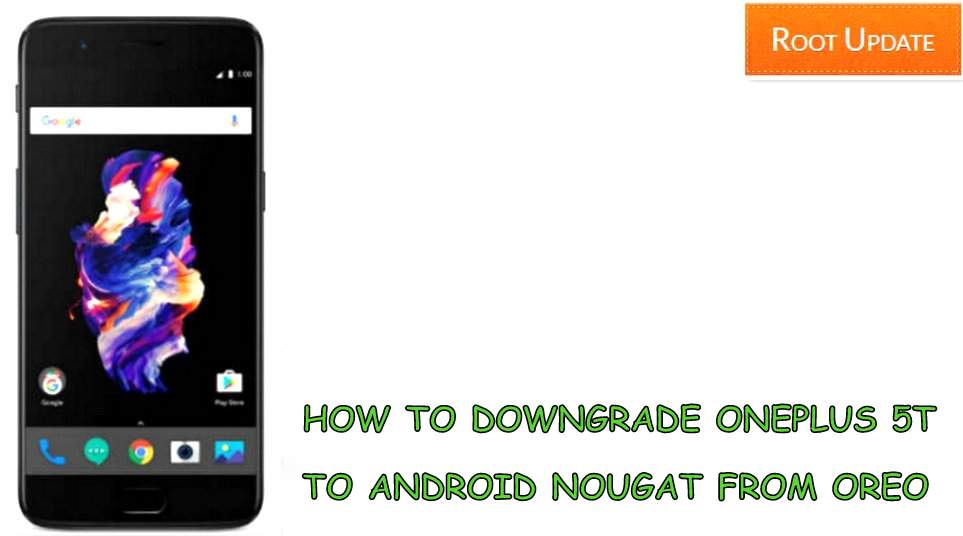Downgrade Oneplus 5T from Android 8.0 Oreo to Nougat 7.0
Table of Contents
So do you want to Downgrade oneplus 5t from Android 8.0 oreo to Nougat 7.0? If yes then you are at right place. Today we are here with the guide on How to Downgrade from Android Oreo to Nougat. Recently oneplus rolled out android oreo update for oneplus 5t, however, some users are not satisfied with the new update and want to roll back to android Nougat 7.0. So in this guide, we will show you How to Downgrade Oneplus 5t to Android Nougat to Android oreo officially.
Oneplus 5t Comes with a 6.01-inch display which has a resolution of 1080X2160 and 401 pixels per inch density, under the hood of the smartphone there is Qualcomm Snapdragon 835 processor coupled with 8Gb of ram.The smartphone comes with Dual cameras at the back and a 16Mp camera is placed at the front end for taking selfies. So as we told you earlier that oneplus recently rolled out Android 8.0 Oreo update for Oneplus 5t but some users want to downgrade to android Nougat. So without wasting much time, let’s start the guide on How to Rollback to Android Nougat from Android oreo on Oneplus 5T.



How to Rollback to Android nougat from Oreo on Oneplus 5T
The new Android 8.0 oreo update for Oneplus 5t comes with many new features but with new features, there are some bugs as well and that’s the main reason that users want to rollback to android Nougat. So before you Start the procedure to Downgrade Oneplus 5t to android nougat from oreo there are some points are pre-requirements you have to follow. So make sure you follow all of them carefully.
Also Read:
Pre-requirements before you Downgrade Oneplus 5T to Android Nougat
- This Guide is only for Oneplus 5T and Don’t try to follow this on any other device as it can brick your smartphone
- Make sure to Make a backup of all Important Files
- Make sure there is more than 65% battery.
How to Downgrade Oneplus 5t to Android Nougat after Oreo Update
- First of all Download Android Nougat 7.0 Rollback Build for oneplus 5T from Here
- Place it in the ADB folder on your PC
- Now go to settings on your smartphone
- Now Enable USB debugging on your Oneplus 5T
- Now Turn off your Oneplus 5T and Boot in Recovery mode
- Now Tap on Install from ADB Sideload
- Now connect your smartphone to PC
- Now go to the ADB folder on your PC( Install if Not installed)
- Now Press Shift+Right key on mouse and tap on Open Command Window
- Now Give the Following command to check if the smartphone is recognized by PC or not
adb devices
- Press enter
- Now Again Give following Command
adb sideload filename.zip
- Press enter and wait for the installation to get completed
- The installation will take around 5-7 minutes to complete
- Now Reboot your smartphone
- That’s all!! You have successfully Downgraded Oneplus 5T to Android Nougat.
So this was our guide on How to Downgrade Oneplus 5T to Android Nougat from oreo, We hope this guide helped you and if you have any doubt feel free to Write Down in the comments section below.