IRCTC New Account Signup and Registration process Easiest way
Table of Contents
irctc new account Signup and Registration process with the easiest way is Here : So do you want to Know the easiest way to create new account on IRCTC if yes then you are at right place. Today we are here with the guide on irctc new account Signup and Registration process. So if you dont know what is IRCTC, IRCTC stands for Indian Railways Catering and Tourism Corporation which allows you to book tickets straight away from your PC or Smartphone without hassle.
Booking Tickets using IRCTC is easy but on the other hand irctc new account and irctc Signup and Registration process is much complicated, and Probably thats the reason many users end up booking tickets using some other ways. So in this guide we will show you the most easiest way to create irctc new account in just 5 minutes, Sounds interesting ? and So the guide is. Lets start the guide without wasting much time.
In this world of growing technology having an irctc account is must as it lets you book tickets easily without wasting much time, so in this guide we will tell you the step by step method to create irctc new account with images. So make sure you follow all the steps carefully which will make your irctc registration and irctc signup procedure very easy.



What is IRCTC?
So for those who dont know what is IRCTC so IRCTC stands for Indian Railways Catering and Tourism Corporation, So it is basically a Service from Indian railways which allows you to book Railway tickets from your Home. There are lots of other platforms where you can book tickets like Paytm and several others, But IRCTC is the only official service from Indian railways. So i guess this was enough explanation for you to understand what is IRCTC and what it is used for.
IRCTC Signup in Just 5 minutes
So IRCTC signup is easier now, The best thing about irctc booking tickets is that it hardly takes you 2 minutes to book a ticket from your home, But on the other hand IRCTC signup procedure is very time consuming and it July take upto Hours if now followed correctly, But as we already mentioned in the tittle that after following this guide carefully you can complete the IRCTC signup procedure in merely 5 minutes which is a Good thing. Before you start the IRCTC signup procedure there are some things you have to remember before getting into IRCTC signup process.
IRCTC Signup easy procedure – Things to Remember before you start
- Make sure your Smartphone or PC is connected to internet, Active internet connection is must required
- Make sure you dont have any existing IRCTC account with the mail you are going to create a new account
- Make sure that you have your phone nearby to receive OTP which is a mandatory part of the IRCTC signup process.
- Cross check while entering your Name and other details during the IRCTC signup process.
Steps to Create IRCTC new account
- First of all go to IRCTC official website by visiting Here



- Now you see a IRCTC registration tab on the top, you can also directly Register by Going to the IRCTC registration Link



- Now you will see IRCTC registration Form which you have to complete by filling your details



- Now input all the necessary details in the form
- Now tap on the Submit Details form
- Nap tap on Okay to Complete the IRCTC registration process
- As soon as you tap on Yes in the IRCTC registration form, You will see a Thanks message which means the IRCTC registration is completed.
IRCTC new Account Registration & Signup Using Android Phone
So mostly all of us have a android or IOS phone nowadays and because this guide is totally based on the easiest way to Create IRCTC new account so we have included the way to IRCTC registration and Signup using your smartphone as well, the best thing is that this method will work on almost every Smartphone either by using the browser or by using the dedicated app. But before you start the guide there are some points and pre-requirements you have to remember.
Things to remember before you Create IRCTC new Account using Android or any other smartphone
- Make sure your smartphone is connected to Internet ( Must)
- Make sure you Dont have any other account registered with IRCTC
- Make sure there is more then 65% battery on your smartphone so that it doesn’t gets turned off during the IRCTC new account process.
- Make sure you have a sim card inserted in your device to receive OTP which is a necessary step to complete the Signup procedure using your device.
Steps to Create IRCTC new account using Phone
- First of all Get IRCTC official app from Google play store ( Android Users), App Store ( iPhone Users)



- Now open the app and tap on any option
- As soon as you tap on Any of the given option you will get a screen with two options ” Login” and ” Register”
- So as you are a new User and you want to create new account on irctc, Tap on Register



- Now you have to Fill all details, Make sure you cross check every thing carefully before you tap on the Ok button which completes the registration process



- After Filling all details tap on Next
- As soon as you tap on next, You will see a Thanks IRCTC registration successful message
- Thats all!! You have completed the IRCTC new account registration process using your android Phone
Activate IRCTC Account
So most of you might think that creating New irctc account is enough to book tickets using IRCTC app or website, But No Still we have a most important step left in which we have to Activate IRCTC account. So follow the below steps to Activate IRCTC account, But before you start the Process to Activate IRCTC account there are some points you have to remember.
Activate IRCTC Account things to Remember
- Make sure you have completed IRCTC signup and Registration procedure
- Make sure you remember your mail id which you entered during the IRCTC registration process
- Make sure you have your Phone with you, You will receive an OTP on the registered mobile number
IRCTC Account Login
So after you complete all the things and steps given above its the time to Login in to your IRCTC account, but you can only Do IRCTC account login after you Activate irctc account. So below are the given steps with which you can easily Activate IRCTC account from your smartphone or Pc.
Steps to Activate IRCTC account
- First of all Go to the IRCTC Login Page
- Now input your email and Other details to successfully login in to IRCTC account



- Now tap on Request Otp
- Now you will get a OTP on your registered mobile number
- Enter the OTP in Given Section
- Now tap on Ok
- Now you will see a Activation Successful message on the screen
- Thats all!! This is How you can Successfully Activate IRCTC account.
Also Read:
- How to Use 2 Bank Accounts in Bhim App
- How to Transfer Balance from Vodafone to Vodafone
- How to Talk to Airtel Customer Care executive Directly
Sometimes you July also face IRCTC website down, This is normal and it happens due to Load at their side. To fix this IRCTC website Slow issue you can try refreshing the website. Alternatively you can also create new Account at IRCTC at Early morning or Late night the reason behind this is Morning and Night are the times when there is minimum load to IRCTC website so you can Easily Open the Website.
So this was our guide on How to Create IRCTC new account, In this Guide we briefly explained the easiest way of IRCTC signup and IRCTC registration. We hope this guide helped you. Incase if you have any doubt feel free to write down in the comments section below. Also Consider checking out some other good articles on Rootupdate.
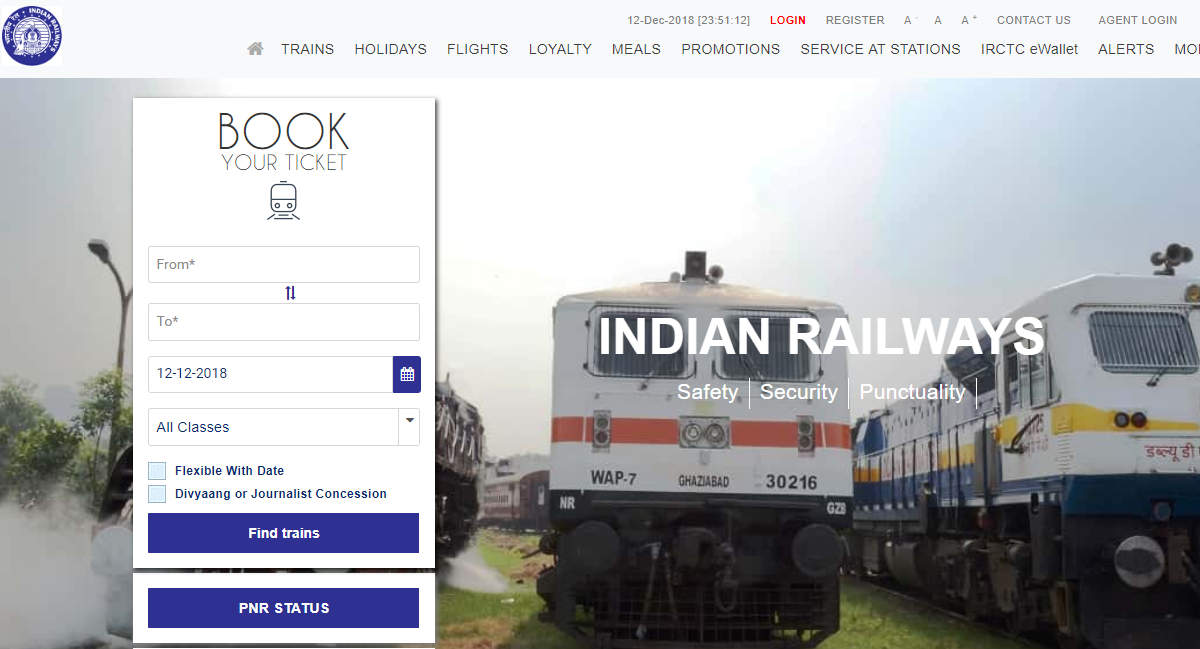
https://unitynews.ainewsglitch.techmarketers.xyz/
You’re so cool! I don’t believe I’ve read through something like this before.
So wonderful to find another person with a few
original thoughts on this subject matter. Seriously..
thanks for starting this up. This website is one thing that’s needed on the web, someone with a little originality!