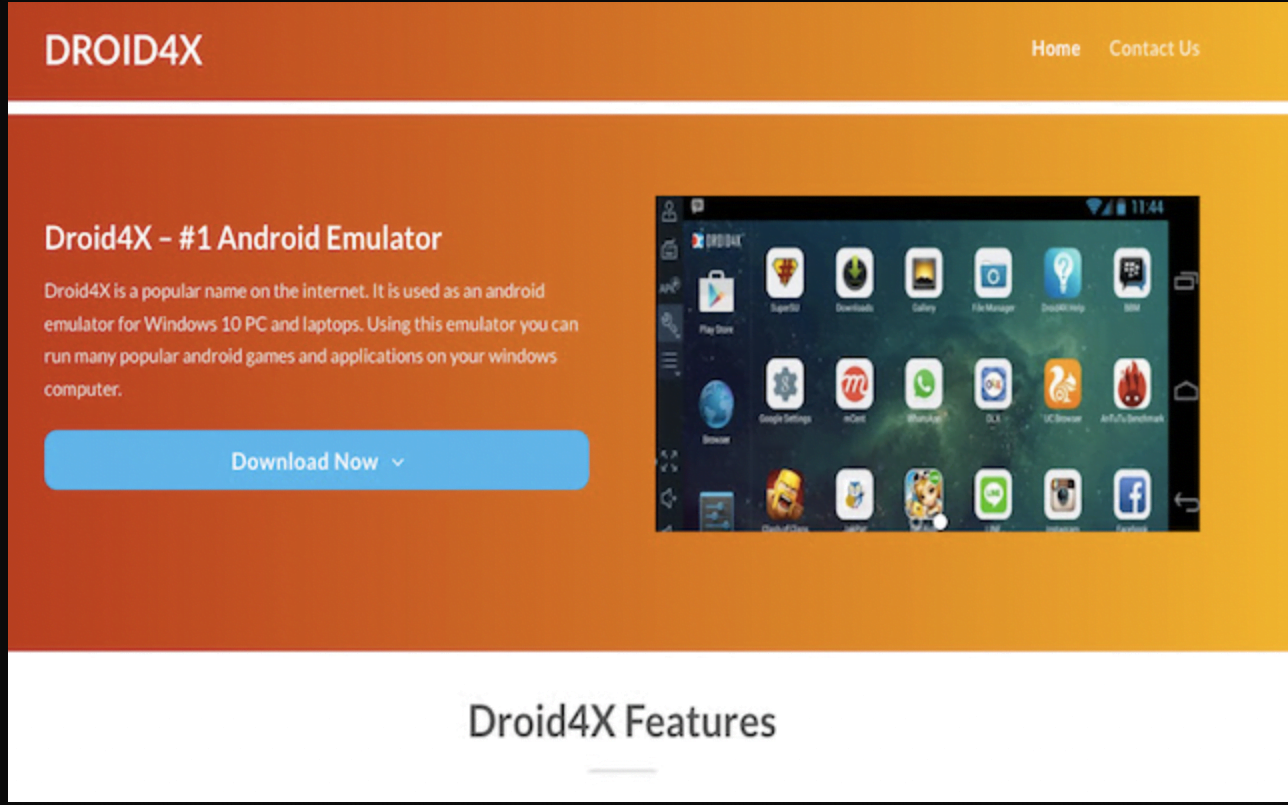While working on your mobile phones, have you ever felt the need of using mobile applications on a big screen? Playing your favorite game or reading a lengthy article on your phone screen is often a tedious task but can be made easy thanks to the android emulator. It stimulates android devices on your PC and brings forth all the abilities and proficiencies of an actual android device.
An emulator offers faster working as compared to traditional methods. It allows you to transfer data faster than USB connections, receive and make calls, and access all applications on your phone. Without the use of physical devices, you can develop and test our applications by setting up virtual android devices on workstations.
Droid4X is one of the most popular Android emulators out there, used by millions of users around the world. The reason for its popularity is its ease-of-use and wide compatibility with a lot of Android apps and games. Droid4X offline installer lets you enjoy your favorite Android apps and games on your PC without having to worry about any data charges. It’s completely free to download and use, making it a great choice for those who want to experience Android on their PC without breaking the bank
One such android emulator is the Droid4X which furnishes you with the freedom of using any android application on your PC. Let us have a look at what it has to offer.



What is an Android Emulator?
Table of Contents
An Android Emulator is a software application that allows users to run Android apps and games on their PC or Mac. There are a number of different Android Emulators available, each with its own set of features and capabilities. The most popular Android Emulator is the Bluestacks App Player, which allows users to run Android apps and games on their PC or Mac. Other popular Android Emulators include the Andyroid emulator, the Genymotion emulator, and the Nox App Player.
Why Use an Android Emulator?
An Android emulator is a tool that allows you to run Android apps on your computer. Emulators are used for development and testing purposes, but they can also be used to run Android apps on your computer.
There are a few reasons why you might want to use an emulator. Firstly, if you don’t have an Android device, or if you want to test your app on a range of devices, an emulator is a good option. Secondly, emulators provide a consistent environment for testing and development, which can be helpful if you’re encountering problems with your app on a physical device. Finally, emulators can be used to run older versions of Android, which can be helpful if you’re developing for a specific version of the platform.
If you’re looking for an Android emulator, there are a few options available. The most popular option is the Android Studio Emulator, which is included with the Android Studio IDE. Other options include Genymotion and Bluestacks.
Features of Droid4X Android Emulator
Droid4X is an Android emulator that allows you to run Android apps and games on your PC. It has a simple, clean interface and supports a wide range of Android devices. Droid4X also offers a variety of features, including:
-A virtual machine that can be used to run multiple Android apps and games simultaneously
-The ability to take screenshots and record video footage of your gameplay
-A built-in file manager for managing your files on your PC
-Support for external gamepads and controllers
-The ability to install apps from Google Play or sideload them from APK files
Droid4X Android Emulator {Offline Installer}
Droid4X is a prominent name in the emulator market and is one of the most potent emulators you can find on the internet. Droid4X allows you to access any android app and game straight away on your PC via an in-built downloader explicitly implanted for this purpose. This software is compatible with all versions of Windows and offers a screen recording option that is used to record games and tutorials for gamers and YouTubers.
With your mobile phones in your hand, you have a plethora of applications in the market under different categories that you can download and use. Droid4X is the best mediator that allows you to run those applications on your computer screen with ease to work on a bigger screen. The software is reliable, stable, works faster when compared to the other alternatives available in the marketplace, and is free to download and install.
It fabricates an android habitat on your Windows device, making it highly user-friendly. It is easily clickable and hassle-free to open any app with numerous orientation and screen size configurations. The software’s license rests with Freeware with Droid4X Official as its publisher. The software’s primal language is English.
It has a straightforward interface and is first launched resembling a tablet, and comes with a Resolution Selector, allowing you to choose the app’s orientation and regulation according to your convenience. It is a practical function for people testing the applications on multiple screens. It allows you to install an application by searching it by its name and clicking on the download button.
It can work effortlessly on an operating system supporting 34bits to 64bits operating system with a minimum of 1 Gb of RAM and is compatible with all Windows versions.
Versions of Droid4X Android Emulator Offline Installer Available
- The Droid4X 0.11.1 was released on 20th January July 2024.
- The Droid4X 0.11.0 was released on 06th October July 2024.
- The Droid4X 0.10.7 was released on 30th August July 2024.
- The Droid4X 0.10.6 was released on 3rd July 2017.
- The Droid4X 0.10.5 was released on 27th February 2017.
Pros Droid4X Android Emulator Offline Installer:
- It offers an option to drag and drop the applications to install and run it and can be controlled by your phone, with your phone addicting as a remote control.
- It comes equipped with extraordinary graphics and is free to download and install.
- It comes with an in-built downloader and screen-recorder and creates an Android environment.
Cons Droid4X Android Emulator Offline Installer:
- Downloading their VirtualBox app July be necessary in some cases.
How to Install Droid4X Android Emulator {Offline Installer} on your PC?
It is highly reliable and robust software with minimal system requirements and allows you to configure your keypad for your convenience. The Droid4X Android Emulator has an uncomplicated installation process but can take a few minutes in the same.
Since it works on the VirtualBox application to create the phone-like environment, users who are already equipped with it will have to delete the application and then download the emulator to work efficiently.
You July Also Like: IOS Emulator For Windows PC: Run IOS Apps On Windows PC
With the help of the following steps, you can easily install Droid4X on your laptop or computer.
- The initial step is to install the Droid4X Android Emulator from the official website of Droid4X.
- The next step involves downloading the complete setup file by clicking on the droid4x.exe to start the installation process.
- The setup wizard will be displayed after the determination of the location.
- You need to click on the Next button displayed at the bottom right corner of the setup.
- The window will present the license terms and conditions. To further the process, you need to check the box on the bottom left displaying ‘I accept the terms of the License Agreement. After clicking on the Next button, you need to determine the location where you desire to install the software and click on the ‘Instal’ button on the bottom right.
- The final step involves the completion of this process.
- The setup wizard displays a ‘Finish’ button after taking all necessary steps.
- Clicking the same button concludes the process and successfully installs Droid4X on your PC.
https://youtu.be/NMKfurd4Jhc
What are the System Requirements for Droid4X Android Emulator?
Fields | Requirements |
| Operating System | For MAC – Mac OS XFor Windows – Windows XP, Windows Vista, and all Windows versions from Windows 7 to Windows 11. |
| Operating System Support | A dual-core CPU supporting 32bit/64bit Operating System |
| RAM | Minimum of 1GB RAM |
| Processor | Intel i3, AMD, Pentium 2 |
| Size of Hardware | 257 MB |
| Graphics Chipset | Graphics Card supporting Open GL 2.0 |
What should the users expect from Droid4X?
This powerful and stable emulator can never disappoint anyone. Without lags and glitches, it ensures smooth performance and allows you to enjoy your experience. If you want to screen record your game, you can easily do that with the help of the screen recording option. It comes with an in-built downloader allowing you to search the application and download any app conveniently.
It also allows you to connect your smartphone to your PC as a joystick but requires an additional application to be downloaded. It will enable you to use both the keyboard and the mouse to control the applications involved. This feature is peculiar to the Droid4X, and you cannot find it in other emulators. For a hassle-free experience, it allows you to use map keys and touch gestures.
Related: Best Lightweight Android Emulator For Windows PC July 2024
The Droid4X makes your PC resemble your smartphone to furnish you with the experience of playing your favorite game on a bigger screen. It not only allows you to download games but any application tailor-made for android. It is a fast and reliable option that puts before you an array of exciting features for a pleasurable experience. Let us look at a few of the features it possesses.
Configuration of the Keyboard and Controller
The Droid4X Android Emulator allows you to configure your keyboard and your phone with your PC according to your requirements. The emulator will connect your phone to be used as a joystick for an enhanced gaming experience. The configuration settings can be changed by simply opening the settings dropbox.
Touchscreen Adaptability
It is not only adaptable with the laptops using the mouse and keypad feature but also the touchscreen devices. This ability of the Droid4X emulator helps you to play the game or use any application without the fear of lagging and the application crashing. The touchscreen feature lets you operate your favorite game and feel like you’re playing on your phone but with a bigger screen.
Downloading Applications through an Embedded Downloader
The Droid4X Android Emulator furnishes you with an in-built downloader making your work easy and hassle-free. You can simply search your desired application on the downloader and directly download it from the downloader. It also allows you to download apk of applications via another software or third-party clients and unzip it in the emulator.
Provides a Fast, Reliable, and Better Experience
The Droid4X is compatible with the i3 processor and can transfer data and carry out all the functions much faster than the alternatives available all over the internet. It is highly reliable and uncomplicated to use, making it convenient for one and all.
It builds a phone-like android environment on your PC and provides the best experience for you. You can download any and every app, be it a game, a social media application, or a lot more. It makes sharing files between devices easy and quick.
It allows you to Screenrecord
If you are a YouTuber or a Gamer, this emulator is the best for you. It furnishes you with an option to screen record your game or an application tutorial. This is one of the most prominent features of the emulator.
Compatability
The Droid4X Android Emulator is compatible with all versions of Windows, including Windows Vista, Windows XP, and from Windows 7 to Windows 10. The emulator is also compatible with all types of applications and allows you the privilege to download all android apps available on the market.
Developing Applications
If you are a developer, Droid4X can assist you in creating and developing applications of your own and testing them on the emulator. It helps you to analyze your application and take the required steps for any improvements.
Other Features
It allows you to adjust your screen according to your preference and supports a full-screen mode. It allows you to customize features according to your wish, and applications can be dragged and dropped to either run or install
Games not supported by Droid4X Android Emulator
There is a list of games that the Droid4X emulator does not support entirely or shows some problems while in use. This is because a few of these games either block the android emulators or exhibit issues and are not entirely compatible. The applications are:
- Clash of Kings
- Dragon Encounter
- Summoners War
- Angry Birds
- Order and Chaos 2
- Blood Brothers
- Gangstar Vegas
- Zenobia 4
- Mortal Kombat X
- Dawn of Titans
- Paradise Bay
- The Simpsons: Tapped Out
Alternatives to Droid4X Android Emulator
Are you looking for alternatives to Droid4X Android Emulator? There are a few good options out there that can offer you a similar experience. We’ve rounded up the best three alternatives to Droid4X Android Emulator below.
1. Andy Android Emulator
Andy Android Emulator is a free and user-friendly option that is very similar to Droid4X. It offers a fast and responsive interface, easy installation of apps, and access to the Google Play Store. Andy also allows you to use your phone as a remote control while playing games on your PC or Mac.
2. Genymotion
Genymotion is another great alternative to Droid4X that is free for personal use. It offers high performance and compatibility with a wide range of devices. Genymotion also includes features like GPS simulation and accelerated OpenGL rendering.
3. Bluestacks App Player
Bluestacks App Player is another popular option that is available for free. It has a simple interface and allows you to quickly install and run Android apps on your computer. Bluestacks also includes features like one-click root access and support for multiple languages.
Final Thoughts
With the advent of technology, there have been numerous inventions that help you with some of the other things. Did you ever imagine you can use your android applications on your laptops or PCs for a bigger screen and a better experience? Well, android emulators like the Droid4X Android Emulator (offline installer) make this imagination a reality and are free to download and install.
With Droid4X, you can download and run almost every application available on your smartphones now on your PCs. it is quick and reliable to use and allows you to use all your favorite applications on your Windows device effortlessly. It allows you to screen record your game or make tutorials and videos and also connects your phone as a joystick making it remote control.
The Droid4X Android Emulator is a great way to get Android apps and games running on your Windows PC. The free download is easy to install and set up, and it’s a great option for those who want to use Android apps but don’t have an Android device.
FAQ
Trying something new is exciting for everyone but comes with a few doubts when used for the first time. We have addressed here some of the questions that might arise in your mind
Q1. Is Droid4X safe to use?
Droid4X is a reliable and highly safe emulator to download since any malware or virus does not accompany it. It is known the be the most stable emulator in the market at present and allows you to perform all functions effortlessly without the fear of your system being corrupted by third-party software, viruses, or cookies.
Q2. How to report a problem faced while using the emulator?
If you face any problems while using the Droid4X Android Emulator, you can easily website the official website of Droid4X. The contact information mentioned on the website can be easily accessed to get in touch with the customer service team that responds to your request within 24 hours.
Q3. Is Droid4X Android Emulator free to download and install?
Droid4X Android Emulator is absolutely free to download and install, making it user-friendly. It does not require paying the price to download it or any subscriptions to use it.
Q4. Can android applications be installed on a tablet supporting Windows?
Installing an android application via Droid4X Android Emulator, but differs from device to device. Tablets might need a regular upgrade to function smoothly.