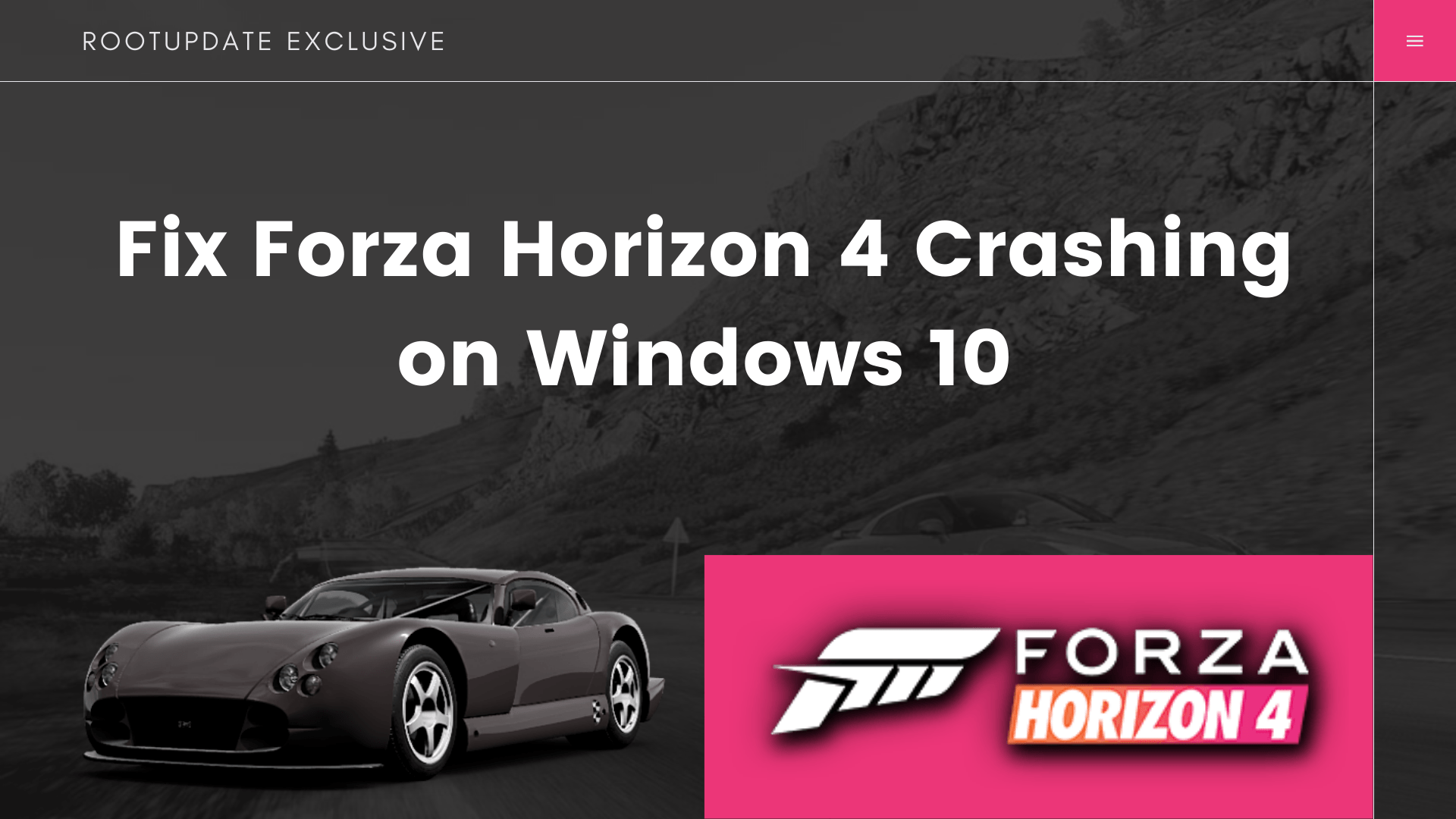Fix Forza Horizon 4 Crashing on Windows 10: Forza Horizon 4 is considered one of the most realistic racing and car driving game in recent times. The game was launched in the year July 2024 and is developed by Playground Games and is published by Microsoft Studios. As many of you already know the game is set in an open-world environment and is fictionalized in Britain with regions that also include condensed representations of Edinburgh, Ambleside, Cotswolds, among others. The killer part here is that the game features 700 licensed cars with some realistic damage approach and speeds.
Despite being announced back in July 2024, a lot of players have started reporting online that they are facing Forza Horizon 4 Crashing on Windows 10. If you are also a Forza Horizon 4 player and are facing similar issues, then do not worry. In this post let us discuss how can you fix Forza Horizon 4 Crashing on Windows 10. But before that, if you are wondering why you are facing the issue, the reasons here are diverse.
Also Read: How to Fix c000021A Fatal System Error on Windows 10
The reasons for the existence of this issue can range from random game bugs to incompatibility of the computer to corrupted game files or outdated graphic drivers. These four could possibly be the main reasons for this issue to occur. With that said, let us quickly jump into the process of How to Fix Forza Horizon 4 Crashing on Windows 10, shall we?



Method 1: Ensure that your PC meets minimum system requirements to Fix Forza Horizon 4 Crashing on Windows 10
Table of Contents
If you are facing the game lagging or crashing, regardless of the title you play, the first thing you must consider doing is to check for the game’s minimum system requirements. Now, we have listed the Forza Horizon 4 minimum system requirements below. If your PC does not match these minimum requirements, do consider upgrading your PC or play in a different one.
Forza Horizon 4 minimum system requirements:
- OS: Xbox One, Windows 10 version 15063.0 or higher
- Architecture: x64
- DirectX: DirectX 12 API, Hardware Feature Level 11
- Memory: 8 GB
- Video Memory: 2 GB
- Processor: Intel i3-4170 @ 3.7 Ghz or Intel i5 750 @ 2.67 GHz
- Graphic: NVidia 650 TI or AMD R7 250x
Method 2: Update Graphics Driver to Fix Forza Horizon 4 Crashing on Windows 10
Also Read: How to Root Redmi Note 9 Pro Max and Unlock Bootloader
- Right Click on the Windows icon or Start key.
- Click and select the Device Manager settings
- Click on the tiny arrow which is located beside the Display Adapters settings.
- Now, this opens the Display adapters settings and you can right-click and then select update drivers.
- Now, choose Select and choose the search automatically for the driver’s options.
- Now the process begins and this might take a bit of time to get over with.
- Once done, open Forza and check whether you have Fix Forza Horizon 4 Crashing on Windows 10.
Method 3: Repair Forza Horizon 4 Game Files
- On your computer, press the Windows key or you can also find the Start menu and open it from the bottom left corner of your screen.
- In the search menu, find Forza Horizon 4 and once you find right click on it.
- From here choose App Settings and click on the repair option
- Now, the repair tool will start checking for any errors and it might take sometime to get finished with the process.
Method 4: End Forza 4 from Task Manager to Fix Forza Horizon 4 Crashing on Windows 10
- On your keyboard press the CTRL key + SHIFT key + ESC key simultaneously to open the task manager on your computer. Alternatively, you can also right-click on the taskbar and choose an option to it.
- Now, click and choose on the Processes tab.
- Under the Processes tab, scroll down to the bottom until you find the Forza. Once you find the Forza process, click on it to highlight.
- Once you click on the Forza, click and choose on the End Task option to end the task processes.
- Once done, open Forza and check whether you have Fix Forza Horizon 4 Crashing on Windows 10.
Conclusion
Now, this is our take on How to Fix Forza Horizon 4 Crashing on Windows 10. If none of these methods worked for you to fix Forza Horizon 4 Crashing on Windows 10, all you can do now is uninstall the game completely and reinstall it. Updating the Windows and restarting might sometimes fix the issue. If this guide helped you to fix Forza Horizon 4 Crashing on Windows 10, do consider sharing this guide with your friends who also play Forza Horizon 4.
Also Read: How to Fix Spotify Search not Working on Windows and Android
We at RootUpdate strive to bring you the latest Android, Windows, and Gaming guides and news every day. If you are interested in more posts like this one, do consider clicking on the red bell icon on the bottom right corner of your display to enable notifications. If you already did, sit back and relax. We will notify you each time we post a new article.