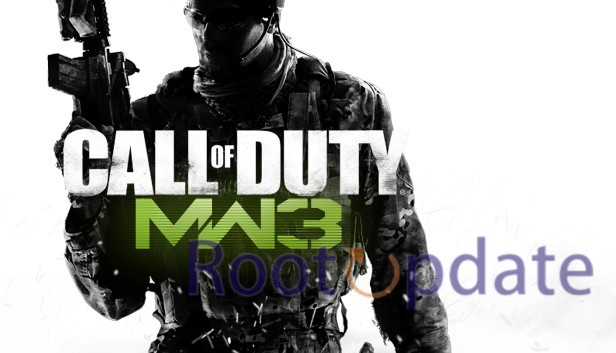Fix Packet Burst Error In COD Modern Warfare III: The frustrating Packet Burst issue is a common occurrence in Call of Duty: Modern Warfare III’s ever-changing environment, preventing players from successfully exchanging information with the server. The game experience is severely hampered by the resulting lags, input delays, and reductions in frames per second. This article’s goal is to reveal a selection of viable solutions to the Packet Burst problem, allowing you to once again enjoy the immersive gaming experience you so desperately need.
Diagnosing the Issue
Table of Contents
It is very important to understand how the Packet Burst error works. The above-mentioned game problems are caused by a problem with the transfer of data packets from one endpoint to another. We’ll talk about complete fixes below, taking care of each possible cause one at a time.
A phenomenon known as “packet burst” happens when a large volume of data is transferred over the network quickly. Packet bursts in Call of Duty Modern Warfare III can cause rubber-banding, lag spikes, and generally uneven gameplay.
A packet burst occurs when numerous packets arrive at your PC or console all at once rather than one after the other. The unexpected volume of data overloads your system’s processing power and causes latency problems.
Packet bursts can have an annoying effect on gaming. It can force your character to teleport across the map or freeze for an extended period of time, making it difficult to make those critical shots or respond fast to opponent moves. It also throws off the game’s smoothness and flow, making you feel cut off from the action.
Fix Packet Burst Error In COD Modern Warfare III



Fix 1: Restart Game
- Sometimes, the easiest solutions lead to the most amazing results.
- The fastest and most successful way is to start the game over.
- Perform this action and check to see if it fixes the Packet Burst error..
Fix 2: Tweak Network
- Since the problem is with the network, you might want to restart the router.
- Resetting the network settings can help a lot with fixing the Packet Burst error.
- This move could reduce the negative effects of interruptions on gameplay. .
Fix 3: Change Lobby
- Packet Burst errors can get worse if the connection to a certain lobby isn’t working right.
- This problem might be fixed by switching to a different lobby.
- Check out different lobbies to see if the issue still exists for a more seamless gaming experience.
Fix 4: Turn off CrossPlay
- CrossPlay may make the Packet Burst error worse for people who play on PS4, PS5, or Xbox devices.
- Turning off CrossPlay for a short time can be a smart move.
Based on your device, follow the steps below.:
On PS4/PS5:
- Navigate to Modern Warfare Settings.
- Go to the ‘Account & Network’ section.
- Disable crossplay under the ‘Online’ tab.
On Xbox One, Series X/S:
- Go to the console ‘Settings’ > ‘Account.’
- Navigate to ‘Privacy & online safety’ > ‘Xbox privacy.’
- Select ‘View details and customize’ > ‘Communication & multiplayer.’
- Disable ‘You can join cross-network play.’
Try this out and see if it improves the gameplay and gets rid of the Packet Burst error.
Related:
- Fix COD MW 3 Pulemyot 762 LMG Match Rules Data Error
- How To Fix “Could Not Contact Entitlement Service Status Code 503” On FiveM
In conclusion, the Packet Burst issue in Call of Duty: Modern Warfare 3 is a serious problem, but with the help of these carefully selected solutions that work, you may have your smooth gaming experience back. Although the creators have not yet acknowledged the problem, following our guide will allow you to take action and continue playing without interruption. Keep checking back for updates, and here’s hoping that Packet Burst problems don’t ruin any of your upcoming gaming sessions!