How to Get iOS Emojis on Android | iPhone Emojis For Android 2024: Welcome to the best place to express yourself online! This guide shows you how to easily add iOS 16.4 emojis to your Android device, going beyond the limits that most operating systems put in place. Stay ahead in the emoji game and improve your communication in a way that matches the advanced features of Apple’s newest update.
How to Get iPhone Emojis on Android Using a Keyboard App



Get the Green Apple Keyboard app and dive into the future of expressive conversation. If you want to use emojis like those on your iPhone, here’s what you need to do:
- Open the Google Play app on your Android device:
- Locate the Google Play Store icon on your home screen or app drawer and tap to open.
- If prompted, sign in with your Google account credentials.
- Upon installation, launch the Green Apple Keyboard app:
- Go to the Google Play Store and search for “Green Apple Keyboard.”
- Install the app by tapping the “Install” button.
- Once installed, locate the Green Apple Keyboard app icon on your home screen or app drawer and tap to open.
- Navigate back to your messaging app; observe the Green Apple Keyboard logo at the keyboard’s edge, signifying your gateway to iOS emojis:
- Press the home button on your device or use the recent apps button to return to your home screen.
- Open your preferred messaging app (e.g., WhatsApp, Messenger, etc.).
- In the keyboard area, look for the Green Apple Keyboard logo at the edge, indicating that the keyboard is active and ready for use.
- Enjoy using iOS emojis by selecting the emoji option on the keyboard and exploring the variety of expressive icons available.
How to Get iOS Emojis on Android Using a Font Style



You can step up your emoji game even more by using a custom font to replace your usual set with the stylish iOS emojis. By following these steps, you can easily add iOS emojis to your Android’s visual language:
- Look through the many apps in the Google Play Store that are labeled “iPhone emoji keyboard”:
- Open the Google Play Store on your Android device.
- Use the search bar and enter keywords like “iPhone emoji keyboard” to explore available options.
- Browse through the list of apps that claim to provide iPhone-style emojis and read reviews to gauge their reliability.
- Choose a reliable app like Zfont 3 that has emoji types that look like the ones on iOS:
- After researching, select a reputable app known for delivering iOS-like emoji experiences. Zfont 3 is an example of a well-regarded application for this purpose.
- Tap on the chosen app to view more details, such as user ratings, reviews, and screenshots to ensure it meets your preferences.
- Install the selected app by tapping the “Install” button and follow any on-screen instructions for setup.
- Get the custom emoji font you want that works with your version of Android from a safe source:
- Once the emoji keyboard app is installed, open it to explore customization options.
- Navigate to the settings or customization section within the app to choose and download a custom emoji font.
- Ensure that the selected custom emoji font is compatible with your Android version to avoid any compatibility issues.
- Download the custom emoji font from a reputable and safe source, such as the app’s official website or a trusted repository.
- Follow any provided instructions to apply the custom emoji font to your system.
Installing iOS 16.4 Emoji ttf File on Android
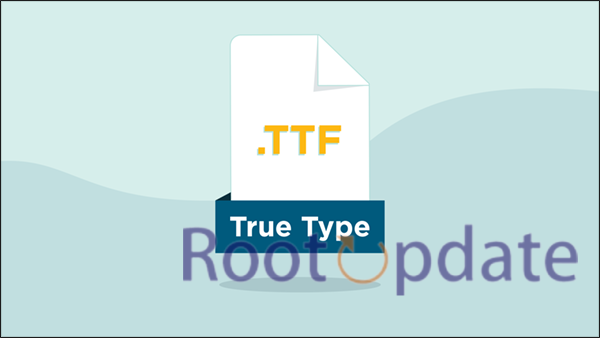
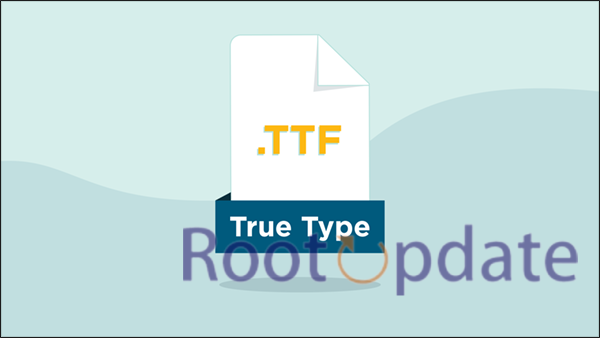
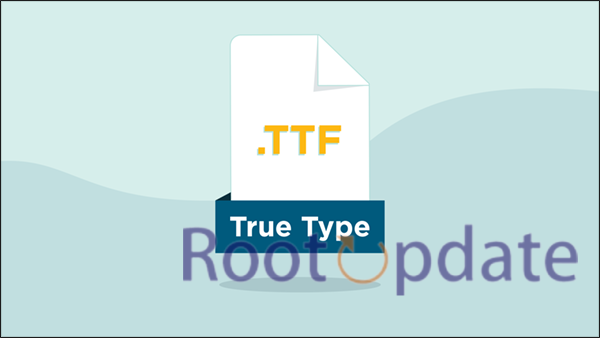
Here are the easy steps you need to take to get the newest iOS 16.4 emojis on your Android device:
- Download the iOS 16.4 Emoji ttf File to your Android device.
- If you have Telegram, utilize the provided Telegram link; otherwise, use the first direct link for a swift download.
- Locate the downloaded file in your device’s download folder via the file manager.
You can now enjoy the beautiful world of iOS emojis on Android, which will make your digital interactions more interesting. You can adjust your messaging experience with this smooth integration, giving your conversations an Apple-inspired flair.
Related:
- Download iOS 16 font for any Android Phones [2024 Update]
- Download iOS 14 font for any Android Phones [2024 Update]
- Download iOS 17 font for any Android Phones [2024 Update]
- Download iOS 13 font for any Android Phones [2024 Update]
To sum up, adding iOS emojis to your Android device is more complicated than it seems. If you follow the steps given, you will be taken on a trip where digital expression has no limits. You can add the cuteness of iOS 16.4 emojis to your chats, which will change the way you connect online.
