How to Link Activision Account to Warzone Mobile on Android and iOS: Warzone Mobile is the newest game in the popular Call of Duty series. It will be available for both Android and iOS devices. When it comes out on June 21, 2024, COD Warzone Mobile will be available to players early if they pre-order or pre-register before the deadline. Once the game is released to the public, everyone will be able to play it. It is a free-to-play Activision battle royale first-person shooter.
Immerse Yourself in the Action Dive into the heart-pounding action of Call of Duty by playing the fast-paced first-person shooter battle royale mode on your phone. Take part in strategy battles on well-known Battle Royale maps like Verdansk and Rebirth Island, and check out exciting multiplayer modes with maps like Shipment, Shoot House, and Scrapyard.
By connecting your Activision account to Warzone Mobile, you can easily keep your progress in the game synced across PCs, devices, and other platforms. This feature makes it easy for people who have already played Call of Duty: Warzone to switch between devices and pick up where they left off, keeping what they’ve won.
Warzone Mobile is currently only available in Chile, Sweden, Australia, and Norway. However, players all over the world can’t wait for June 21, 2024, when it will be available everywhere. Some areas let early adopters be the first to play Warzone Mobile, so they can jump right into the action-packed world before it even comes out to everyone else.
How to Link Activision Account to Warzone Mobile on Android and iOS
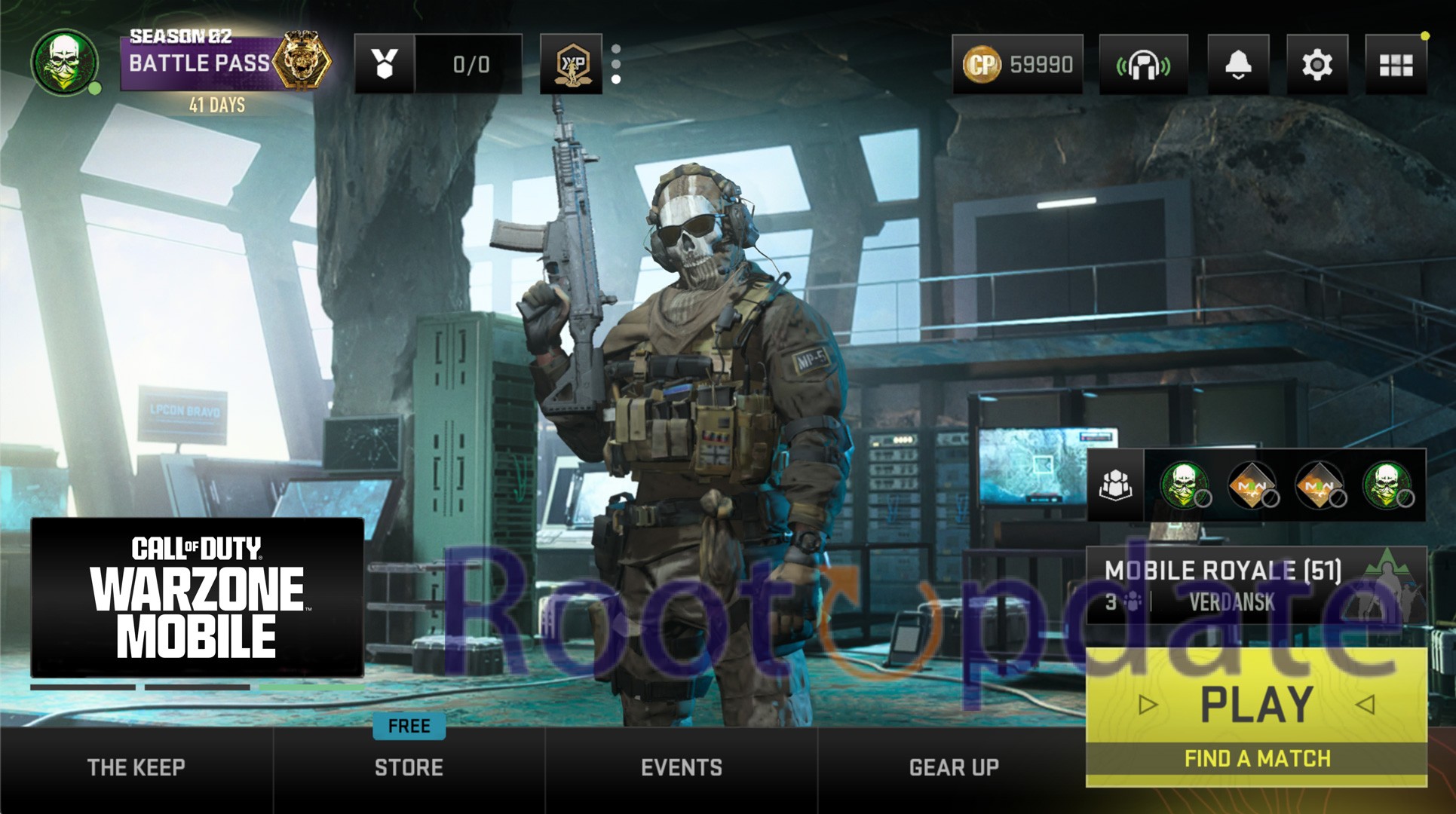
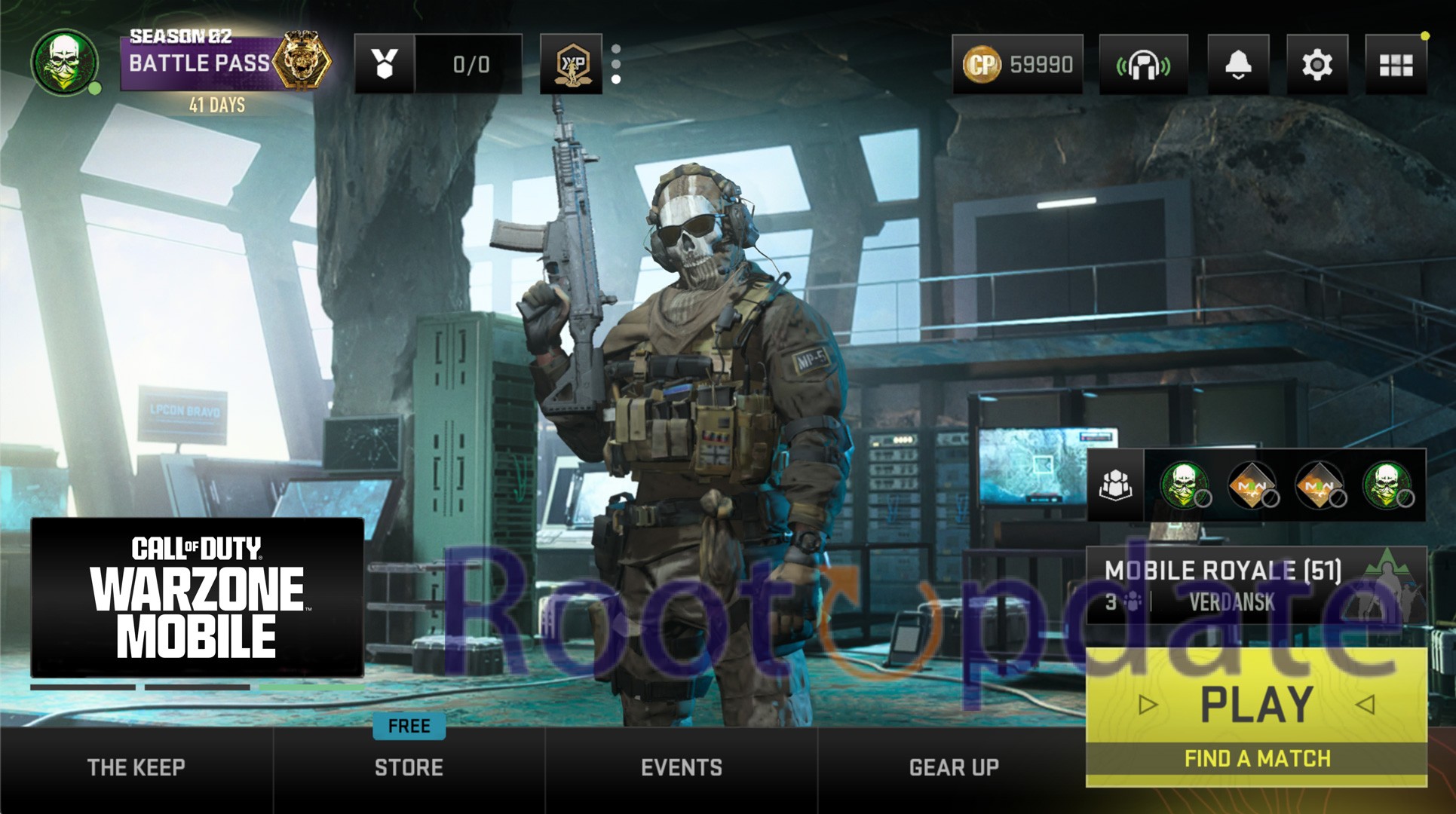
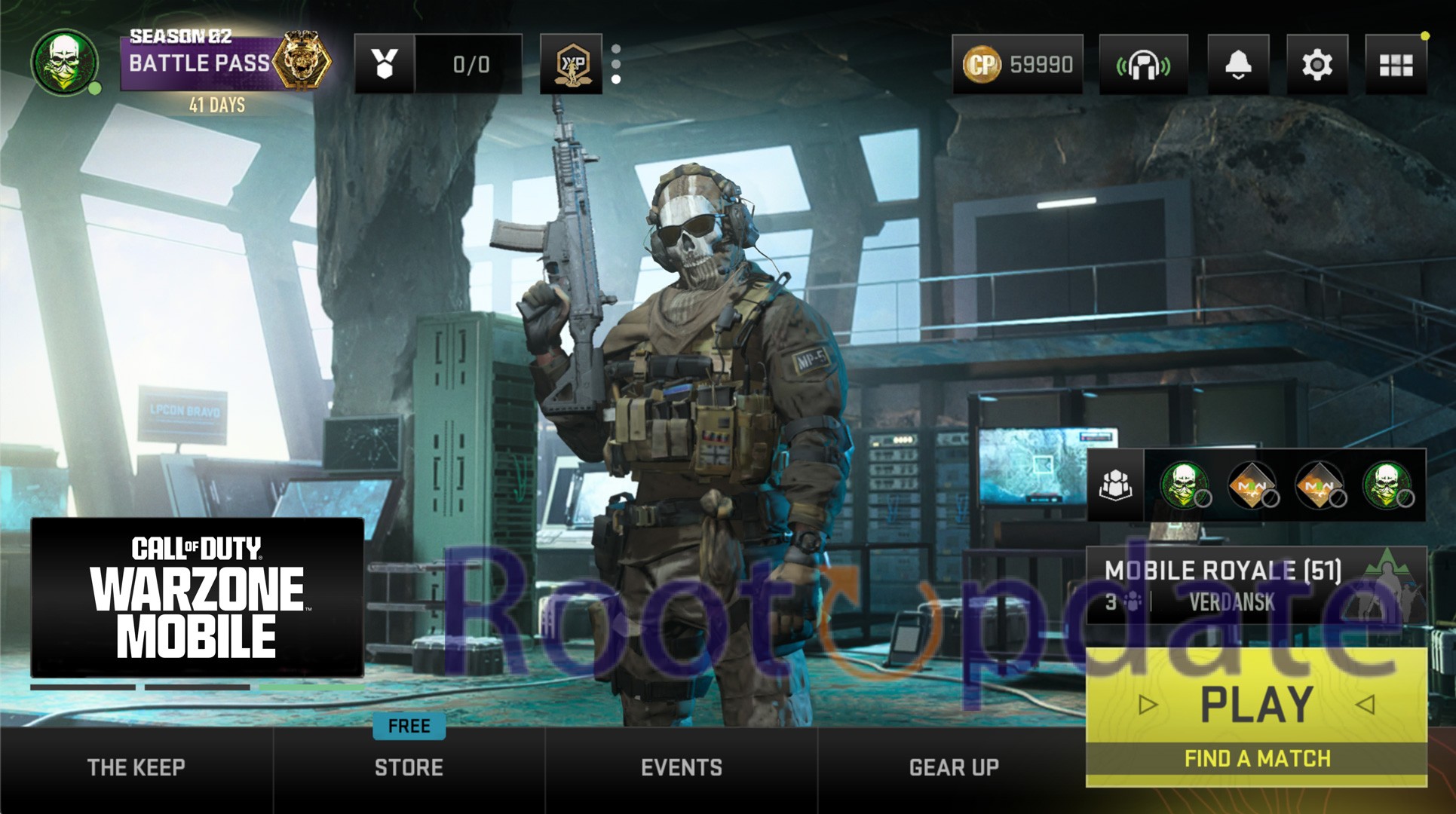
How to Link Your Activision Account, Step by Step
To connect your old or new Activision account to Call of Duty: Warzone Mobile on iOS or Android, just follow these easy steps:
- Get to the App Store: On your phone or tablet, open the Google Play Store or the Apple App Store.
- Get Warzone Mobile here: Find Warzone Mobile and put it on your Android or iOS phone or tablet.
- Start the game: Once it’s done installing, open the Warzone Mobile game and go to the Menu button.
- Click on Login: If you click on “Login,” you’ll be taken to the Call of Duty login page.
- Enter your Activision account information: Type in your Activision account information, such as your email address and password.
- Finish the Process: Your Activision account will be linked to Warzone Mobile after you fill out the information.
- It’s time to play: Now that you’ve linked your Activision account, you can jump into the exciting world of Warzone Mobile and easily get to all the content you’ve won.
When you connect your Activision account to Warzone Mobile, you’ll be able to enjoy many perks, such as:
You can get a lot of things in the store, like weapon levels, battle pass progression, earned XP rewards, saved loadouts, player level progression, and more.
Related:
- Pixel Fingerprint Vibration bug after June Update Fix
- Small Gboard keyboard size on Android Auto Fix
- Samsung Galaxy M15 quietly goes official with 6000mAh battery, 4 OS updates, and 50MP camera
- How to Debloat Or Remove Bloatware from HyperOS
- How to Go Back to MIUI from HyperOS Xiaomi EU
Conclusion
Connecting your Activision account to Warzone Mobile on both Android and iOS opens up a lot of options and lets you play and progress seamlessly across all of your devices. If you follow the steps given, the linking process will go smoothly, and you’ll also get special rewards as you start your Warzone Mobile trip.
