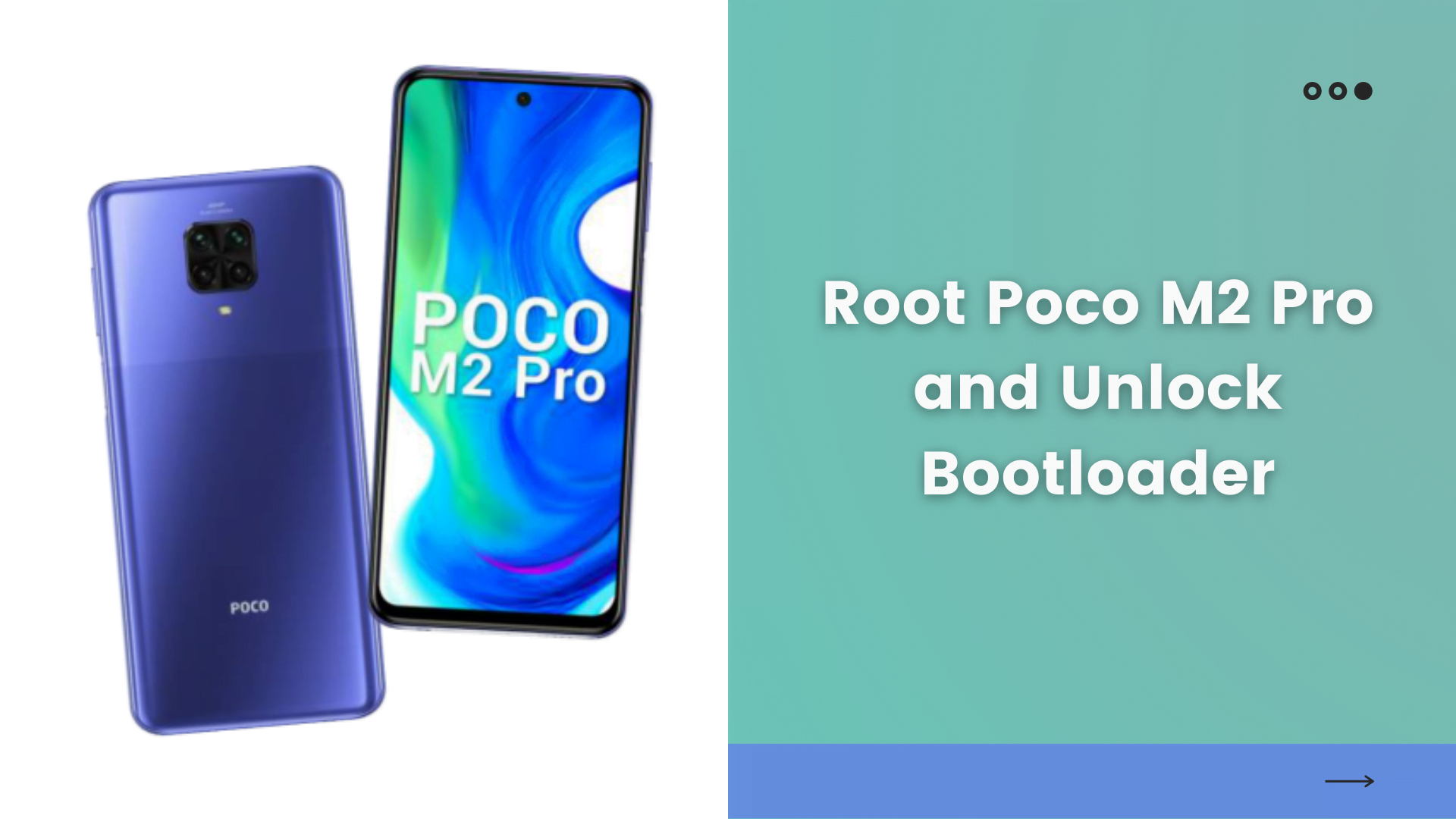Root Poco M2 Pro and Unlock Bootloader: Poco M2 Pro is one of the easiest phones on the market to recommend to anyone. Like any other Xiaomi mid-ranger, this device brings a lot to the table for its price. Poco started its rage in a very tremendous way with its OG Pocophone F1 which delivered some serious specifications. But seems like Poco has come a long way since its first smartphone. Poco was on a huge streak of rebranding Redmi devices for a better part of the year and the Poco M2 Pro directly rivals against some stablemates like Redmi Note 9 Pro.
We have compared this device against Redmi Note 9 Pro as it shares a similar design, features, and pricing too. Poco ripped off the design from the Redmi Note 9 series with the design and that Aura Balance design with a slightly edgier take. We have seen this design with much costlier Pixel devices but seems like Xiaomi and its sub-brands are all into destroying every premium smartphone feature ever. With that said, let us quickly get started with Root Poco M2 Pro and Unlock Bootloader. But before that let us quickly discuss the specifications of the device, shall we?
Poco M2 Pro Specifications
Table of Contents



Poco M2 Pro was launched in the month of July 2024. The device features a 6.67-inch IPS LCD panel with a resolution of 1080 x 2400 pixels. The aspect ratio of this display is 20:9 and the screen to body ratio stands at 84.62%, thanks to the punch-hole display notch. The pixel density here is 395 PPI and is protected by Corning Gorilla Glass 5.
Under the hood, the device is powered by Qualcomm Snapdragon 720G SoC. Adreno 618 handles the graphic duties here. Snapdragon 720G is a fast mid-range SoC that integrates eight cores divided into two clusters. Fast performance clusters here contains two ARM Cortex-A76 cores clocked at 2.3 GHz each and a power efficiency cluster with six small ARM Cortex-A55 cores up to 1.8 GHz each. The device comes with 6 GB of RAM coupled with 64 GB of onboard storage. Do note that the storage here is expandable up to 512 GB.
As for the optics, the device comes with a Quad-rear camera setup. The primary sensor here is a 48 MP unit with f/1.79 aperture with 26mm focal length and 0.8um pixel size. The secondary sensor is an 8 MP F/2.2 ultrawide-angle sensor with a 14mm focal length and 1.12um pixel size. The other two sensors are useless and not worth discussing. But to mention, the third sensor is a 5 MP macro camera and the fourth sensor is the useless 2 MP depth sensor. On the front, there is a 16 MP sensor with an F/2.2 aperture.
The device runs Android 10 out of the box with MIUI 12 skin on top. MIUI 12 is a feature-rich skin with a plethora of features and is a UI that has good after-sale update support. The fingerprint sensor is side-mounted and the device comes in three colors including Aurora Blue, Glacier White, Interstellar Black, and Champagne Gold. All this is backed by a whopping 5020 mAh battery that supports 18W fast charging. With the specifications out of the way, let us discuss How to Root Poco M2 Pro and Unlock Bootloader.
How to Root Poco M2 Pro and Unlock Bootloader
Root Poco M2 Pro and Unlock Bootloader — Rooting might sound very easy to perform, but these days, smartphones are getting more and more secure which essentially means, it just does not only take one application to root in completely, like the olden days. These days, unlocking the bootloader is a mandatory thing to do when it comes to rooting your device. Without bootloader unlocks, there is no way that you can root your device, regardless of the OEM. The whole point here is rooting not only voids the warranty, reduce the security of your device, but it also is a take consuming process.
But then again, rooting is fun. Once you unlock the bootloader and root your device you can use various audio, camera mods which is bump up your device’s performance to a whole new level. Now, with that said, let us dive into the process of Root Poco M2 Pro and Unlock Bootloader, shall we?
What is Bootloader?
Basically, the Android device is like a hard drive that has quite a lot of partitions, which grasps the Android system file in one and all the app data in an additional. And for all these partitions, Bootloader serves as a security verge that is responsible for the examination and initializing the hardware and starting software. Do note that the warranty will be void if unlocked.
You can perform many activities once your bootloader is unlocked. You can root your device and install TWRP recovery if it is available for your device. By this time, you might have already understood that bootloaders usually come locked out of the box. If you are a Pro Android user and are intending to install or flash any custom ROM or Mod for that matter, you will need to unlock the bootloader of your device. With that said, let us now discuss How to Unlock Bootloader of Poco M2 Pro.
How to Unlock Bootloader of Poco M2 Pro
- The first and the foremost step of unlocking the bootloader on any of your Android devices should be — Taking a Full Backup of your Device. The reason is that unlocking the bootloader results in a factory reset of your device, which essentially means, all your data will be deleted.
- Install ADB & Fastboot Drivers on your computer.
- Now, on your device open Settings. Now navigate to About Phone. Scroll down and you will get to see Build Number. Tap on the Build Number 7 times and you will be able to see a pop-up which says, “You are now a developer“
- Now, come back to the main Settings page again, and choose Mi Account
- Once you open Mi Account, choose Mi Cloud, and from here Enable Sync and Find Device. It is also recommended to sync all the apps first. Also, apply for Mi Unlock Permission,
- Go back to the main menu of Settings and go to System and choose Developer Options
- In the developer options, enable OEM Unlocking and USB Debugging options.
- Download Mi Unlock Tool on your computer and log in with the same credentials and mobile number.
- Once logged in, connect your device in the fastboot mode. To do so, turn off your device first and press and hold volume down + power key to enter Mi Fastboot Mode.
- Now, your device will be detected by the app on your computer.
- Choose to Unlock now, and wait for 10-15 seconds. You will have to wait for 72 hours to unlock your device now.
- After 72 hours, perform the same steps and you can unlock your device now. That is how you can Root Poco M2 Pro and Unlock Bootloader
How to Root Poco M2 Pro (Step-by-Step Process)
- Download and extract Poco M2 Pro’s boot image or firmware on your computer.
- Once downloaded, enter the Downloads folder on your device, open the firmware by extracting it and rename to boot image to patched_boot.img
- Connect your device to the computer again and enter the bootloader.
- Now, open ADB Folder and type fastboot flash boot boot.img
- And once done, you can restart your device and download Magisk Manager. You have now successfully done with the process of Root Poco M2 Pro and Unlock Bootloader.
Conclusion
Now, this is how you can Root Poco M2 Pro and Unlock Bootloader Easily. If this guide helped you to Root Poco M2 Pro and Unlock Bootloader, do consider sharing this guide with your friends and family who use the device. We at RootUpdate strive to bring you the latest Android, Windows, and Gaming guides and news every day. If you are interested in more posts like this one, do consider clicking on the red bell icon on the bottom right corner of your display to enable notifications. If you already did, sit back and relax. We will notify you each time we post a new article.