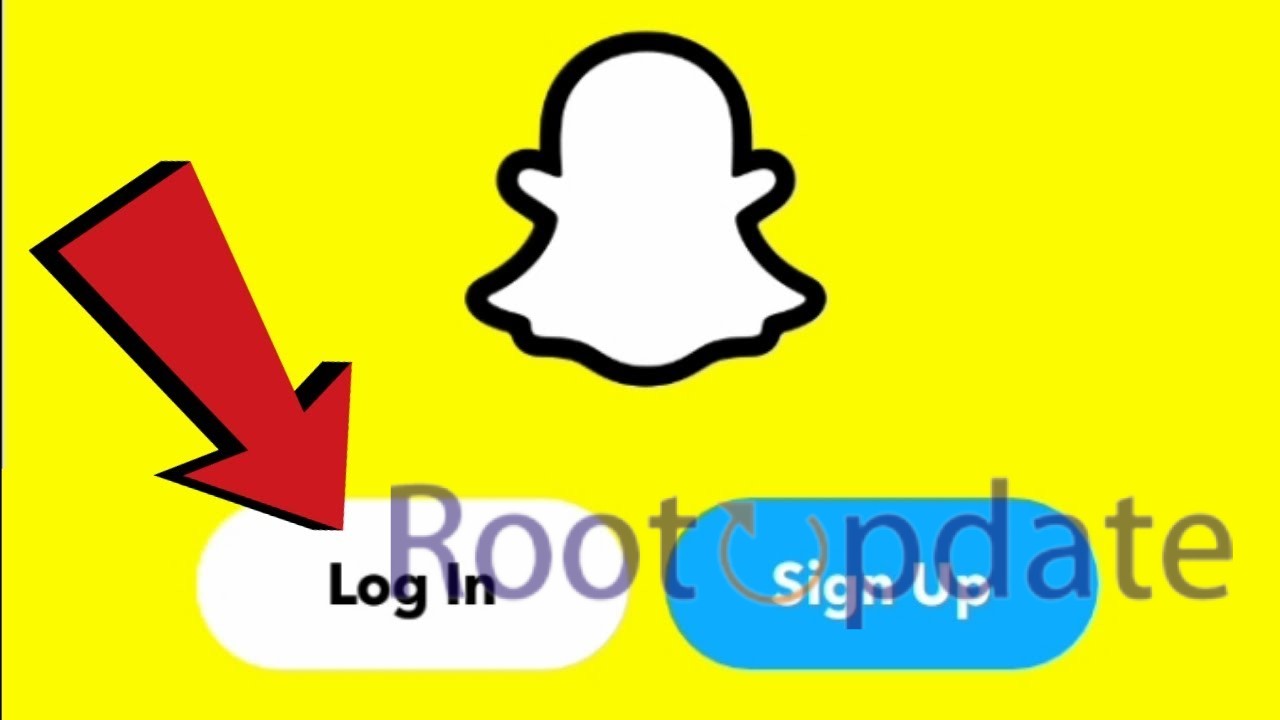Unlock My Snapchat Account: Unlocking your Snapchat account, whether due to a temporary lock or being hacked, may be a difficult experience. We’ve all experienced the sinking sense of being unable to use your favorite app and wondering how you’ll ever regain those humorous photographs and treasured memories. But don’t worry! We will walk you through the steps to unlock your Snapchat account and reclaim control of your digital environment in this blog article. So sit back, relax, and let’s get started on this road to Snapchat glory!
Reasons Why Your Snapchat Account Is Locked
Table of Contents
Remember, understanding why your Snapchat account is locked is essential before proceeding with unlocking it. In the next section, we will provide you with Some of the cause why your snapchat account was Locked and than after that we will see Ways to Unlock your Locked Snapchat account.
Third-party or unauthorized apps



Third-party or unapproved apps can cause your Snapchat account to be temporarily frozen. These programs may promise you extra features or filters, but there is usually a catch. You are putting your account at danger by utilizing these apps.
To ensure user privacy and security, Snapchat has strong guidelines and procedures in place. When you use third-party programs that breach these policies, you raise red flags and risk having your account locked.
These unauthorized apps may gain access to your Snapchat login credentials and use them without your knowledge or approval to undertake actions on your behalf. This includes sending spam messages or uploading inappropriate content from your account, both of which might result in severe sanctions.
To avoid this problem, use the official Snapchat app, which can be downloaded straight from reliable sources such as the Google Play Store or the Apple App Store. Avoid downloading any third-party app that claims to improve your Snapchat experience because they pose a considerable risk of compromising your account’s security.
Always prioritize the security of your Snapchat account by using only authorized apps supplied by Snap Inc., Snapchat’s parent business.
Spamming and abuse



Spamming and abuse are serious infractions that can result in the suspension of your Snapchat account. This happens when you send unsolicited messages, bulk friend requests, or spam content to other platform users. Additionally, if multiple reports of abusive behavior are received from other users, your account may be flagged and temporarily locked.
To avoid this problem, use Snapchat properly and follow the community guidelines. Sending unsolicited communications or uploading unsuitable content that may offend others should be avoided. Remember that Snapchat is designed to connect with friends and share pleasant moments, not to harass or disturb others.
If your account has been temporarily locked due to spamming or abuse, follow the unlocking instructions provided by Snapchat Support. Make sure to carefully read their guidelines and follow any instructions. Understanding the consequences of spamming and abuse on Snapchat can help keep the platform safe and pleasant for all users.
It’s critical to remember that indulging in such behavior not only jeopardizes your account’s security but also taints your online reputation. While utilizing social networking networks such as Snapchat, treat others with compassion and respect – after all, good vibes attract good vibes!
Suspicious activities



Suspicious activity on your Snapchat account may result in it being temporarily locked. Sending a huge number of friend requests or messages in a short amount of time, publishing objectionable content, or engaging in any other conduct that violates Snapchat’s community guidelines are examples of such behaviors.
It is critical to be aware of your behavior on the site in order to avoid having your account locked due to suspicious activity. Avoid spamming others with too many messages or friend requests, and avoid sharing anything that could be considered inappropriate or in violation of Snapchat’s regulations.
You may keep your Snapchat account secure and available at all times by being careful about maintaining appropriate behavior and swiftly addressing any issues connected to suspicious activity. Keep yourself secure while enjoying everything this popular social media platform has to offer!
Unusual login attempt or unknown location



When it comes to your Snapchat account, unusual login attempts or unexpected locations can be cause for alarm. It could mean that someone is attempting to access your account without your knowledge or permission. This could result in unauthorized access to your personal information and perhaps jeopardize the security of your account.
Snapchat takes such activities seriously, which is why they have put in place safeguards to protect users from such situations. If you receive a message about an unexpected login attempt or discover that your account has been accessed from an unknown location, you must act quickly.
The first step is to make your account more secure by changing your password. Choose a strong and distinct password that combines letters, numbers, and special characters. Passwords that are easily guessable, such as birthdays or frequent nouns, should be avoided.
Enable two-factor authentication (2FA) for additional security. When you log in from an unfamiliar device or location, you will be required to provide a verification code supplied to you through SMS or email.
If you’ve already been locked out of your Snapchat account due to strange login attempts, you can unlock it by following the methods outlined by Snapchat Support on their website. They will walk you through the procedure and help ensure the security of your account in the future.
Remember that being proactive in safeguarding your Snapchat account will spare you from future issues. Maintain vigilance and continuously monitor any unusual activity on your profile to handle any issues as they emerge.
Step By Step Guide For Snapchat Account Unlock
Don’t be alarmed if you find yourself locked out of your Snapchat account! You can restore access by following a few simple steps.
Read the Snapchat Support page carefully



When it comes to unlocking your Snapchat account, one of the first things you should do is thoroughly read the Snapchat Support website. This may seem obvious, but many users ignore this valuable resource.
- Snapchat Page https://support.snapchat.com/en-US/article/locked
The Snapchat Support page offers helpful information and advice on a variety of account concerns, such as temporary locks and hackers. By thoroughly reading this page, you will acquire a better understanding of why your account may be locked and what measures you must do to unlock it.
Take special note of any specific instructions or suggestions supplied by Snapchat. These instructions are intended to assist you in resolving your account issue in a timely and effective manner. It is critical not to overlook any details or rush through the help page.
Furthermore, keep up to current with any latest upgrades or modifications made by Snapchat about their security procedures. The support page frequently offers information on new features or policies that may affect the status of your account.
When it comes to fixing issues with your Snapchat account, remember that information is power. By carefully reviewing the Snapchat Support page, you may arm yourself with the information and resources needed to securely unlock your temporarily locked or hijacked account.
Unlock your Snapchat account



Have you found yourself locked out of your Snapchat account? Don’t panic! There could be several reasons why your account is temporarily locked, but luckily there are steps you can take to unlock it. One common reason for a locked account is the use of third-party or unauthorized apps that violate Snapchat’s terms of service. These apps can compromise the security of your account and lead to a temporary lock.
- Direct Link for Snapchat Account Unlock https://www.snapchat.com/unlock
Log in to Snapchat



To unlock your Snapchat account, the first step is to log in to the app. Here’s how you can do it:
1. Open the Snapchat app on your device.
2. On the login screen, enter your username or email address and password associated with your account.
3. If you’re unsure about your password, you can tap on the “Forgot Password” link and follow the instructions to reset it.
4. After entering your credentials correctly, tap on the “Log In” button.
Even after successfully logging in to Snapchat, you may see a notice indicating that your account is temporarily locked or compromised. Don’t be concerned in such instances! This just means that extra procedures are required to unlock it.
Logging in is a necessary step in recovering access to a temporarily restricted Snapchat account or dealing with a hacked one, but keep in mind that extra steps may be required depending on the scenario. Stay informed through official means such as support pages for reliable instructions designed specifically for properly unlocking accounts!
Tap the Unlock button



It’s time to take action after reading the Snapchat Support page and understanding why your account is locked. Follow these procedures to unlock your Snapchat account:
1. Log in to Snapchat: To log in, open the app on your device and input your username or email address, as well as your password.
2. Tap the Unlock button: You may get a notification stating that your account has been temporarily locked after logging in. Don’t be alarmed! Simply press and hold the Unlock button.
3. Follow the on-screen instructions: Snapchat will provide additional information on how to unlock your account. Verifying your phone number or email address linked with the account may be required.
4. Finish the verification process: Depending on the circumstances, you may be required to complete extra security measures such as solving a puzzle or entering a code supplied to you by SMS or email.
5. Account unlocked: Congratulations! You have successfully completed all necessary steps! Your Snapchat account should now be unlocked and available for use.
Remember to learn from this experience and prevent any behaviors that could result in another lockout in the future. Keep yourself secure while enjoying everything Snapchat has to offer!
How to Unlock My Snapchat Account That Has Been Hacked?
If you suspect that your Snapchat account has been hacked, it’s crucial to take immediate action. Here are some steps you can take to unlock your hacked Snapchat account:
- Contact Snapchat Support: If you think that your account has been compromised or hacked, you should contact Snapchat Support right once. Give them an email address to which you have access so that they can react to your inquiry. They will also want further information to authenticate your identification, such as your login and when you last accessed your account. Never reveal your password or other important information with anybody, including Snapchat support. Never give them your password or My Eyes Only passcode.
- Identify Suspicious Behavior: If you believe that your account has been hacked, there are some indicators you can check for:
- Your account is sending spam.
- Notifications about login activity from unusual locations, IP addresses, or devices.
- Requests to check in to the app on a regular basis.
- Contacts are being added to your list without your knowledge.
- Unauthorized changes to your cellphone number or email address linked with your account.
- Change Your Password: Change your password as quickly as possible if you observe any strange behavior or feel your account has been hijacked. To improve the security of your account, use a strong, unique password. To keep track of different passwords for different accounts, avoid using common passwords and consider utilizing a password manager.
- Verify Email and Mobile Number: Check your Snapchat settings to ensure that the email address and mobile number associated with your account are correct. This verification will assist you in proving your ownership of the account if you lose access.
- Set Up Two-Factor Authentication (2FA): Enabling two-factor authentication, commonly known as login verification, provides an additional layer of security to your Snapchat account. It usually entails receiving a code through phone or email that you must enter alongside your password when signing in.
- Use the “Forgot Your Password” Option: If the hacker hasn’t altered the email address or phone number linked with your Snapchat account, you can use the Snapchat app’s “Forgot Your Password?” option. This will start the account recovery procedure, which will allow you to reset your password. Make sure you follow the instructions in the official Snapchat app.
- Report Hacked Account: If the hacker has altered your account’s email address or phone number, you must notify Snapchat via their help site. Provide as much information about the occurrence as possible so that their support team can assist you in regaining access.
- Avoid Sharing Snapchat Account data on unauthorized Websites: Never disclose your Snapchat account data on unauthorized websites, as this could endanger your account. Be wary of phishing websites that seem like the official Snapchat page. Only the official Snapchat app or the official Snapchat website can be used to manage your account settings.
By following these methods and best practices, you can regain control of your hacked Snapchat account, improve its security, and avoid repeat incidents. To keep your online presence secure, prioritize strong, unique passwords, two-factor authentication, and constant account monitoring.
Related:
- How to See Someone’s Friends on Snapchat 2024 (Fast & Easy)
- How To Fix Snapchat Support Code SS06
- How To View Snapchat Stories Anonymously?
Conclusion
To conclude this guide on how to unlock your Snapchat account, keep in mind that prevention is always better than cure. Taking preventative measures to safeguard your account can save you the trouble of dealing with a locked or hacked account in the first place.
Avoid third-party apps or plugins that claim to improve your Snapchat experience. When dealing with the app, stick to official channels and trustworthy sources.
Additionally, exercise caution when disclosing personal information online and use a strong password for your Snapchat account. Monitoring your account activity on a regular basis can also assist you in detecting any unusual behavior early on.
Don’t be alarmed if, despite your precautions, your Snapchat account is locked or hacked. Follow the supplied step-by-step guide and contact Snapchat Support for assistance.
Stay cautious and secure while enjoying all of Snapchat’s exciting features!
Unlock Snapchat Account FAQs
1. How long does it take to unlock a temporarily locked Snapchat account?
The duration of the lock can vary depending on the severity of the violation. It could range from a few hours to several days.
2. Can I contact Snapchat support for help if my account is hacked?
Yes, absolutely! Reach out to Snapchat support immediately if your account has been compromised or hacked. They have dedicated resources to assist you in recovering your account.
3. How can I prevent my Snapchat account from getting locked again?
To avoid future locks, make sure you only use authorized apps and refrain from spamming or engaging in abusive behavior on the platform. Additionally, enable two-factor authentication for added security and regularly update your password.
4. Will unlocking my Snapchat account restore all my previous data and contacts?
Unlocking your account will reinstate access to all your saved data and contacts unless they were deleted during the lock period.
5. Can I appeal if my temporary lock request is denied by Snapchat?
Snapchat does not provide an official appeals process for temporary locks; however, you can continue reaching out to their support team for further assistance.
When it comes to maintaining the security and privacy of your Snapchat account, remember that prevention is better than cure. You can keep your cherished social media experience safe and pleasurable by adhering to best practices and remaining cautious against suspicious activity!
If you have any further questions or concerns about unlocking a temporarily locked or hacked Snapchat account, please contact their support team directly through their website or app settings menu.