Update Asus Zenfone 3 Ultra to Android 7.0 Nougat
Table of Contents
So do you want to Update asus Zenfone 3 Ultra to Android 7.0 Nougat ? If yes then you are at right Place . Today we are here with the Guide to Install Android 7.0 Nougat in Zenfone 3 Ultra . The Smartphone was launched in August 2016 and since then it was running on Android 6.0 marshmallow but now company has launched a official firmware update and We will tell you How to Update Your Asus Zenfone 3 ultra to Android 7.0 Nougat.
Asus Zenfone 3 Ultra comes with a Big 6.8 ” Inch Display which makes it one of the most big smartphones from Asus, For the protection of the display there is corning gorilla glass 4 coating on the top which protects the smartphone from Scratches and Falls .
Under the Hood of the smartphone there is qualcomm snapdragon 652 octa core processor coupled along with 3/4Gb of ram, for better graphics and gaming experience there is adreno 510 GPU . The smartphone still runs on Android 6.0 marshmallow and today we will show you How to Update Asus Zenfone 3 ultra to Android 7.0 Nougat.
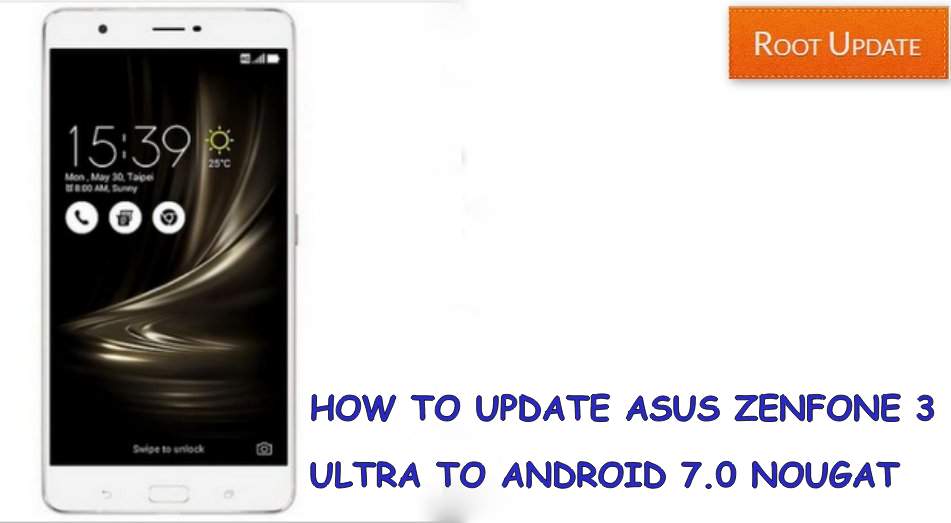
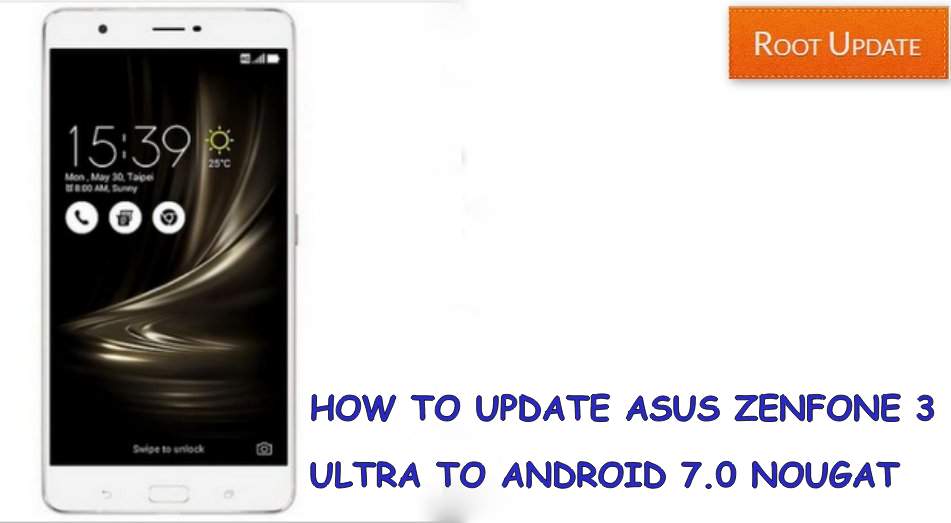
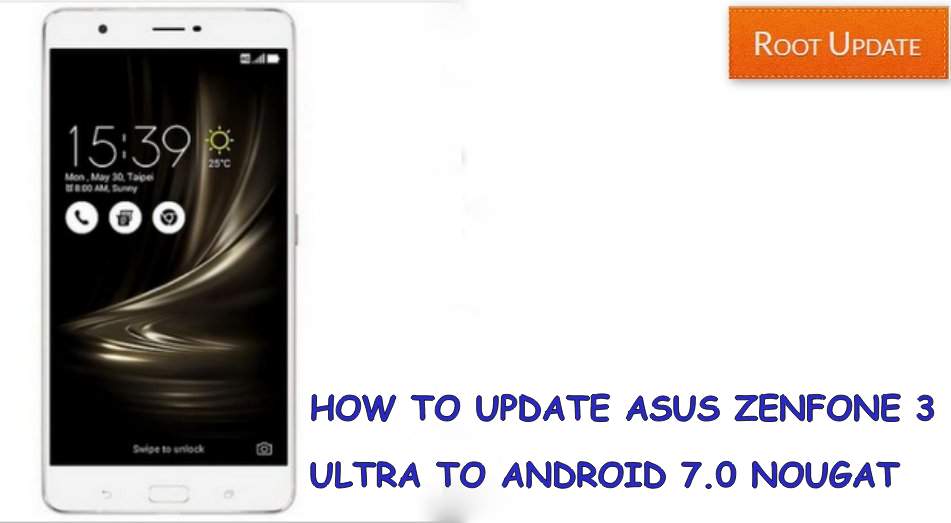
Officially Update Asus Zenfone 3 Ultra to Android Nougat 7.0
So the good thing about this guide today is that this update for the Asus Zenfone 3 ultra is Official and therefore you dont need to Worry about Warranty or anything Else, So before you start the guide there are some points and pre-requirements you have to follow .
Related : How to Update Asus Zenfone 3 Ultra to Android 8.0 Oreo
Pre-requirements before you Update Asus Zenfone 3 ultra to Android 7.0 Nougat
- This Nougat firmware is only for Asus Zenfone 3 ultra so Dont try to flash it on any other device
- Make Sure there is more then 65% battery in your smartphone
- Make Sure your Smartphone is not rooted
Advantages after you Update Asus Zenfone 3 Ultra to Android nougat 7.0
- The New Update for Asus Zenfone 3 is based on android 7.0 which is newer then the Marshmallow 6.0
- No Hang or Lag problem in the New update
- New tweaks added for more battery Life
- New Wallpapers and ringtones
You may Also Like : List of Asus Devices Updating to Android 8.0 Oreo
Disadvantages after you Update Asus Zenfone 3 Ultra to Android 7.0 Nougat
- The Update is Slightly bigger in size compared to Android 6.0 Marshmallow.
- No other Disadvantages
Download Nougat Firmware for Asus Zenfone 3 Ultra
Manually Update Asus Zenfone 3 Ultra to Nougat
- First of All Download Firwmare for your Smartphone
- Now Place the Downloaded file in the root of Sdcard
- Now rename the file to Update.zip
- Now Boot Zenfone 3 ultra in recovery mode
- To boot in Recovery mode you have to press Volume Up + Power button together.
- Dont release the keys until the smartphone boots in Recovery mode
- Now you will see many options .
- First of all Tap on Wipe
- Now Select Wipe Data > Wipe Cache Partition > Wipe Dalvik Cache
- Now Tap on Install
- Now Choose Update.zip File
- Thats all !!!!
So this was our guide on How to update Asus Zenfone 3 Ultra to Android 7.0 Nougat,i hope this guide helped you in Upgrading your smartphone. If you have any doubt you can comment down below in the comments section.