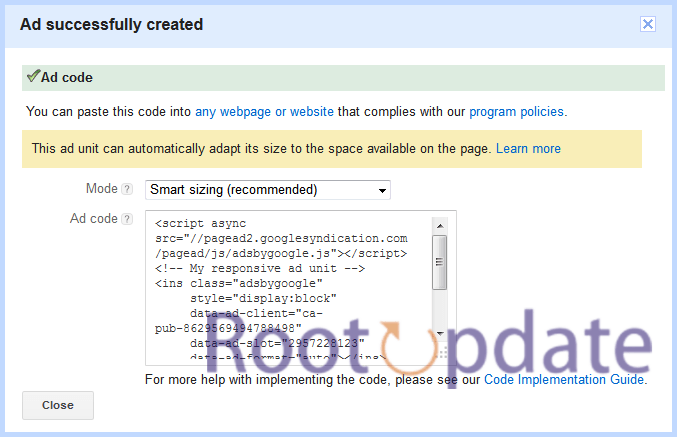Add Google AdSense Ads below Post Title in Blogger: Are you a blogger wanting to monetize your blog and earn extra money? If this is the case, Google AdSense is an amazing choice for you! AdSense allows you to earn money by displaying relevant adverts on your site and earning money when visitors click on those ads.
But where should you put these adverts to get the most awareness and revenue? We will walk you through the process of placing Google AdSense Ads below the post title in Blogger in this blog post.
You’ll be well on your way to raising your revenue and developing a more profitable blog with our step-by-step instructions and optimization advice. So let’s get started and see how simple it is to integrate AdSense into your Blogger platform!
Steps to Add Google AdSense Ads below Post Title in Blogger
Table of Contents



We’ll show you how to combine Google Auto Ads and manual AdSense units to maximize your AdSense revenue on a Blogspot blog. You may greatly increase your Click Through Rate (CTR) and attain higher ranks in Google search results by following our step-by-step guidelines. Let’s get started and figure out what the important steps are.
Step 1: Generate a Responsive AdSense Display Unit Code



Begin by logging into your AdSense account and creating a responsive AdSense Display Unit code. Responsive units are essential because they adjust to different screen sizes, giving a consistent user experience across devices. The responsive design also adheres to Google’s mobile-first indexing, which improves your search ranks.
Step 2: Access the Blogger Theme Editor



Navigate to your Blogspot blog’s dashboard to access the Blogger Theme Editor. Click on “Theme” in the left menu, then “Edit HTML.” This will bring you to the HTML editor, where you may make changes to the code of your blog.
Step 3: Locate the Appropriate HTML Code



In the HTML editor, you’ll find a section containing the content of your blog posts. Search for the following line of code:
<data:post.body/>
Be sure to select the second occurrence of this code if you are using the Notable theme, as mentioned in the provided URL.
Step 4: Insert the AdSense Code



Now that you’ve found the right spot, put the AdSense Display Unit code you made before directly above the data:post.body/> line. By positioning the ad here, it will appear just below the blog post title, catching the reader’s attention and improving the possibility of clicks.
Step 5: Save Your Changes
Save the changes to your blog’s theme after pasting the AdSense code. After you finish this step, a strategically placed AdSense Ad unit will appear directly below the post title. This prominent positioning is critical for raising CTR and, as a result, AdSense revenue.
Related: Answered: Can I Use the Same Bank Account to Receive Payments from Two Different AdSense Accounts?
The Power of Google Auto Ads
While manual AdSense unit placement is incredibly beneficial, we also recommend utilizing the power of Google Auto Ads, especially if you have limited time to experiment with manual ad placements. Google Auto adverts use machine learning algorithms to automatically display adverts in the most visible and engaging areas of your blog.
You can achieve excellent revenue outcomes by combining the precision of manually placed AdSense units with the automation of Google Auto Ads.
Tips for Optimizing AdSense Ads Placement in Blogger
When it comes to monetizing your site with Google AdSense, ad placement is critical for increasing your earnings. Here are a few pointers to assist you maximize AdSense ad placement in Blogger:
1. Experiment with ad placements: Don’t be scared to try out different ad spots. Try putting them below the post title, within the text, or at the end. Keep track of which locations perform best and make adjustments as needed.
2. Use responsive ad units: Responsive ad units adapt their size dependent on the screen they’re being seen on. This guarantees that your advertisements look fantastic on every device and enhances the customer experience.
3. Avoid excessive ad clutter: While it may be tempting to stuff ads into every available place, doing so might overwhelm visitors and detract from your content. Strike a balance between displaying enough advertisements to earn income and sacrificing user enjoyment.
4. Do you want your advertising to blend in or stick out? Consider if you want your ads to blend in or stand out as independent aspects. Blending can make things look more natural, yet sticking out can draw more attention.
5. Customize the colors and fonts of your ad units so that they suit the general style of your site while still capturing attention without being too intrusive.
Remember that optimization is a continuous process! Monitor performance data such as click-through rates (CTR) and earnings per click (EPC) on a regular basis and make adjustments as needed to maximize revenue from AdSense advertising in Blogger.
Troubleshooting Common Issues with AdSense Ads in Blogger
Don’t worry if you’ve had problems with Google AdSense advertising appearing underneath your article title in Blogger. You’re not by yourself. When it comes to optimizing ad placements, many bloggers confront similar issues. Here are some frequent problems and solutions to help you handle them:
1. Blank Space: You may notice a blank space instead of an actual ad after inputting the code for your ad unit. This could be due to a number of factors, including faulty or missing code, clashing CSS styles, or exceeding the maximum amount of adverts per page.
Check your AdSense code for any problems or missing pieces to resolve this. Also, make sure your blog template doesn’t have any clashing styles that could interfere with ad display.
2. Low Click-through Rate (CTR): If your advertising aren’t getting enough clicks from visitors, it could be because of poor placement or irrelevant content.
Experiment with different places for your ads beneath the post title and track their performance with AdSense data. Furthermore, ensure that the information around the advertising is relevant and entertaining in order to persuade consumers to click.
3. Limited Inventory: There may be times when there are no accessible advertising to display below the post title due to a lack of inventory.
In such circumstances, try broadening your targeting options inside AdSense settings, or think about enabling responsive ad units, which can adjust more effectively based on available inventory.
4. Ad Placement Policy Violation: Google has severe restrictions regarding ad placement on websites. If you receive a warning for breaking Blogger’s standards regarding inserting advertising below post titles,
Examine Google’s instructions carefully and make any necessary changes.
Remember that patience is essential while troubleshooting frequent AdSense ad difficulties in Blogger.
Continue to explore new techniques until you find what works best for boosting revenue while keeping a great user experience.
Conclusion
In this blog post, we looked at how to place Google AdSense advertising below the post title in Blogger. You can easily monetize your blog and boost your chances of earning cash through ad impressions and clicks by following a few simple steps.
We began by presenting an overview of how to add AdSense advertising to Blogger, stressing the benefits for bloggers wishing to monetize their material. Then we went over the step-by-step process for adding AdSense advertising below the post title. Because these methods are simple and succinct, even individuals with less technical skills can easily incorporate this feature on their blogs.
In addition, we provided some pointers for maximizing AdSense ad placement in Blogger. These tips will assist you in maximizing your earnings by strategically putting adverts where they are most likely to be spotted by visitors while not interfering with the user experience.
We discussed common problems that may emerge when using AdSense advertisements in Blogger and suggested debugging solutions. This ensures that any obstacles you meet along the route are promptly and efficiently overcome.
Bloggers can generate passive income while providing useful content with their audience by applying these tactics and properly utilizing Google AdSense. So, start monetizing your blog right now!
Do you have any further questions? For more information, please see our FAQs section below!
FAQs
Q: Can I add AdSense ads below the post title in Blogger?
A: Absolutely! Adding AdSense ads below the post title in Blogger is a great way to monetize your blog and increase your earnings.
Q: What should I do if I encounter issues with my AdSense ads in Blogger?
A: If you experience any issues with displaying or optimizing AdSense ads in Blogger, here are some troubleshooting steps you can take:
1. Double-check that you have correctly pasted the ad code into HTML/JavaScript gadget(s).
2. Ensure that there are no conflicts with other code or widgets on your blog that could be affecting ad