Fix Bluetooth Not Working On Sonoma Open Core Legacy Patcher: Welcome to our blog, where we dive deep into the world of technology and troubleshoot some common issues that users face. Today, we are addressing a frustrating problem that many Sonoma Open Core Legacy Patcher users encounter – Bluetooth not working. We understand how important this feature is for connecting devices seamlessly, so let’s get right into it and explore some solutions to fix Bluetooth not working on Sonoma Open Core Legacy Patcher. So grab your coffee and join us as we unravel this pesky issue!
Understanding Open Core Legacy Patcher (OCLP)
Table of Contents
Before diving into the solution, it’s essential to understand what Open Core Legacy Patcher is and its role in this scenario. OCLP is a bootloader that injects and patches data in memory, as opposed to making changes on the disk. It is commonly used to enable macOS to run on unsupported Macs. However, such tweaks can introduce bugs and issues, including Bluetooth problems.
The Bluetooth Issue
As of now, numerous users have reported that Bluetooth functionality is affected after installing the Open Core Legacy Patcher on Sonoma. This issue is preventing users from connecting or pairing any Bluetooth devices, including critical peripherals like mice and keyboards. It’s worth noting that both versions 1.0.0 and the latest 1.0.1 are currently plagued by this issue, and even the older 0.6.8 does not provide a solution.
macOS Sonoma on OCLP
byu/numa_aqours inOpenCoreLegacyPatcher
Fix Bluetooth Not Working On Sonoma Open Core Legacy Patcher



If you find yourself facing this Bluetooth issue, don’t worry; there is a solution. The only working version of Open Core Legacy Patcher with Sonoma is 0.6.9n. Here’s a step-by-step guide to resolving the Bluetooth problem:
1. Install Open Core Legacy Patcher 0.6.9n: Begin by installing the nightly version 0.6.9n of Open Core Legacy Patcher. This version may contain critical updates and improvements. Here’s how you can do it:
- Visit the official Open Core Legacy Patcher website to download the 0.6.9n nightly version.
- Follow the installation instructions provided on their website or within the downloaded package.
- Ensure that you complete the installation successfully before proceeding.
2. Install Root Patches: After installing version 0.6.9n, it’s time to install the necessary root patches. These patches are crucial for your system’s compatibility and stability. To do this:
- Check the Open Core Legacy Patcher documentation or the website to find the specific root patches required for your system.
- Download the root patches, if not included with the patcher, and follow the installation instructions provided.
- Make sure to install these patches correctly to avoid any issues.
3. Reboot: After installing the root patches, it’s essential to reboot your system. This step is crucial as it ensures that the patches are applied and your system is ready for the next phase of the process.
4. Install Version 1.0.1: With the root patches in place, you can now proceed to install the latest version, 1.0.1, of Open Core Legacy Patcher along with its root patches. This update is intended to resolve the Bluetooth issue you’ve been facing. Here’s how to do it:
- Visit the official Open Core Legacy Patcher website to download the 1.0.1 version.
- Ensure that you also download the corresponding root patches for version 1.0.1 if they are provided separately.
- Follow the installation instructions carefully, making sure to apply the root patches as needed.
- Reboot your system again after completing the installation to ensure that all changes take effect.
Related:
- Fix Time Machine Backup Not Working In Sonoma
- Fix: Ethernet Not Working On MacOS Sonoma
- Fix External Drive Mounting Issues on MacOS Sonoma
- How To Download/Install/Update MacOS Using Terminal Command
- How To Create A Bootable USB Using MacOS Terminal
- Fix: MacOS 13.5 “Put Hard Disks To Sleep” Missing
- Fix: Black Screen Issue On MacOS 14 Sonoma Beta 4
Conclusion
Fixing Bluetooth issues on the Sonoma Open Core Legacy Patcher can be a frustrating task, but with the right knowledge and troubleshooting steps, you can get your Bluetooth functionality up and running smoothly again. By following the solutions discussed in this article, you should be able to resolve any problems you may encounter.
In summary, if you’re experiencing Bluetooth problems after installing Sonoma via Open Core Legacy Patcher, the key is to use the nightly version 0.6.9n and install the necessary root patches before upgrading to version 1.0.1. This should enable your Bluetooth functionality and allow you to connect your devices seamlessly.
If you encounter any difficulties or have further questions regarding these steps, please feel free to leave a comment. We are committed to providing you with timely solutions to ensure your Mac operates smoothly with Sonoma and Open Core Legacy Patcher.
Keep exploring and tinkering with your setup—after all, that’s part of what makes using a hackintosh such an exciting adventure!
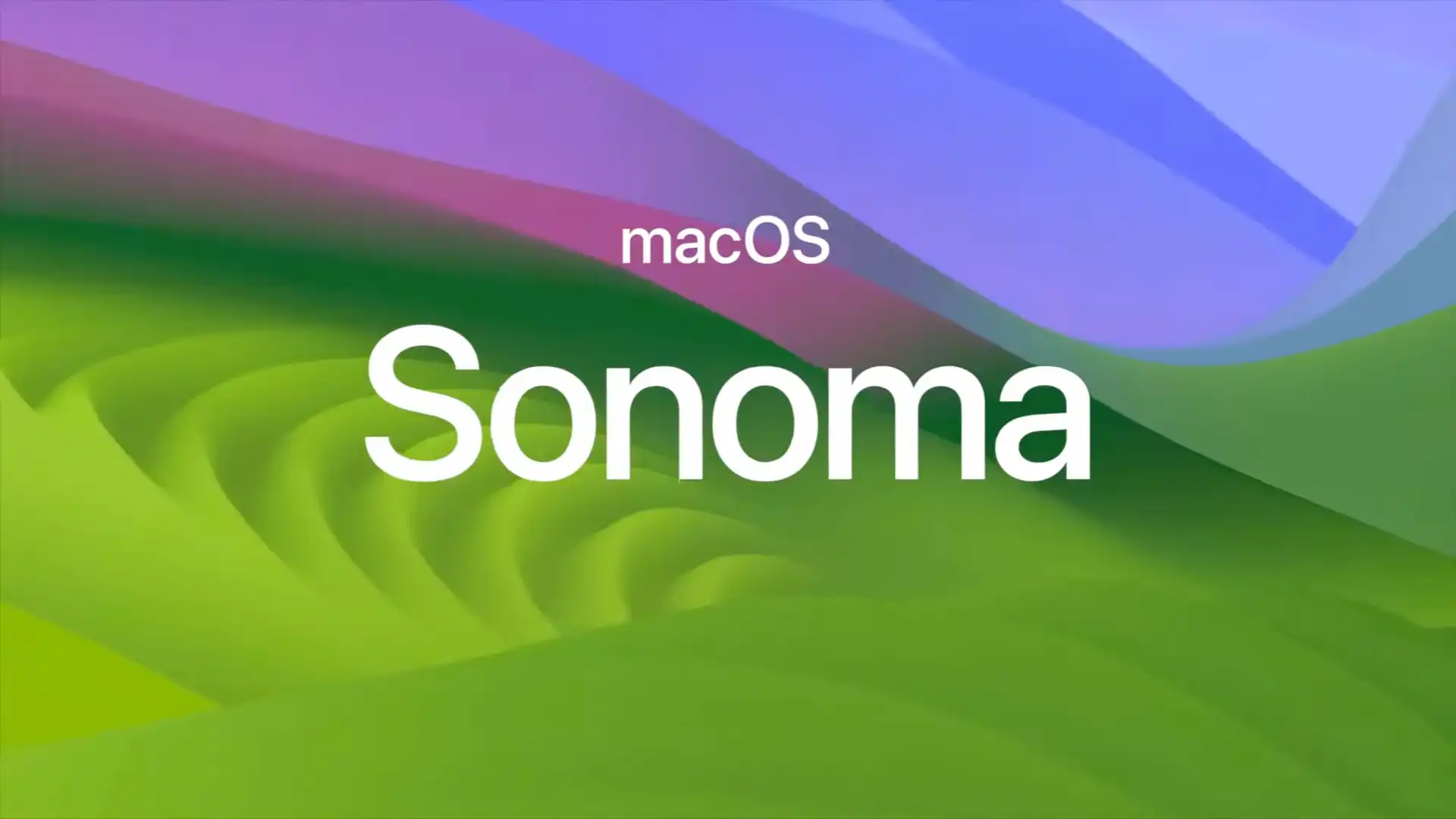
Where can you find the OCLP 0.6.9n? I’ve tried searching the traditional method but can’t seem to find it anywhere.
Thanks for writing this article.
I am having the Bluetooth not working issue after installing Sonoma on a legacy MB Pro (MB8,1). I looked everywhere within OCLP site and could not find the 0.6.9n version you mentioned.
Is there a link you can provide?
Thanks.