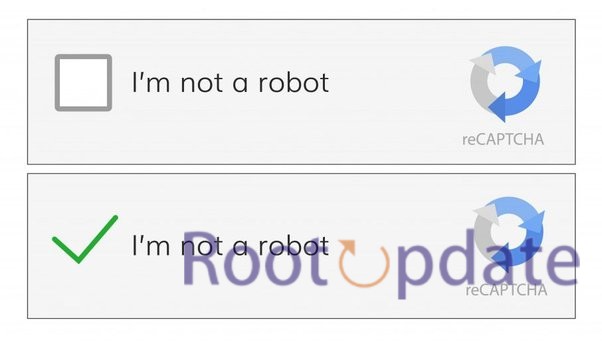ChatGPT 4 Asks for Verify that you are human captchas requests Repeatedly: Have you ever found yourself stuck in a frustrating loop of ‘Verify You Are Human‘ captchas while using ChatGPT 4? We understand how irritating it can be to constantly prove your humanity, especially when all you want is a smooth conversation with the AI. But fear not! In this blog post, we’ll dive into the reasons behind the ChatGPT Verify You Are Human loop error and provide you with effective steps to fix it. So let’s put an end to those never-ending captcha requests and get back to enjoying seamless interactions with ChatGPT 4!
Understanding the ‘Verify You Are Human’ Captcha Loop
Table of Contents



The ‘Verify You Are Human‘ captcha loop can be a frustrating experience for users of ChatGPT 4. It occurs when the AI system prompts you repeatedly to prove your humanity by completing captchas, disrupting the flow of conversation. But why does this happen?
One possible reason is that ChatGPT 4 is programmed to prioritize user safety and prevent abuse. As a result, it may sometimes overreact and trigger excessive captcha requests as a precautionary measure.
Another factor could be related to IP addresses. If multiple users are accessing ChatGPT from the same IP address, it might raise suspicions about potential misuse or spamming activity, leading to an increased number of captchas.
It’s important to remember that these captchas are in place to protect both users and OpenAI’s system from malicious activities such as bots and spam. However, we understand how frustrating it can be when they become repetitive and interrupt the natural flow of conversation.
In the next sections, we will explore effective steps you can take to resolve this issue so you can have uninterrupted conversations with ChatGPT 4 without constantly being bombarded with captcha requests. So let’s get started on fixing this annoying problem!
On ChatGPT I have been stuck on this Cloudfare verification thing for days, no matter how many times I click the box it’s stuck on a loop and it keeps telling me to verify over and over again.
by u/TheAgedGamer in OpenAI
Steps to Resolve the ChatGPT Verify You Are Human Loop Error



Solving repetitive captchas can be frustrating but remain patient and try these steps given below to regain a smooth ChatGPT experience.
Restart your Device



Restarting your device is a simple yet effective way to resolve the ‘Verify You Are Human’ captcha loop error on ChatGPT 4. Sometimes, technical glitches or temporary issues can cause this error to occur repeatedly. By restarting your device, you can refresh its system and potentially eliminate any lingering bugs or conflicts that might be causing the problem.
To restart your device, begin by closing all open applications and saving any unsaved work. Then, locate the power button on your device. Depending on whether you’re using a computer, smartphone, or tablet, the location of the power button may vary. Press and hold down the power button until a menu appears with options such as “Power Off” or “Restart.”
Choose the “Restart” option and wait for your device to shut down completely before turning it back on again. Once it powers back up, try accessing ChatGPT 4 again and see if you still encounter the ‘Verify You Are Human’ captcha loop issue.
Remember to also ensure that your internet connection is stable before attempting to use ChatGPT 4 after restarting your device. If the issue persists even after trying these steps, there are other troubleshooting methods listed in this blog post that may help resolve it.
Restart Your Internet Connection to Get Fresh ip



Restarting your internet connection can often solve the issue of ChatGPT repeatedly asking for “Verify You Are Human” captchas. When you restart your connection, you are essentially getting a fresh IP address, which can help bypass any restrictions or limitations that may be causing the loop error.
To restart your internet connection, follow these simple steps:
1. First, locate your modem or router and unplug it from the power source.
2. Wait for about 30 seconds to ensure that all residual power is drained from the device.
3. Afterward, plug the modem/router back in and wait for it to fully reboot.
4. Once it’s up and running again, try accessing ChatGPT without encountering the same captcha loop error.
By restarting your internet connection, you’re essentially refreshing your network settings and obtaining a new IP address assigned by your Internet Service Provider (ISP). This can help eliminate any potential issues related to IP blacklisting or other network-related problems that could trigger repeated captchas on ChatGPT.
Remember to give it some time after restarting before making another request on ChatGPT to allow sufficient time for all systems involved in processing requests to reset properly.
If this method doesn’t resolve the issue completely, don’t worry! There are other troubleshooting steps you can take to fix this problem with ChatGPT.
Wait Before Each Request
When using ChatGPT 4, you might encounter a frustrating issue where it repeatedly asks you to verify that you are human. This can be quite annoying and disrupt your flow of conversation. However, there are steps you can take to resolve this issue.
One strategy is to wait before making each request. Sometimes, the system may flag multiple requests from the same IP address as suspicious activity, triggering the ‘Verify You Are Human’ captcha loop. By allowing some time between each request, you give the system a chance to reset and avoid triggering this loop.
Another reason why waiting is beneficial is that it allows ChatGPT 4’s servers to process previous requests fully. The model needs time to generate responses and analyze input data accurately. Rushing through multiple requests without giving sufficient time for processing can overload the system and lead to repeated captcha prompts.
Take a deep breath and exercise patience during your conversations with ChatGPT 4. Waiting for a few seconds or minutes between each request can significantly reduce the frequency of ‘Verify You Are Human’ captchas.
Remember, while waiting may require some extra time on your part initially, it ultimately ensures smoother interactions with ChatGPT 4 in the long run!
Similar Issue: Fix: chatgpt verify you are human loop Error
Change Chatgpt Account
If you’re Still experiencing the frustrating loop of ‘Verify You Are Human’ captchas with ChatGPT, one possible solution is to change your ChatGPT account. Sometimes, the issue may be specific to your account and switching to a different one can help resolve it.
To change your ChatGPT account, simply log out of your current account and create a new one. This can be done by signing up again using a different email address or logging in with an existing OpenAI account if you have multiple.
By changing accounts, you essentially start fresh with a clean slate. It’s like hitting the reset button on any settings or configurations that might be causing the constant captcha requests. However, bear in mind that this solution will require creating a new profile and possibly losing access to any previous conversations or training data associated with your old account.
Remember that changing accounts should only be considered if other troubleshooting steps haven’t resolved the issue for you. If you’re still facing repeated ‘Verify You Are Human’ captchas after attempting this solution, it may be necessary to reach out to ChatGPT support for further assistance.
Contact ChatGPT Support
If you’ve tried all the previous steps and are still stuck in an endless loop of “Verify You Are Human” captchas, it’s time to reach out to ChatGPT support. They have a dedicated team that can help troubleshoot your issue and provide personalized assistance.
To contact ChatGPT support, visit their official website or platform where you access the AI model. Look for the support section or contact information. Most likely, they will have a form or email address where you can submit your query.
When reaching out to support, be sure to provide detailed information about the issue you’re experiencing. Explain that despite following all recommendations and attempts at resolving the captcha loop error, it continues to persist. Include any relevant screenshots or error messages if possible.
Be patient when waiting for a response from ChatGPT support as they may receive numerous inquiries daily. However, rest assured that their team is dedicated to helping users like yourself overcome any challenges faced while using their service.
Remember, contacting ChatGPT support should be seen as a last resort after exhausting all other troubleshooting options mentioned earlier in this article. While they strive to assist users promptly and effectively, it’s always best to try resolving issues on your own whenever possible before seeking external help.
So don’t hesitate! Reach out to ChatGPT support today and let them guide you towards fixing the “Verify You Are Human” captchas loop error once and for all!
Conclusion
Dealing with the ‘Verify You Are Human’ captcha loop in ChatGPT 4 can be frustrating, but there are several steps you can take to resolve this issue. By providing accurate user information, restarting your device and internet connection, waiting before each request, changing your ChatGPT account if necessary, and contacting ChatGPT support when all else fails, you can overcome this repetitive captcha requests problem.
Remember that while these solutions may work for most users, individual experiences may vary. It’s important to try different methods and find what works best for you. With a little patience and persistence, you’ll be able to enjoy a smooth conversation with ChatGPT without being interrupted by constant captchas.
So don’t let those captchas get in the way of your seamless interaction with ChatGPT 4! Implement these strategies today and say goodbye to the never-ending ‘Verify You Are Human’ loop once and for all. Happy chatting!