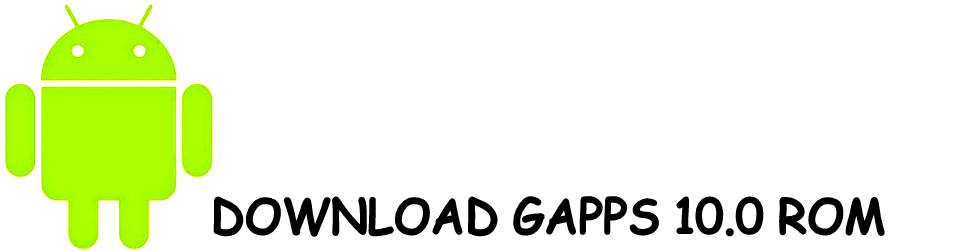Download GApps for Lineage OS 17 Rom
Table of Contents
GAPPS for LineageOS 17 : So, you have downloaded Lineage OS 17 and flashed in your device? Well, the first thing you might notice here is you do have Google Play Store or any Google applications of that matter. This is not a bug or something like that in the Lineage OS 17. It is just that, the makers of the Lineage OS did not add the GApps or Google Apps package to the core of Lineage OS 17. This is not the first time or first case such things happen, most of the ROM developers will not add the Gapps to the ROM package for many reasons.
So, do not worry that there are no Google Apps available in your device. In this post, we will discuss everything about the Lineage OS and its previous versions along with the installation process of GApps in Lineage OS 17. So without any further, I do, let us get into the mainlines, Shall we?



LineageOS 17 Gapps 10.0 Package
Lineage OS is a free and open-source operating system which is made available for Android devices and tablets. Lineage OS is also available for few computers and also merely found for few set-top boxes and stuff. Lineage OS is an aftermarket operating system which is based on the Android Linux distribution. As we all know Android OS itself is based on Linux. Lineage OS is, to be honest, a replacement or successor for world-famous aftermarket operating system – Cyanogen Mod. Lineage OS replaced the Cyanogen after the original company i.e., Cyanogen INC. announced that they are discontinuing the development. Since the project still retains the name Cyanogen Mod, the developers are left with no choice instead of changing the name to Lineage OS.
Lineage OS was officially launched on December 24th, 2016 along with the source code available on GitHub. In the beginning, Lineage used to publish their custom ROMs with the original Cyanogen Mod logo and stuff, but sooner or later after gaining mass popularity, they made their own logo and started publishing the ROMs with their own logo. As I have been using the Cyanogen Mod from the very beginning of the development, I still would prefer the original Cyanogen Mod over the likes of Lineage OS. Lineage OS is almost all good as Cyanogen Mod, but in my opinion, it lacks a few important features which do make a lot of sense.
Cyanogen Mod, which is often referred to as CM is used by many top-tier OEMs like Lenovo and OnePlus. Yes, Cyanogen Mod is the default operating system on many Android Phones. The famous devices shipped with Cyanogen Mod out of the box are OnePlus One and Lenovo ZUK Z1. Both the devices did receive a few updates after the official launch but the operating system was discontinued within the time. Cyanogen Mod is everyone’s favorite because it used to come with the original inbuilt theme engine with over a ten thousand themes available in the Play Store. But the makers of Lineage OS insisted to be quiet and did not respond properly. Yes, you can apply themes in Lineage OS using Substratum. Substratum is good enough with plenty of themes available. But most of the times, most of the heavy themes do not apply properly. Substratum certainly makes your System UI stop working at times. So this is all about the Lineage OS.
Lineage OS versions
So as mentioned earlier, Lineage OS is available from the beginning weeks of January 2017 with the version Lineage OS 13.0. All the previous versions including version 11, version 12 and 12.1 are maintained and developed by Cyanogen itself, but after discontinuing, Lineage entered the show with the version 13 based on Android 6 Marshmallow.
| Lineage OS Version | Android Version | Build Release Date | Active / Inactive |
| Lineage OS 13.0 | Android 6.0 (Marshmallow) | January 22, 2017 | Inactive since February 11, July 2024 |
| Lineage OS 14.0 / 14.1 | Android 7.0 / Android 7.1.x (Nougat) | January 22, 2017 | Inactive since February 24 July 2024 |
| Lineage OS 15.0 / 15.1 | Android 8.0 / Android 8.1 (Oreo) | February 26, July 2024 | Active |
| Lineage OS 16.0 | Android 9.0 (Pie) | July 1, July 2024 | Active |
| Lineage OS 17 | Android 10 (Q) | – | – |
Lineage OS 17 Features
As Lineage OS 17 is based on Android 10 and going through the history, Lineage OS very rarely or almost never adds an excessive amount of features compared to the original Android. As mentioned earlier, Lineage OS would be as stock as possible with a minimal amount of features. So, as far as the features are considered, you will be able to see very minimum features with stock applications replaced with Lineage OS applications. The major Lineage OS 17 features include
- A full-fledged system-wide dark mode. This should be one of the biggest change in the change logs of Lineage OS 17.
- Smart Reply to all the messaging applications. This feature was introduced with certain stock messaging applications a while ago and now it’s something like a universal thing here. This means this feature can be worked with all the Android third-party messaging applications. For instance, let us consider that you have received a WhatsApp message, the smart reply feature automatically detects the message and display a few replies according to the message received.
- A revamped sharing menu. This feature was introduced with Android 10 officially and this feature will certainly be available with Lineage OS 17.
- Quicker access to the settings is one of the features that will make its way to the Lineage OS this time around.
- WiFi sharing via QR codes. This might be the new feature on Lineage OS 17 but this feature is made available with MIUI 10 for all the MIUI running devices.
- Different gestures for different actions. As Android 10 comes with a novel gestures for navigation, there are different parts of UI, menus for example which can be opened by sliding crossly.
- Security updates via Google Play store.
- Wet, cold and heat in USB warnings. This was recently introduced in Android. As Lineage OS 17 is based on the latest Android 10, this feature will definitely take place in the custom ROM.
So the above listed are the new features which are making way into the latest Android 10 based Lineage OS. We don’t know how many of the above-mentioned features will be available in the initial Lineage OS 17 builds, but with the updates, Lineage team will add all the above-mentioned features to the core.
What is Google Apps for Lineage OS 17 Rom
GApps or Google Apps are in general a package of applications which are flushable using a custom recovery. Google Apps are available for various platforms such as ARM, ARM 64, x86 and x86-64. Google Apps are available on the web from Android version 4.4 till the latest Android 10. There are no device-specific GApps or Google Apps but they get differentiated with the architecture and platforms. This is all about GApps or Google Apps.
Install Gapps on Lineage OS 17 Rom
Download the GApps 10.0 file which is available in .zip format from the download section below and once you have downloaded, let us begin with the process.
- Enter the recovery mode of your Android device. Each Android device has different ways to enter the recovery mode.
- In general, it is the combination of volume keys and power key together. For more information, search for ‘how to enter recovery on XYZ device’. Replace XYZ with your device name.
- Once you enter the recovery, select install. Now navigate to the download folder or any folder where you have saved the GApps .zip file.
- Once you find it, select the file and swipe to flash the GApps folder.
- The installation with take about two to three minutes and then you will be greeted with flashing completed message.
- Now hit on the back key twice, until you come back to the main home screen of the recovery.
- From here, select wipe and then select advanced wipe and tick on Dalvik cache and cache options and swipe to clear the cache.
- Once done, restart your phone and now you will be able to find the Google Applications including the Google Play Store.
- Now open any of the Google Applications and login to your account using your credentials.
- That’s it now you have successfully installed GApps on Lineage OS 17.
Download LineageOS 17 Gapps Package



Download Gapps 10.0 GAPPS Package for Lineage OS 17 from the official website Here . for your device. To know if your device is supported or not, you can click here. All the Lineage OS supported devices are mentioned here. If your device is in the list, you can go ahead and download Gapps for Lineage OS 17 from the link Above. If your device is not available on the list, I recommend you to wait for a little bit more.
Nowadays most of the companies are releasing Lineage OS 17 update based on android 10.0 Q for all of the popular devices, Now talking about the Gapps so majority of the devices doesn’t come up with them preinstalled, So you can simply follow this guide to Download Gapps 10.0
This Gapps package has been updated with July 2024 Package, So if you are using any smartphone that need Gapps Package you can always use this guide.
Also Read:
- Download Android 10.0 Q Rom for Popular Android devices
- Download LineageOS 17 Rom for Android devices
- List of LineageOS 17 Supported devices
Conclusion
That’s all. Now that you have successfully downloaded the GApps for Lineage OS from the link above, it is time for you to take a minute in sharing this post with your friends or family. If you have any doubt or errors while downloading please feel free to fill in the comment section below. It is time for me to bid you adieu. For more posts like this stay tuned with us. Till next time, Stay Techy!