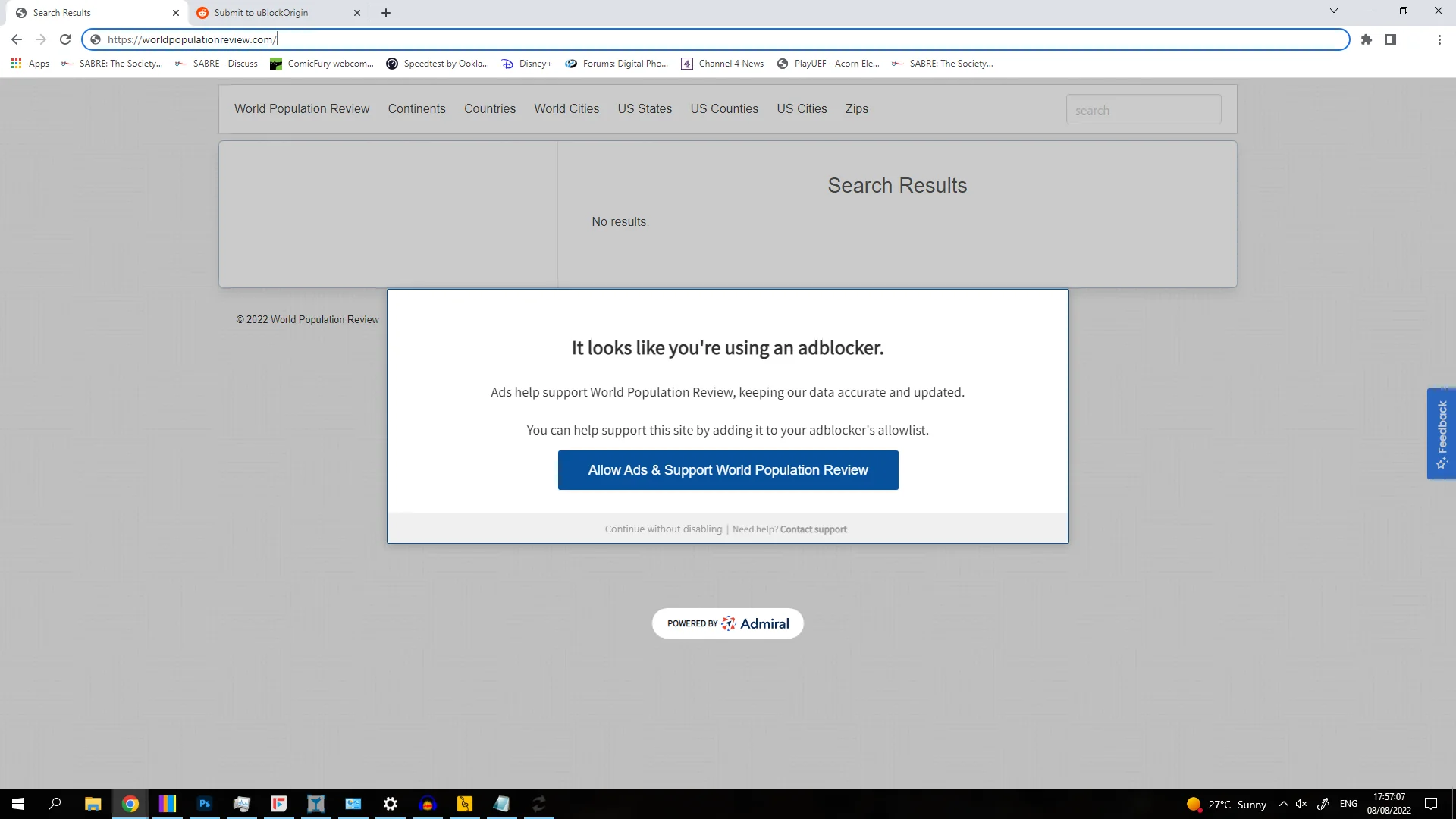Block Admiral Popup In Any Browser: People who use ad-blockers to browse the web are still arguing about them. On the one hand, companies depend on ads to make money, which is why they are so against people using ad-blockers. On the other hand, users have to deal with annoying ads, which is why they use ad-blockers to get a smooth online experience. Admiral, a new player, however, brings ad-block recovery software that creates a tough problem: big pop-ups that demand that the ad-blocker be turned off.
Why Do Websites Use Admiral Popups?
Table of Contents
Because so many people use ad blockers, websites use Admiral popups to get their message across. Admiral is known for its technology that stops people from blocking ads, and websites use its popups to tell people to turn off their ad-blockers. This is often done to keep ad earnings high, since ads bring in a lot of money for websites. Admiral’s anti-adblock measures, like ad-block walls, show users popups when they have ad-blockers turned on, telling them to either turn off the ad-blocker or choose another choice, like paying a small fee to see content without ads.
How To Block Admiral Popup In Any Browser



We provide a creative workaround that guarantees continuous browsing without impacting revenue streams, giving users the power to fight back against Admiral’s annoying pop-ups.
Step 1: uBlock Origin Extension Installation
To start, get the uBlock Origin plugin and add it to your favorite browser. The first line of defense against Admiral’s pop-ups is this strong tool.
Step 2: GitHub Subscription
Go to our curated GitHub page and press the Subscribe button. This action begins the process of adding critical lists aimed to block pop-ups and counter Admiral’s anti-adblock tactics.
Step 3: Confirmation
Click the Subscribe button again in the upper right corner to make sure you want to subscribe. This makes sure that the anti-pop-up and anti-adblock groups work together smoothly.
Related:
Optional Step: Miner Block
You can add an extra safety measure by selecting the second Subscribe button. Taking this step will protect your system by adding a block miner-specific blacklist.
Keeping a happy medium between user experience and publisher revenue is as easy as following these steps to stop Admiral pop-ups on any online browser. Leave a comment if you have any questions or problems. We aim to provide prompt assistance so that you can continue your online experience without interruption.