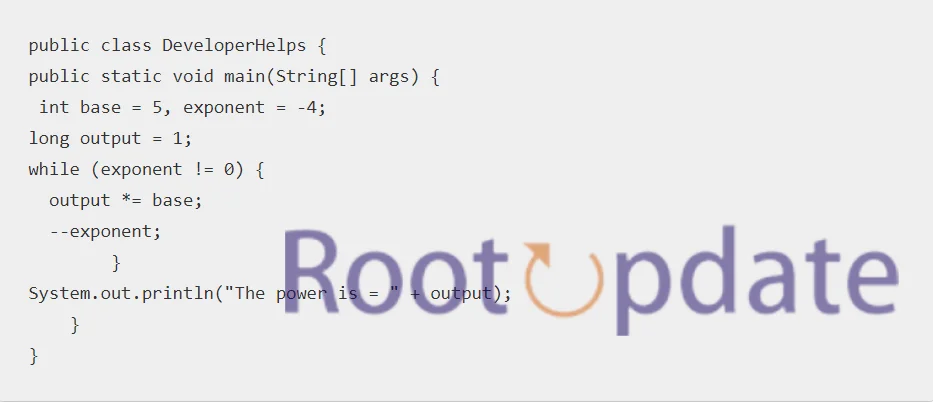How to do Exponents in Java: As a novice Java programmer, you may have some queries about how to do exponents within the language. Understanding exponents and their applications is essential for writing efficient code; learning how to do them in Java should be your next step. In this blog post, we’ll give an exhaustive overview of handling exponents using Java; we’ll cover different methods available as well as offer helpful hints on using them correctly. So let’s dive right in – are you ready? Let’s do this!



What are Exponents in Java?
Table of Contents



An exponent is a number that represents the number of times a base number is multiplied by itself. This is expressed as the base raised to a certain power. The exponent is also referred to as a power, index, or simply a superscript over the base number.
example, 8^2 means 8 is multiplied by itself twice, so 8^2 = 8 × 8 = 64 . A positive exponent indicates the number of times the base is multiplied by itself, and a negative exponent indicates how many times the base must be divided by itself.
Exponents are used to expressing large numbers as a power of another number. For example, 5 multiplied 3 times, or 5 × 5 × 5, can be expressed as 5^3 where 3 is the exponent of 5.
Exponents have properties that allow us to rewrite powers in different ways, such as x^n × x^m = x^ {n+m}.
An online calculator for exponents is available for use to calculate the power of large base integers and real numbers, with or without exponents, negative or positive. The calculator also provides solutions expanded when the base and exponent are rational numbers.
How to Do Exponents in Java



Java has a built in exponent function, which is handy when you need to calculate the value of a number raised to a power. The syntax for this function is Math.pow(base, exponent), where base is the number you want to raise to a power, and the exponent is the power you want to raise it to.
To do exponents in Java, the most straightforward way is to use the Math.pow() method.
The Math.pow() method takes two parameters, both of which must be of double type, and calculates the first parameter raised to the power of the second parameter. The syntax is Math.pow(base, exponent).
An alternative to using Math.pow() is to write a loop to calculate the exponent.
Here is an example of using Math.pow() in Java:
import java.lang.Math;
double answer = Math.pow(num, exp);
where num is the number whose exponent you want to find and exp is the power to which the number is raised.
It is worth noting that Math.pow() returns a double type value, which may not be suitable for exact values. In such cases, the BigDecimal class can be used to get the exact value.
Was trying use exponents in Java by doing “3^2”. Forgot it had to be “Math.pow(3,2)”. SMH Seriously though “3^2” made sense at the time.
— Andrew (@quadrilarity) October 13, 2015
Math.pow in Java



Math.pow is a static method in the Java Math class that takes two double arguments as its base and exponent, respectively. Once invoked, this method returns a double value which represents what happens when raising the base to the power of both arguments.
The Math.pow method in Java is a part of the java.lang.Math class that calculates the value of a number raised to the power of another number. This method takes two parameters, the first parameter is the base number and the second parameter is the exponent. The return type of the pow method is double.
Examples of using Math.pow in Java:
System.out.println(Math.pow(5, 3)); // computes 5 raised to the power 3
The special cases for Math.pow are:
- If the second argument is positive or negative zero, then the result is 1.0.
- If the second argument is 1.0, then the result is the same as the first argument.
It is important to note that the Math class also contains other methods for performing basic numeric operations, such as the elementary exponential, logarithm, square root, and trigonometric functions.
Calculating the Exponent



When it comes to calculating exponents in Java, there are a few different ways that you can go about doing it. The most common way is to use the Math.pow() method, which takes in two parameters – the base and the exponent – and returns the result of raising the base to the given exponent.
Another way to calculate exponents is by using the built-in Java operator “**”. This operator behaves just like the Math.pow() method, except that it only takes in one parameter – the exponent – and implicitly uses the base value of whatever number precedes it. For example, if you have the number 2 followed by **5, this will calculate 2 raised to the 5th power, or 32.
An exponent is a mathematical operation that represents the number of times a base number is multiplied by itself. If you have a positive exponent, you are multiplying the base number by itself for as many times as the exponent indicates.
For example, 10^3 is the same as 10 x 10 x 10, or 1000. When exponents that share the same base are multiplied, the exponents are added. a^n × a^m = a^(n+m).
If an exponent is negative, the negative sign is removed by reciprocating the base and raising it to the positive exponent. a^(-n) = 1/a^n.
The exponent calculator is an online tool that finds the value for an exponential expression, it simplifies the given exponential expression using the laws of exponents.
On most calculators, you enter the base, press the exponent key and enter the exponent to find the value of an exponential expression.
Other Methods: For Loop



A for loop is a type of loop used in various programming languages that allows a particular set of conditions to be executed repeatedly until a specified condition evaluates to false.
In Python, a for loop is used to iterate over a sequence of elements such as lists, tuples, dictionaries, sets, or strings.
In JavaScript, for loops can be used for different purposes such as for statements, do…while statements, while statements, labeled statements, break statements, continue statements, for…in statements, for…of statements, and for statements. A for loop in JavaScript repeats until a specified condition evaluates to false.
In C#, the iteration statements repeat a statement or a block of statements, including the for statement that executes its body while a specified Boolean expression evaluates to true, the for each statement that enumerates the elements of a collection, and the do statement that conditionally executes its body one or more times.
Some sources suggest alternatives to using for loops, such as using range or other methods in Java 8, and using other programming constructs instead of for loops in general.
n Java, the for loop is a control flow statement used to iterate through a block of code a specified number of times. The syntax for the for loop is as follows: for (statement 1; statement 2; statement 3) { // code block to be executed }. Statement 1 is executed once before the code block is executed and statement 2 is used as a condition for executing the code block. If the condition is true, the code block is executed, and statement 3 is executed after each iteration of the code block. This process continues until the condition in statement 2 is false. The for loop provides a concise way of writing the loop structure, making it easier to debug than the while loop.
A simple for loop in Java can initialize a variable, check a condition, and increment/decrement the value. It consists of four parts: initialization, condition, increment/decrement, and code block.
The for loop can also be used to loop through an array, by using the length property to specify the number of times the loop should run.
In conclusion, the for the loop is one of the three types of loops in Java and is used to repeat a block of code a specific number of times. Its syntax provides a concise and easy-to-debug structure for looping, making it a useful tool in programming.
copy the following code into your Java IDE:
package exponent_example;
public class Exponent_example {
public static void main(String[] args) {
double num = 2;
int exp = 3;
double answer = Pow(num, exp);
System.out.println(answer);
}
public static double Pow(double num, int exp){
double result =1;
for (int i = 0; i < exp; i++) {
result *= num;
}
return result;
}}
Other Methods: Recursive Call



A recursive call is a method of solving a problem where the solution to the problem depends on solutions to smaller instances of the same problem. The idea is to divide the problem into smaller pieces, solve each piece recursively, and then combine the results.
For example, let’s say we want to calculate the factorial of a number n. We can divide this problem into two smaller problems: calculating the factorial of n-1 and multiplying it by n. To solve this recursively, we would first calculate the factorial of n-1 recursively, then multiply it by n.
This may seem like a lot of work just to calculate a simple exponent, but a recursive calls can be a powerful tool for solving complex problems.
In a recursive method, a base case is specified where the function stops calling itself, such as when the exponent is 0 or 1.
Copy the following code and use it in the same way:
package exponent_example;
public class Exponent_example {
public static void main(String[] args) {
double num = 3;
int exp = 2;
double answer = Pow(num, exp);
System.out.println(answer);
}
public static double Pow(double num, double exp) {
if (exp <= 0)
return 1;
return num * Pow(num, exp – 1);
}
}
Pros and Cons of Exponents in Java
Exponents in Java offer both advantages and drawbacks. On one hand, they provide a rapid way to calculate large numbers quickly and precisely; however, they may also prove challenging to work with and produce unexpected outcomes.
Some of the primary advantages of using exponents in Java include:
-They provide a fast and straightforward method for computing large numbers.
-They simplify complex equations, too. -And finally, they’re ideal for raising non-whole numbers to powers not equal to whole ones.
However, there are also some drawbacks to using exponents in Java; these include:
-They may be difficult to work with and may produce unexpected outcomes if not used correctly.
-If used excessively, they will slow down your code significantly.
What are the Different Types of Exponents?
When it comes to exponents, there are two different types: base exponents and index exponents. Base exponents are the numbers that are raised to a power, while index exponents are the powers that a number is raised to. In Java, you can calculate both types of exponents using the Math. pow() method.
To calculate a base exponent, you simply need to pass in the base number as the first parameter and the exponent as the second parameter. For example, if you wanted to calculate 2^3, you would write:
Math.pow(2, 3); // 8
You can also use negative numbers as bases and exponents. For example, if you wanted to calculate (-2)^3, you would write:
Math.pow(-2, 3); // -8
Keep in mind that any time you raise a negative number to an odd exponent, the result will be negative. On the other hand, if you submit11 a negative number to an even exponent, the result will be positive.
To calculate an index exponent, you need to take the reciprocal of the base number and then pass that into Math.pow() as the first parameter and the exponent as the second parameter. For example, if you wanted to calculate 3^-2, you would write:
Math.pow(1/3, 2); // 0.1111111111111111
How to Choose the Right Type of Exponent for Your Project
When selecting an exponent type for your project, there are a few factors you should take into account. First is the range of numbers involved – large ones require long data types whereas high precision requires doubles. Finally, decide whether your exponent should be an integer or floating-point number – an int data type works better when working with large amounts while floating points need float data types.
Related:
- How to fix ChatGPT is at capacity right now error | 2024 Update
Conclusion
As you can see, exponents in Java are not difficult to understand or implement. With the right knowledge and understanding of the Math class and its various methods, coding with exponents becomes an easy task. Now that you know how to do exponents in Java, you can confidently create programs that utilize exponents for more complex calculations. So go ahead and get coding!