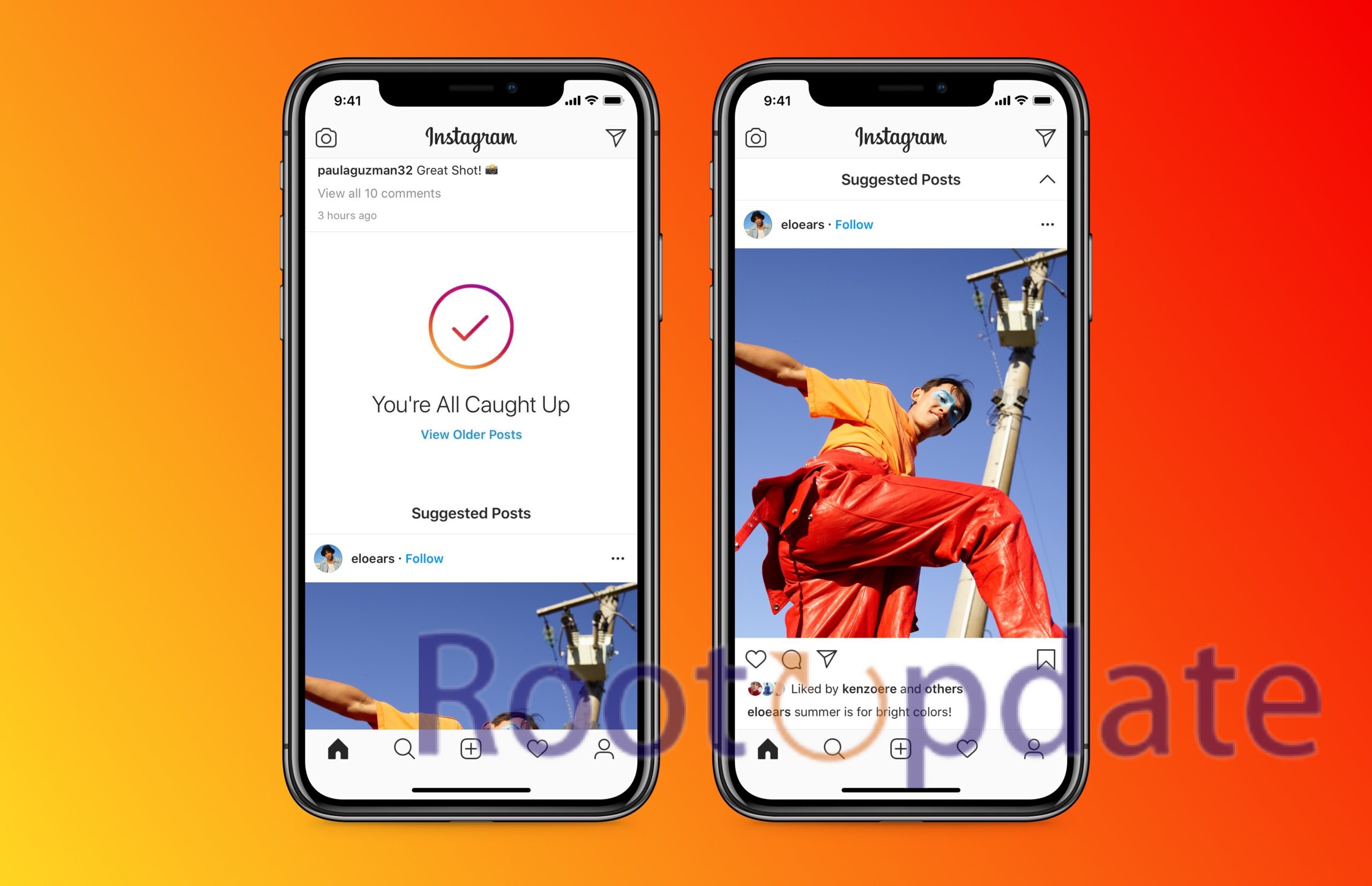Fix iPhone Opening Instagram Instead of Making a Call: Are you tired of trying to make a simple phone call on your iPhone, only to have it open Instagram instead? It’s frustrating, we know. But don’t worry, you’re not alone in this predicament. Many iPhone users have experienced the same issue and wondered how to fix it. In this blog post, we’ll share some effective solutions that will help resolve the problem of your iPhone opening Instagram instead of making a call. So grab your device and let’s dive into the steps to get you back on track!
The issue iPhone Opening Instagram Instead of Making a Call
According to numerous users, this peculiar occurrence primarily takes place when calling a specific set of contacts, often within the Recents tab. Uninstalling Instagram initially seemed like the go-to fix. However, this action only deepened the enigma. Once Instagram was removed, the call would promptly redirect to other apps like Facebook, Messenger, WhatsApp, and, astonishingly, even LinkedIn in some cases. This leaves users in a baffling loop, with the call bouncing from one messaging app to another. How can you rectify this confounding issue? Let’s explore the solution.
Fix iPhone Opening Instagram Instead of Making a Call



Have you ever experienced the frustration of trying to make a phone call on your iPhone, only to have Instagram open instead? It can be incredibly annoying and time-consuming. But fear not, because there are some simple steps you can take to fix this issue.
Step 1: Access Your Contacts
- Open your Contacts app on your iPhone.
Step 2: Locate the Contact You Intend to Call
- Scroll through your contacts and select the contact you intend to call.
Step 3: Press and Hold the Call Icon
- After selecting the contact, press and hold the call icon (usually a phone receiver icon).
Step 4: Choose the Default Calling Method
- A menu will appear with multiple calling options, such as “Mobile,” “Phone,” “WhatsApp,” “FaceTime,” and more.
- In this menu, select the “Mobile” or “Phone” option as your default calling method. By setting this option, you ensure that your calls to this contact will no longer be redirected to Instagram.
After following these steps, your calls to the selected contact should use the default calling method you specified, and they will not be redirected to Instagram. If you have other contacts you want to configure, repeat these steps for each one individually.
By making the “Mobile” or “Phone” option your default calling method, you’ll successfully fix the issue of your iPhone automatically opening Instagram when trying to make a call. This straightforward tweak ensures that your calls remain hassle-free, connecting you to the right destination without any unexpected detours.
If you encounter any difficulties while implementing these steps or have additional questions, please feel free to reach out in the comments section below. Our dedicated team of experts is here to assist you promptly, ensuring that your iPhone functions flawlessly.
Related:
- How To Fix Carplay Not Working On IPhone 15/Pro/Max
- How to Fix iOS 17 Wallpaper Blur Issue
- How To Fix AirPrint Printer Not Working On iOS 17
- How to Fix iPhone 15 Pro Vibrate Not Working on Silent Mode
- Fix iPhone VIP emails not working on iOS 17
Conclusion
In today’s fast-paced digital world, it can be frustrating when your iPhone opens Instagram instead of making a call. However, by following the steps outlined in this article, you can easily fix this issue and get back to using your phone as intended.
In conclusion, we understand the frustration caused by this intriguing issue and are committed to providing you with the most effective and straightforward solution. Your iPhone should now perform as expected, connecting you with your contacts without any unexpected detours to Instagram or other apps.
Keep exploring our blog for more tips and tricks on how to optimize your smartphone experience!